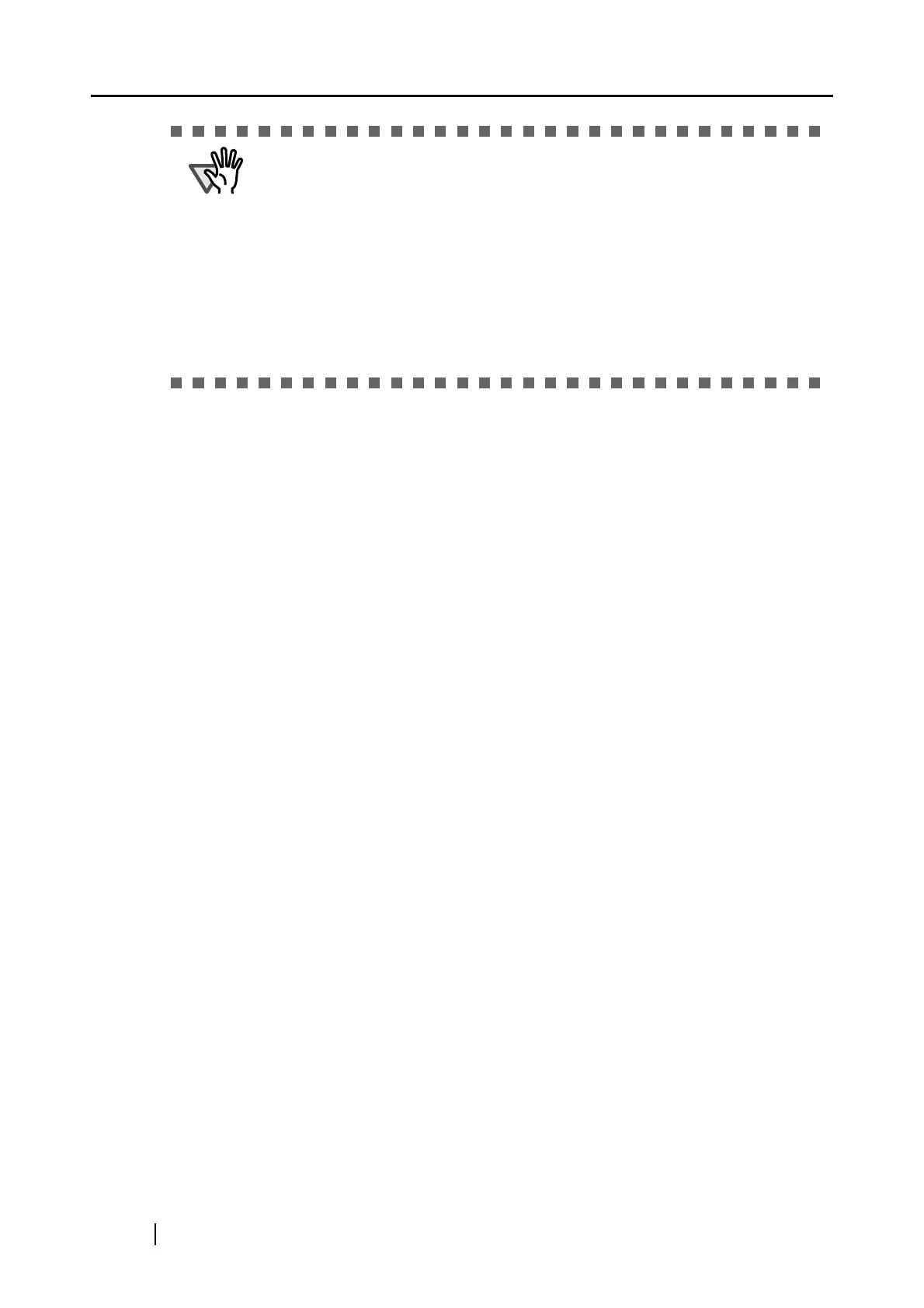30
ATTENTION
• To prevent the rollers from becoming dirty, avoid scanning documents written
in pencil. If you scan such documents, clean the rollers as frequently as
possible. For details, refer to "6.2 Cleaning the Scanner Exterior & Stacker"
(page 89).
• Carbonless paper contains chemical substances that may damage the Pad
ASSY or rollers (e.g. Pick roller). When scanning carbonless paper, pay atten-
tion to the following:
− Clean the Pad ASSY and rollers as frequently as possible.
− Scanning carbonless paper makes the scanner’s service life shorter than
scanning documents of common office paper.
• The surface of photos may be scratched when being scanned.
