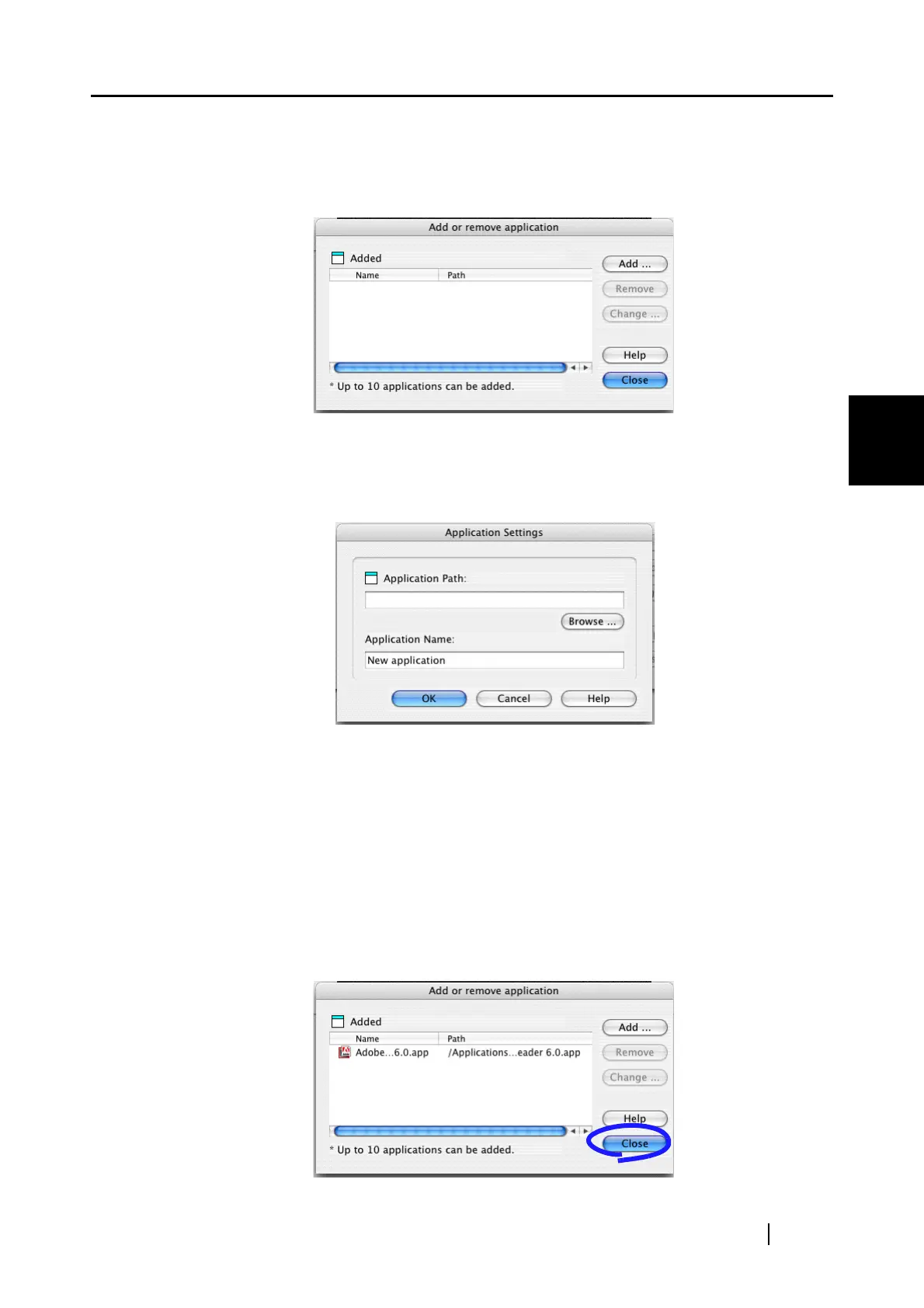3.4 Changing Scan Settings
ScanSnap S500M Operator's Guide 37
Basic Scanner Operations
3
■ [Add or Remove] button
Applications can be added to and removed from the "Application" list.
When you click the [Add or Remove] button, the following screen is displayed.
(Up to ten applications can be registered.)
<To add an application>
1) Click the [Add] button.
⇒ The "Application Settings" window appears.
2) Configure each item in this window.
• Click the [Browse] button, and select the alias file or the executable file (.app) of
the application you want to add.
⇒ The destination of the selected application is displayed in the "Application
Path" field
• Enter the name to be displayed in the "Application name" field.
⇒ The name you entered is displayed in the "Application" drop-down list.
3) When you have finished the above setting, click the [OK] button.
⇒ The "Add or remove application" window appears and you will see the new
application is added.
4) Click the [Close] button to close the window.
