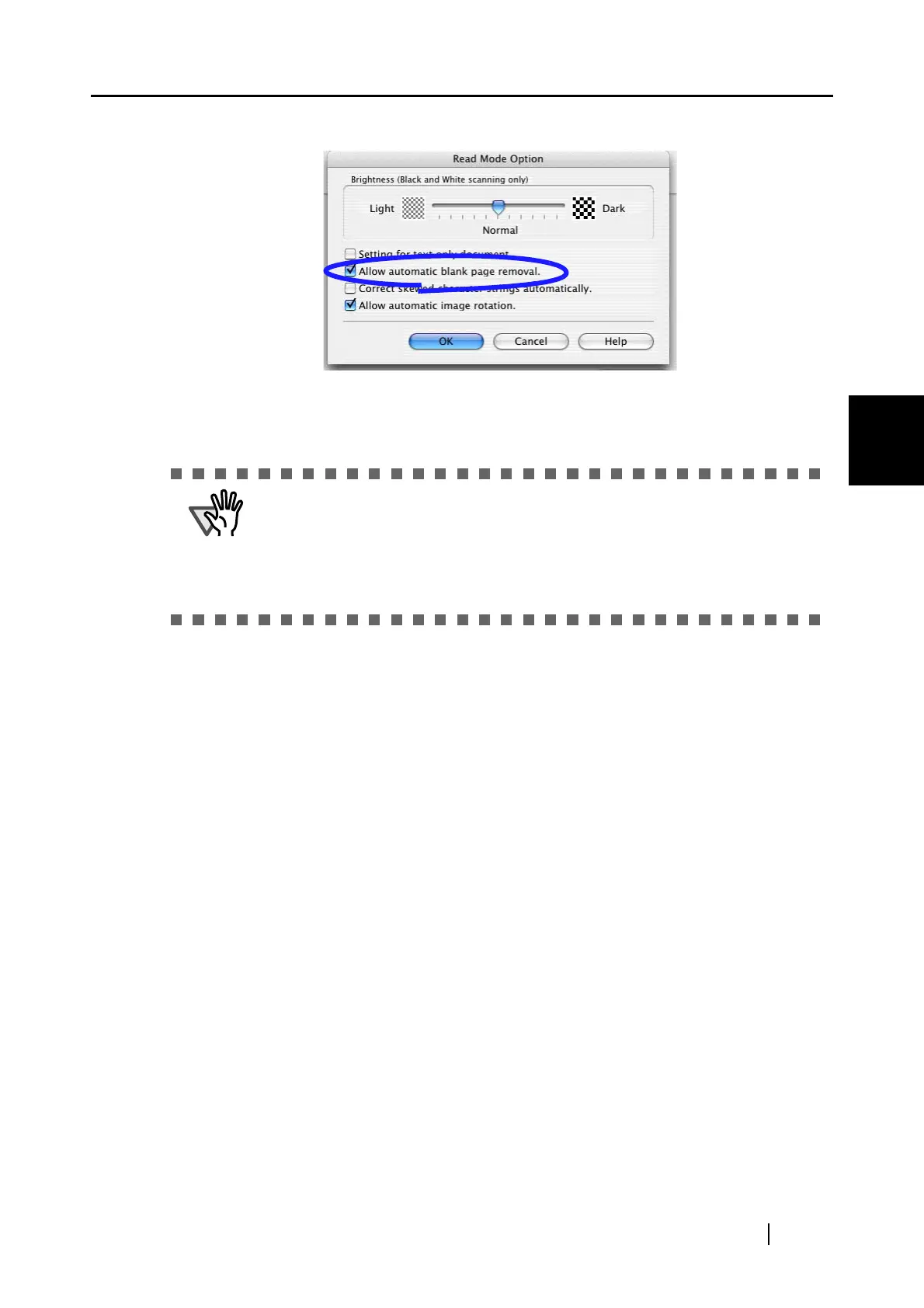3.5 Various settings according to your needs
ScanSnap S500M Operator's Guide 57
Basic Scanner Operations
3
3. Mark the [Allow automatic blank page removal] checkbox.
4. Click the [OK] button and close all the windows.
⇒ The setting takes effect the next time you scan documents.
ATTENTION
The following types of documents may be accidentally recognized as blank
pages:
• Almost blank documents containing only a few characters
• Documents of only one color (solid color including black) and without any pat-
terns, lines, or characters
*When you scan such documents, clear the checkbox.
