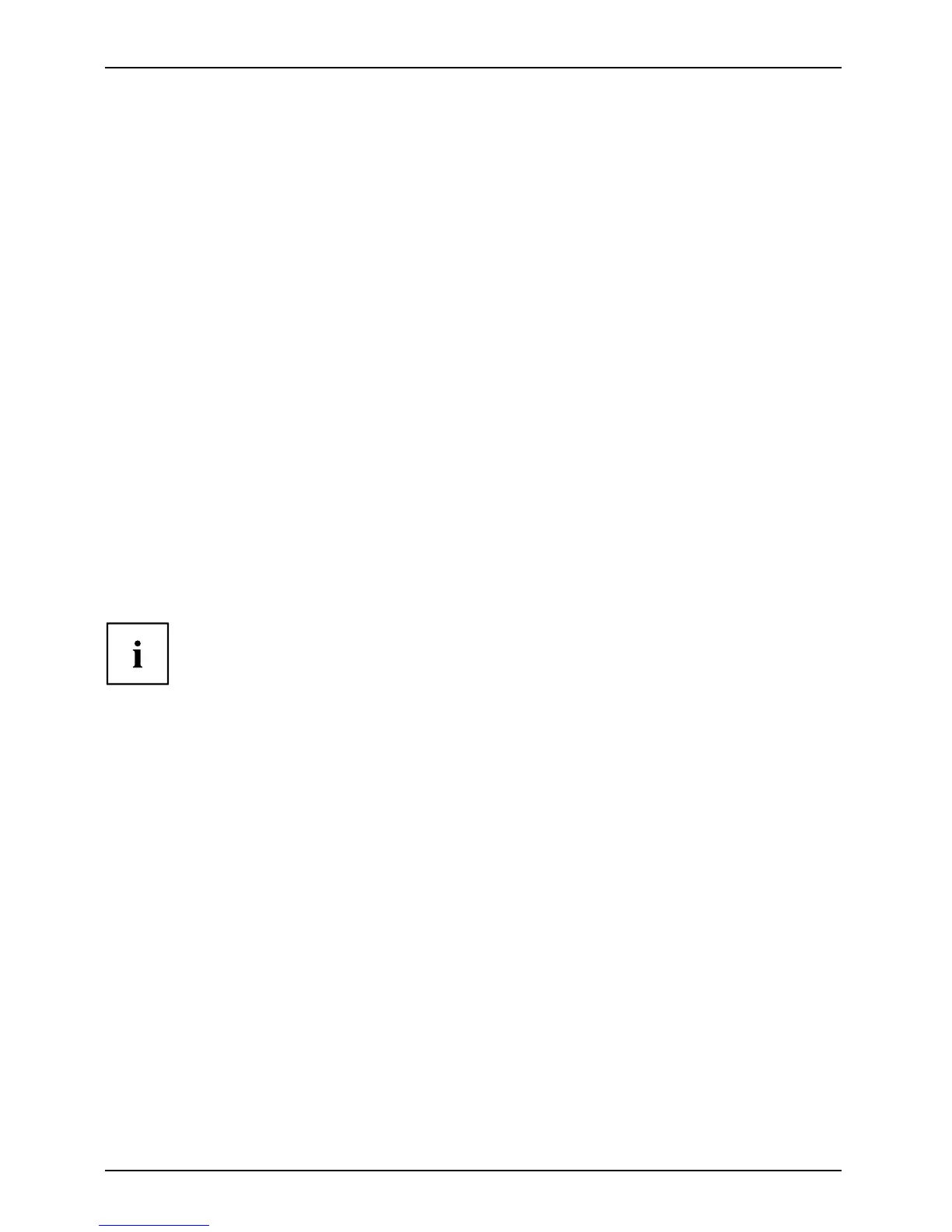Appendix
Appendix
Image Backup and Recovery Procedures
Thank you for purchasing a Fujitsu computer. Fujitsu is committed to bringing you
the be st computing experience with your new system.
It is very important that you create DVD copies of your Recovery Image and Bootab le Disk
before beginning to use your system. To do so, follow the instructions in the “Creating a
Backup of Bootable Disk and Reco very Image” section of this document.
It is also important that you create a copy of the software that is essential for your system to access the
internet (hereafter called “ essent ial access s oftw are”) to external writable media or an external drive.
To do so, follow the instructions in th e “C reating a Ba ckup of the S yst em-Specific Software Drivers”.
Creating a Backup of Bootable Disk and Recovery Image
When you purchased your new system, a copy of the r ecove ry im age was loaded into a
hidden partition on your hard disk drive. Having a copy of the recovery image available to
you means that in the event of system failure, you will be able to restore it and re-install
the essential access software using Fujitsu Software Auto Installer.
To make a copy of the recovery image to DVD disks, y ou will need three or four blank
disks to create the copy. After creating the copy, be sure to label the disks and keep
them in a safe place to ensure they d o not get damaged.
Note: If your system does not have an interna l writable DVD drive, connect your
system to an external drive* before beginning the following steps.
1. Launch Syste
m Restore and Recovery from the desktop icon. It will allow you to create
the B ootabl
e Disk a nd the Recovery Image Disk Set.
2. On “Step 1: Select the Bootable Disk from the list”:
a. Sel e ct a
media t ype.
b. Notice the number of disks that are needed for the set.
c. Click N
ext to proceed.
3. On “Step 2: Confirm your Recovery Disk”, click Next.
4. On “Step
3:” follow the on-screen instructions to make the disk or disk set, t hen click
Start.I
t takes appro ximately 20 minutes to make one disk.
5. On “Step 4”, when the disk creation is completed, a me ssage appears.
Click Finish to exit the program.
6. Repea
t Step 1: Select Recovery Disk from the list and repeat the above
steps
2(a), 2(b), 2(c), 3, 4 and 5.
* DEPENDING UPON YOU R OPTICAL DRIVE AND MEDIA FORMAT USED, SOME MEDIA
TYPES MAY BE INCOMPATIBLE FOR CREATING IMAGE BACKUPS.
88 Fujitsu
