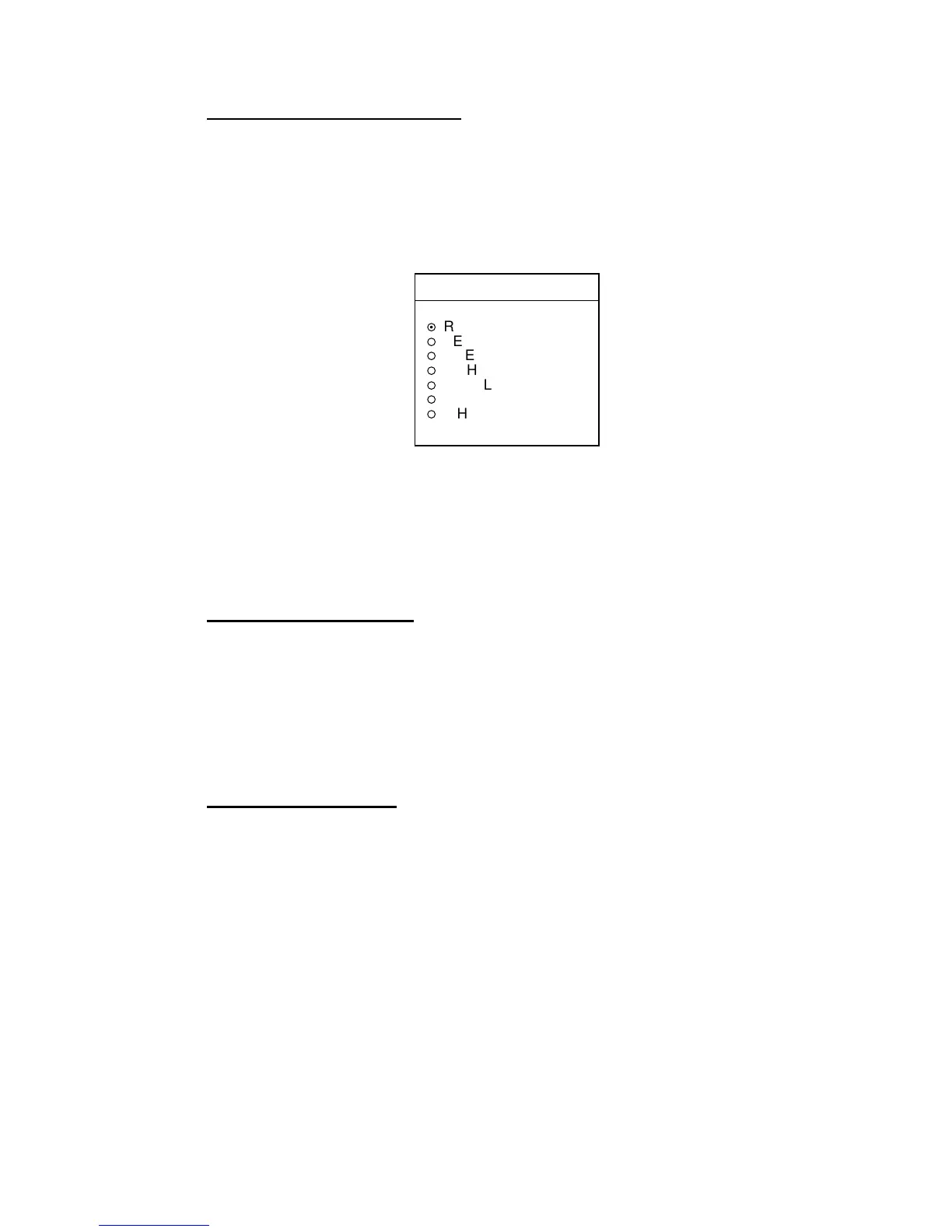3. PLOTTER OPERATION
3-24
Erasing own ship track by color
You may erase own ship’s track by color as follows:
1. Press the [MENU] key followed by the CHART SETUP, TRACKS & MARKS
CONTROL and ERASE T & M soft keys to show the ERASE menu.
2. Use the trackball to select ERASE TRACKS BY COLOR, then press the
EDIT soft key.
ERASE TRK BY COLOR
▲
¤
RED
¡
YELLOW
¡
GREEN
¡
LIGHT BLUE
¡
PURPLE
¡
BLUE
¡
WHITE
▼
Erase track by color window
3. Use the trackball to select the color you want to erase, then push the
[ENTER] knob.
4. Push the [ENTER] knob to erase the track color selected.
5. Press the [MENU] key twice to close the menu.
Erasing all own ship track
1. Press the [MENU] key followed by the CHART SETUP, TRACKS & MARKS
CONTROL and ERASE T & M soft keys to show the ERASE menu.
2. Use the trackball to select ERASE ALL TRACKS, then press the EDIT soft
key.
3. Push the [ENTER] knob to erase all own ship track.
4. Press the [MENU] key twice to close the menu.
Erasing all target tracks
1. Press the [MENU] key followed by the CHART SETUP, TRACKS & MARKS
CONTROL and ERASE T & M soft keys to show the ERASE menu.
2. Use the trackball to select ERASE TARGET TRACKS, then press the EDIT
soft key.
3. Push the [ENTER] knob to erase all target tracks.
4. Press the [MENU] key twice to close the menu.
