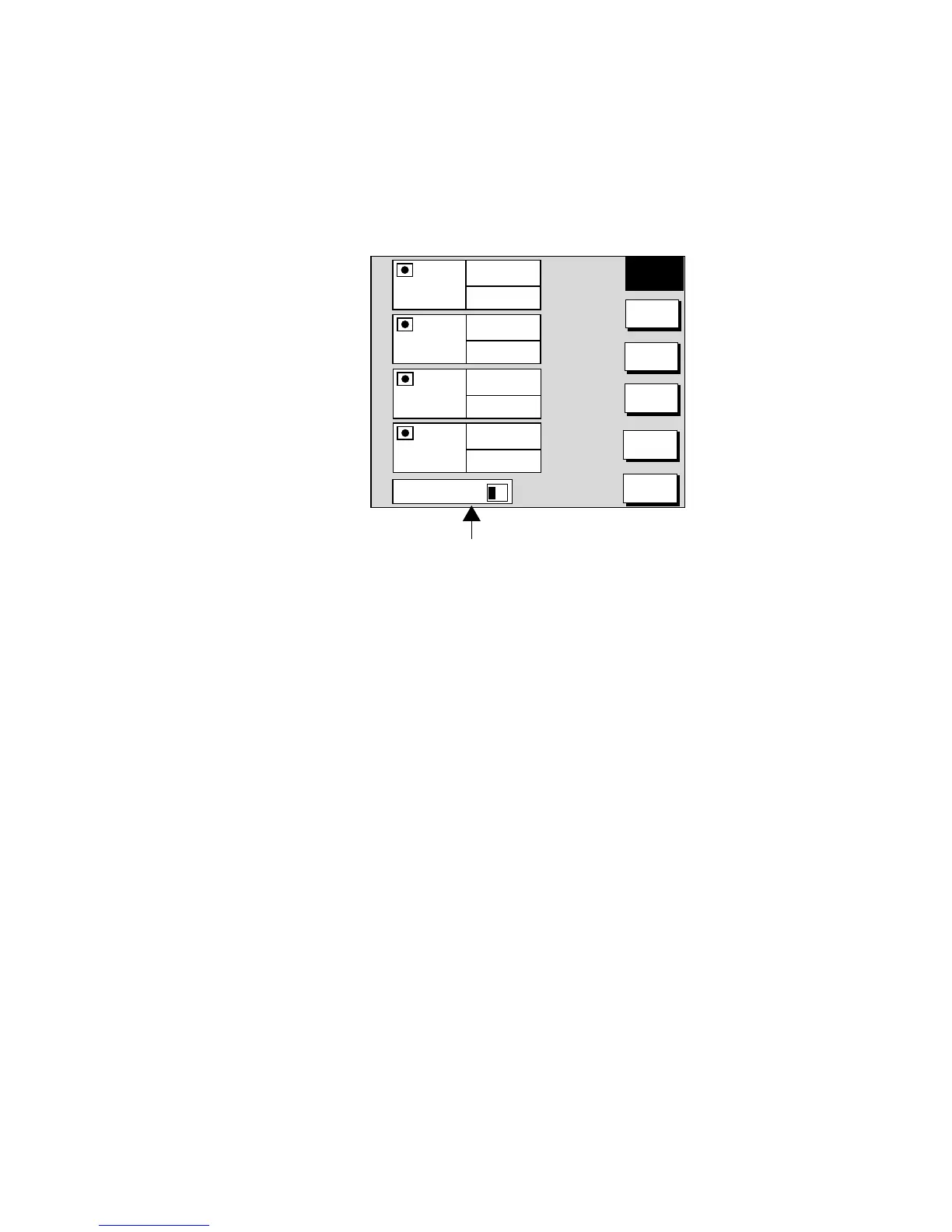3. PLOTTER OPERATION
3-35
3.8.5 Searching waypoints
You can search for a waypoint through the alphanumeric waypoint list as follows:
1. Press the [MENU] key.
2. Press the WAYPOINTS/ROUTES, WAYPOINTS and ALPHANUMERIC LIST
soft keys to show the alphanumeric list.
Search window
GOTO
NEW
WPT
EDIT
WPT
ERASE
WPT
RETURN
WPT
ALPHA
▲
ABALONE
35°47.010'N
135°21.000'W
00:00 01JAN01
BRG 350.9
°
RNG 3.80nm
CRAB
34°42.000'N
135°21.050'W
00:00 01JAN01
BRG
050.9°
RNG
1.98nm
FISH
34°41.000'N
135°21.030'W
00:00 01JAN01
BRG
065.9°
RNG
1.83nm
LOBSTER
38°44.300'N
135°21.010'W
00:00 01JAN01
BRG
144.9°
RNG
4.93nm
PUSH ENTER KNOB TO
SEARCH FOR
---
Alphanumeric list
3. Use the trackball and the alphanumeric keys to enter up to three
alphanumeric characters in the search window. Then, the waypoint searched
appears at the top of the screen.
4. Press the [MENU] key to close the menu.
