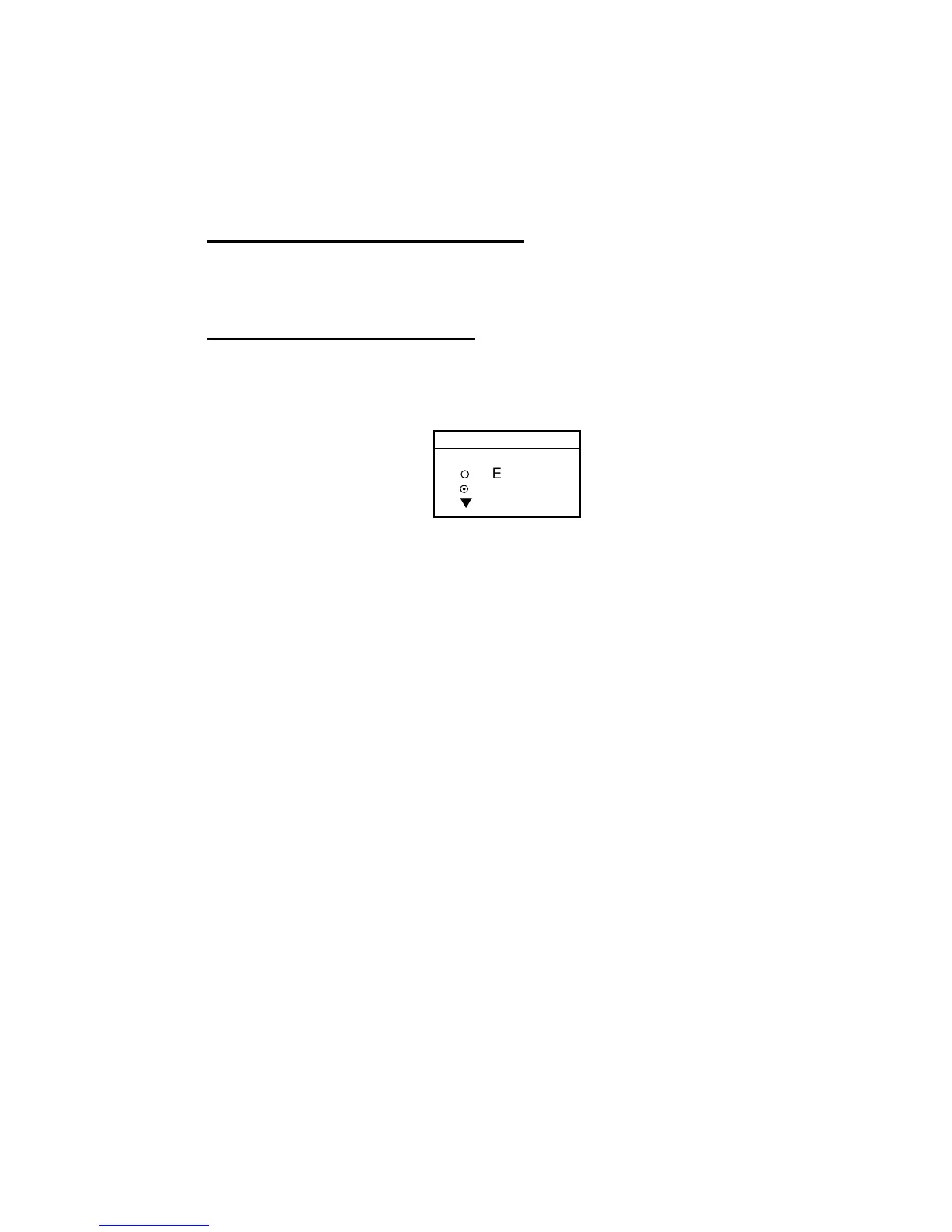2. RADAR OPERATION
2-38
2.26.4 Terminating tracking of ARP targets
When ten targets have been acquired, no more acquisition occurs unless targets
are cancelled. If you need to acquire additional targets, you must first cancel one
or more individual targets, or all targets, using one of the procedures below.
Terminating tracking of selected targets
1. Place the cursor on the target to terminate tracking.
2. Press the [CLEAR] key to terminate tracking and erase the target.
Terminating tracking of all targets
1. Press the [MENU] key followed by the ARP SETUP soft key.
2. Select CANCEL ALL TARGETS.
3. Press the EDIT soft key.
CANCEL ALL TARGETS
▲
¤
▼
¡
YES
NO
Cancel all targets window
4. Select YES.
5. Press the ENTER soft key.
6. Press the RETURN soft key followed by the [MENU] key to close the menu.
