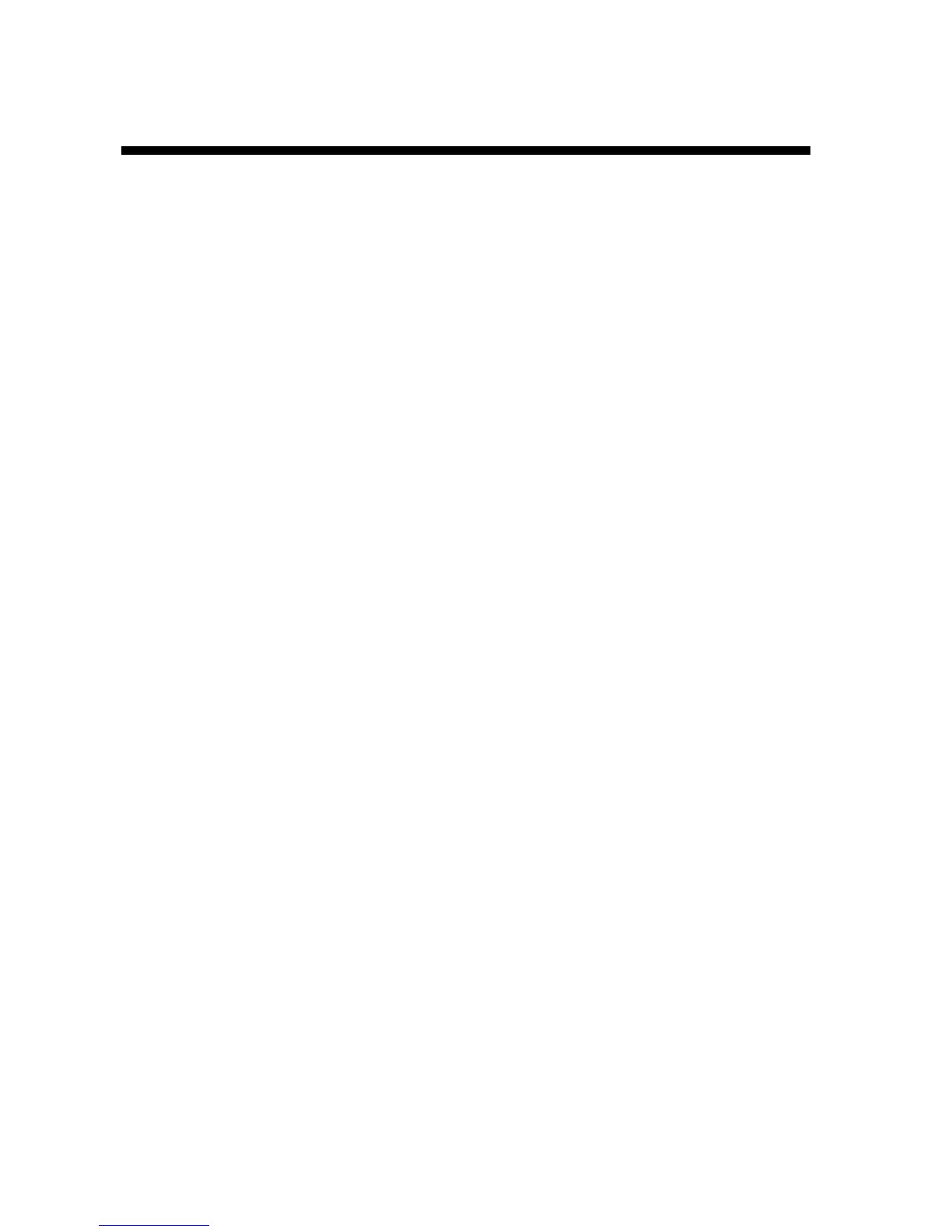ii
TABLE OF CONTENTS
FOREWORD................................................................................................................ viii
SYSTEM CONFIGURATIONS........................................................................................ x
1. OPERATIONAL OVERVIEW..................................................................................1-1
1.1 Operating Controls............................................................................................................... 1-2
1.1.1 Display unit controls ....................................................................................... 1-2
1.1.2 Remote controller........................................................................................... 1-4
1.2 Inserting a Chart Card..........................................................................................................1-5
1.3 Turning the Unit On/Off........................................................................................................ 1-6
1.4 Display Brilliance, Panel Brilliance, Hue.............................................................................. 1-7
1.4.1 Display brilliance, panel brilliance................................................................... 1-7
1.4.2 Hue ................................................................................................................ 1-8
1.5 Selecting a Display ..............................................................................................................1-9
1.5.1 Display modes................................................................................................ 1-9
1.5.2 Selecting a display ....................................................................................... 1-10
1.5.3 Switching control in combination and overlay screens.................................. 1-11
1.5.4 Selecting image source ................................................................................ 1-12
1.6 Trackball, Cursor................................................................................................................ 1-13
1.7 Entering the MOB Mark, Setting MOB as Destination.......................................................1-14
1.8 Data Boxes.........................................................................................................................1-15
1.8.1 Showing, hiding data boxes with soft key ..................................................... 1-15
1.8.2 Rearranging data boxes ............................................................................... 1-16
1.8.3 Temporarily erasing a data box..................................................................... 1-16
1.9 Function Keys ....................................................................................................................1-17
1.9.1 Executing a function..................................................................................... 1-17
1.10 Simulation Display .............................................................................................................1-18
2. RADAR OPERATION............................................................................................. 2-1
2.1 Radar Display.......................................................................................................................2-1
2.2 Transmitting, Stand-by .........................................................................................................2-2
2.3 Tuning .................................................................................................................................. 2-2
2.4 Adjusting the Gain................................................................................................................ 2-2
2.5 Reducing Sea Clutter...........................................................................................................2-4
2.5.1 How the A/C SEA works ................................................................................. 2-4
2.5.2 Adjusting the A/C SEA.................................................................................... 2-4
2.6 Reducing Precipitation Clutter ............................................................................................. 2-5
2.6.1 Adjusting the A/C RAIN .................................................................................. 2-5
2.7 Range Scale.........................................................................................................................2-6
2.8 Pulselength ..........................................................................................................................2-7
2.9 Presentation Mode...............................................................................................................2-8
2.9.1 Selecting a presentation mode ....................................................................... 2-8
2.9.2 Description of presentation modes ................................................................. 2-9
