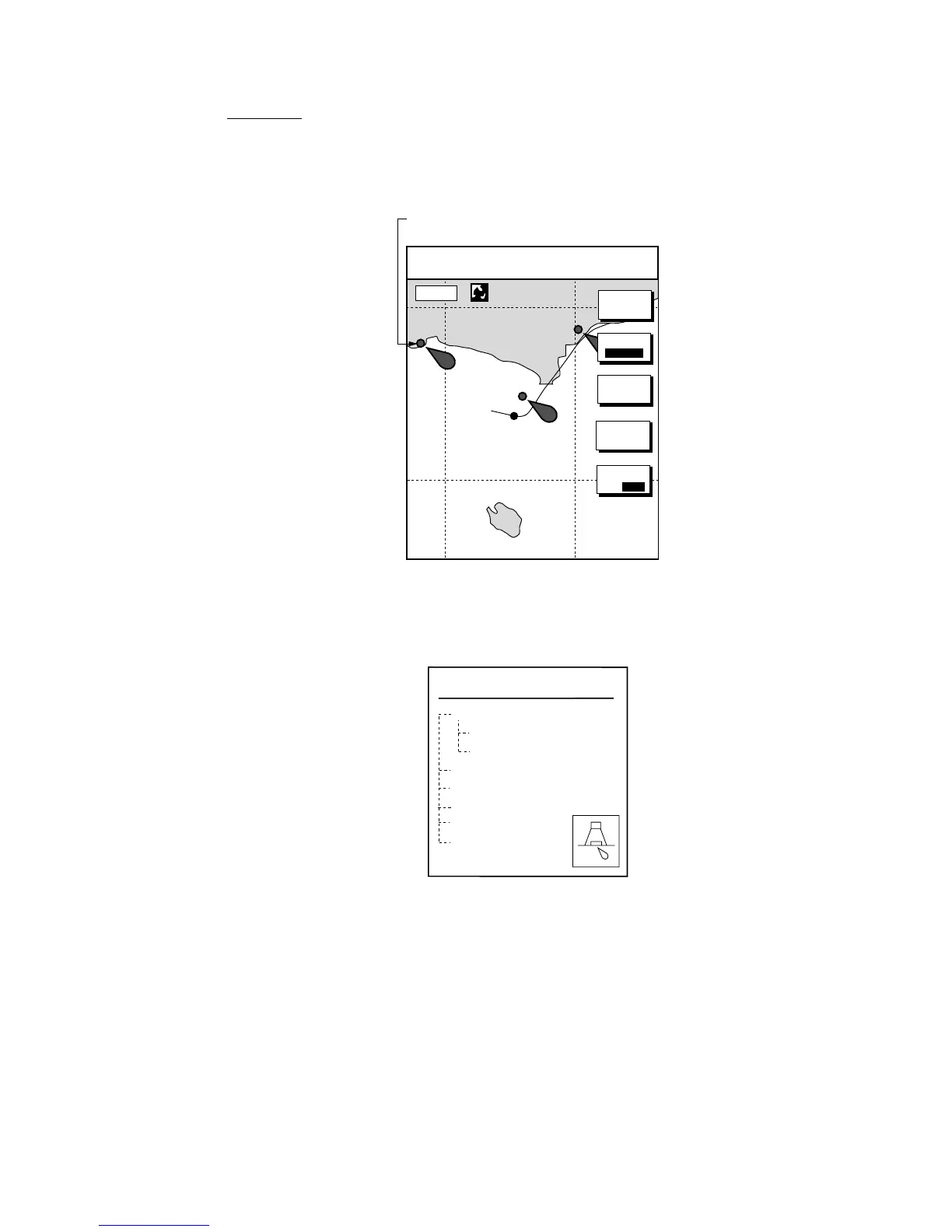3. PLOTTER OPERATION
3-15
Icon data
You may place the cursor on any icon to find information about the selected icon.
1. For example, place the cursor on a lighthouse icon.
Place the cursor on a lighthouse icon.
34° 22. 3456'N 359.9°
M
TRIP
NU
080° 22. 3456'E
19.9 kt 99.9 nm
GO TO
CURSOR
CENTER
+
MARK
ENTRY
16.0nm
D. BOX
ON /OFF
MODE
NTH UP
Lighthouse icon
2. Push the [ENTER] knob to show data. For example, the following window
appears for a lighthouse.
Objects
Lighthouse
Tower
Light
Underwater Lock
Depth contour
Depth contour
Depth area
Source of data
Object windows
3. Use the trackball to select the item desired.
4. Push the [ENTER] knob to display detailed information.
