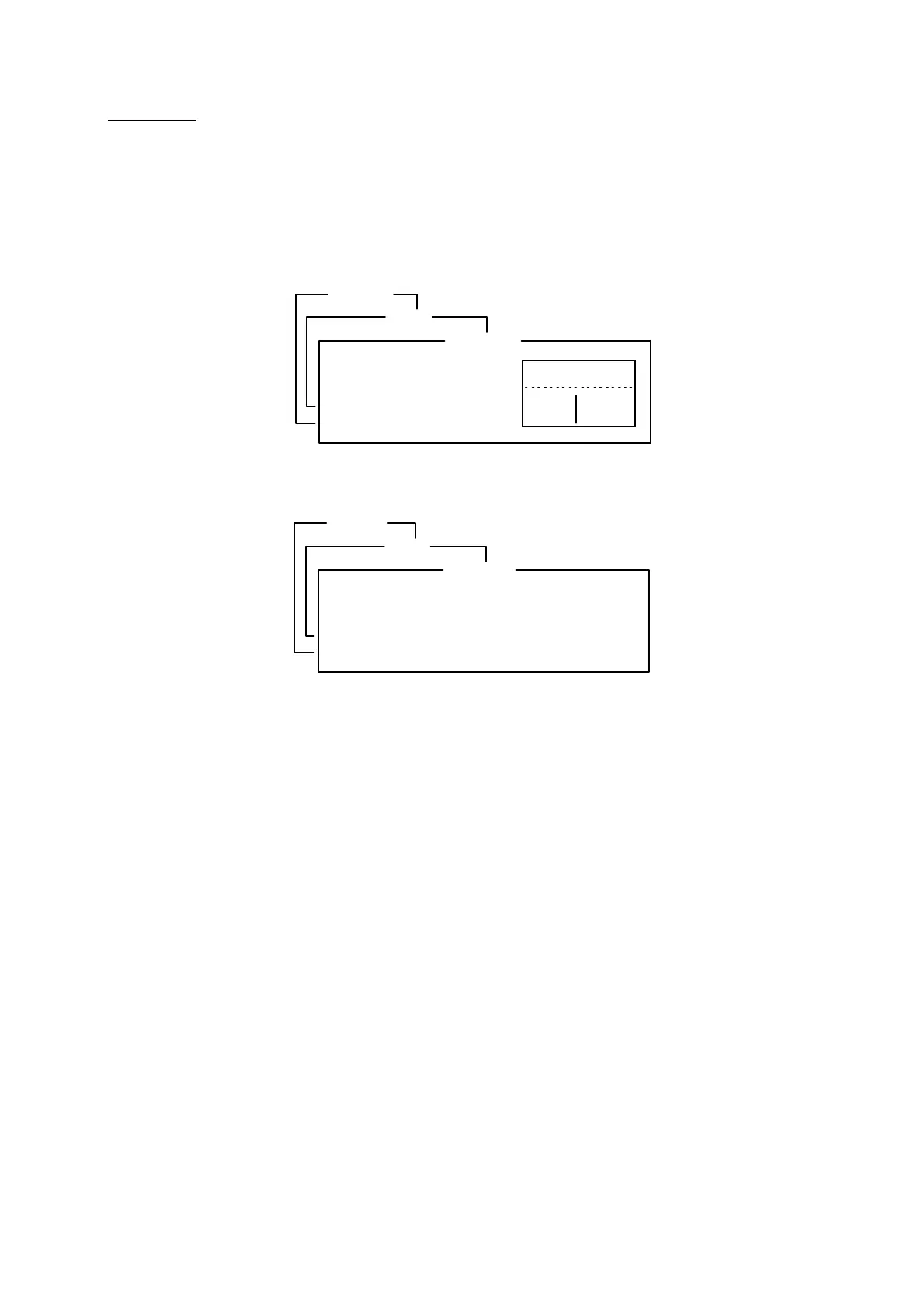5-2
Procedure
Be sure to Communication Unit is in idle condition and logged in before beginning the
test. This test can only be conducted from the main DTE.
1. Press [7] to display the "option" menu.
2. Press [6] to display the Test menu.
3. Press [1].
Options
Test
PV Test
Start
Yes
No
4. Press [Enter] to transmit the PV Test request to NCS.
Options
Test
PV Test
Starting PV Test Process.
Automatic test mode : Normal communication disabled.
Do not press any distress button unless you are in
distress.
5. Press [Esc] to return to the default display.
6. The screen displays "Current State: IDLE (pending!)" when the acknowledge signal
is received from the NCS.
7. Testing begins and the screen displays "Current State: TESTING".
8. A to-mobile test message transfer and a from-mobile call the LES tests are
automatically carried out.
9. After about 2 minutes, a test distress alert is initiated.
10. When testing is completed the indication "TESTING" is replaced by "IDLE".
The test results appear on the Disp menu. (The next section shows how to interpret the
results.)
