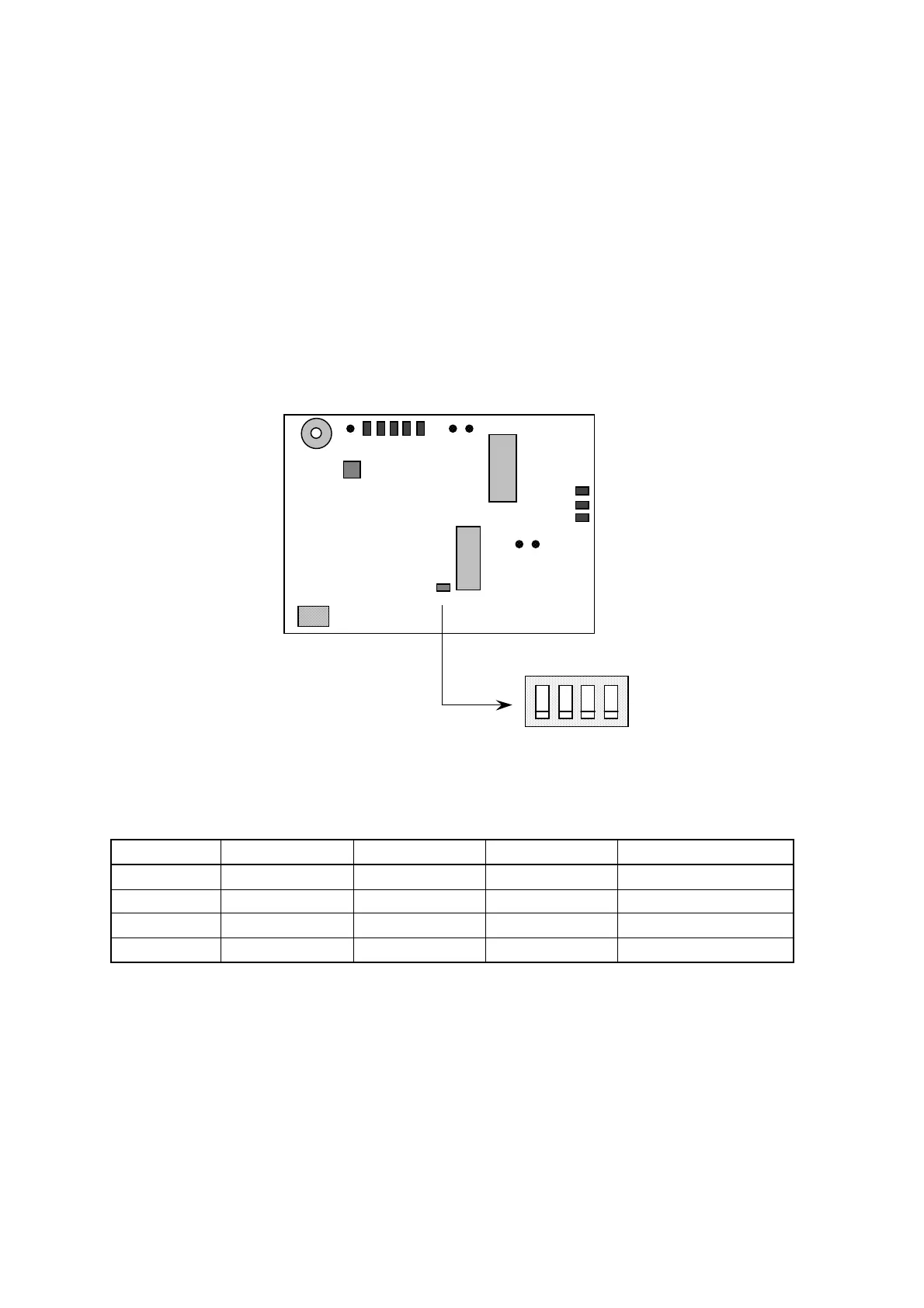5-6
5.4 DIP Switch Setting
External Alarm Setting
All bits of the DIP switch S1 on the CPU board must be set to "OFF" position. If the
switch is set to "ON" position, the received call unit IC-302 and/or the distress message
controller DMC-5 cannot release alarm signal when a distress and an urgency (including
EGC) message are received.
Note that the distress alert unit IC-303 does not release alarm sound when a distress and
an urgency message are received.
CR 7
CR 8
CR 9
CR 2
CR 3
CR 4
CR 5
CR 6
TP4 TP5
S1
U39 : ROM
U44 : DEMOD
ROM
BATT
BUZZER
U11 : EE-PROM
TP1
TP3 TP2
1 2 3 4
ON
OFF
Figure 5-3 CPU Board (16P0148)
SW No. Alarm type OFF ON Remarks
1 Always OFF - Factory use
2 Always OFF - Not used
3 Distress Output No output
4 Urgency Output No output
