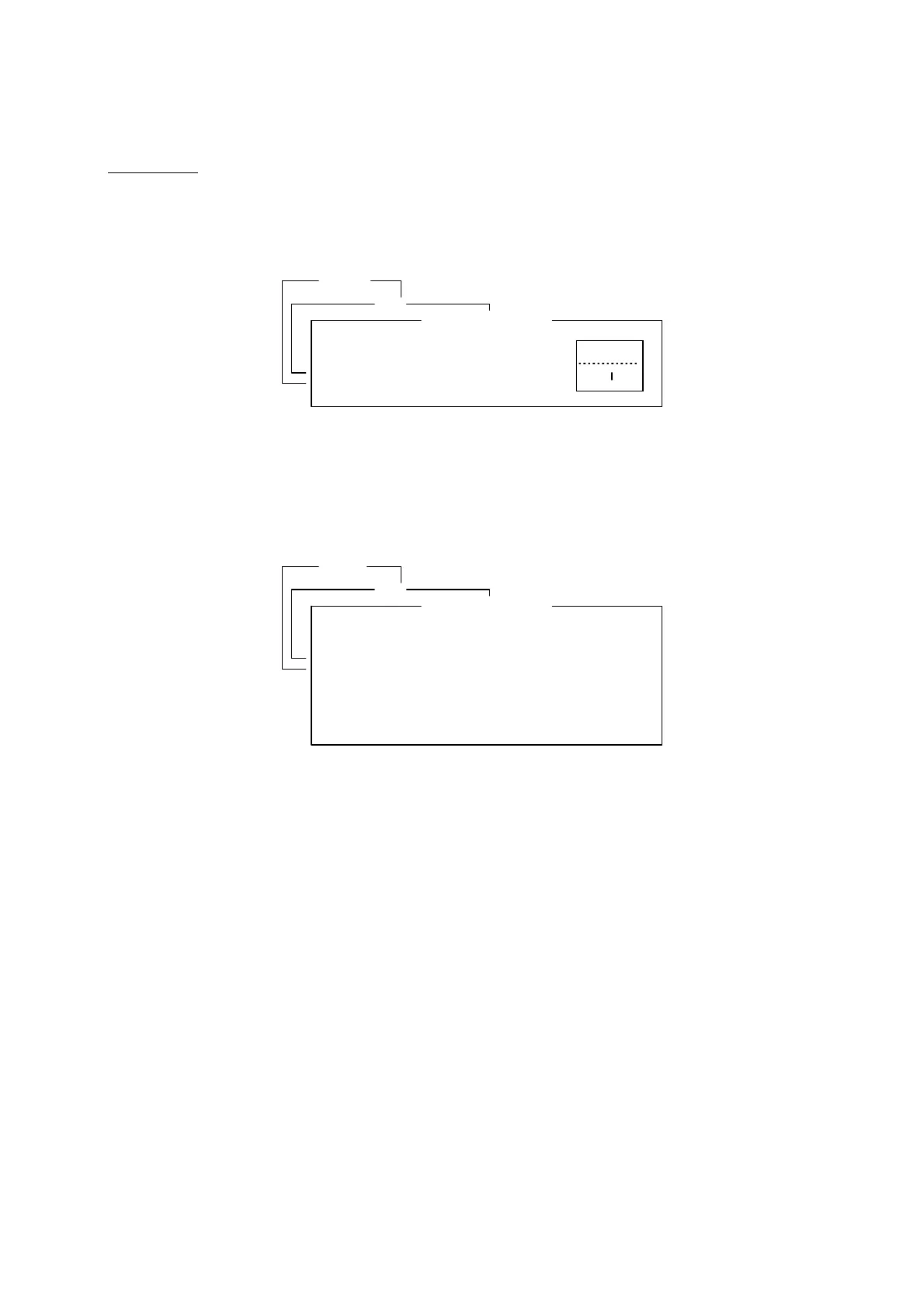6-2
2. Seft-test by F7 Key (F7:Test)
Procedure
1. Press [F7] to display the Test menu.
2. Press [6].
3. Press [3]. The Communication Unit test screen appears.
Options
Test
Communication Unit
Start
Yes
No
4. Press [Enter] to start the test.
The message " Now Communication Unit testing" appears in blinking reverse video
during testing.
5. When the test is completed the screen shows the test result.
Option
Test
Communication Unit
CPU1 165-0112-10X
ROM OK
RAM OK
DP-RAM OK
Viterbi OK
Press any key to escape
CPU2 165-0118-10X
ROM OK
RAM1 OK
RAM2 OK
EEPROM OK
GPS OK
DP-RAM OK
6. Press any key to terminate the Communication Unit Test.
