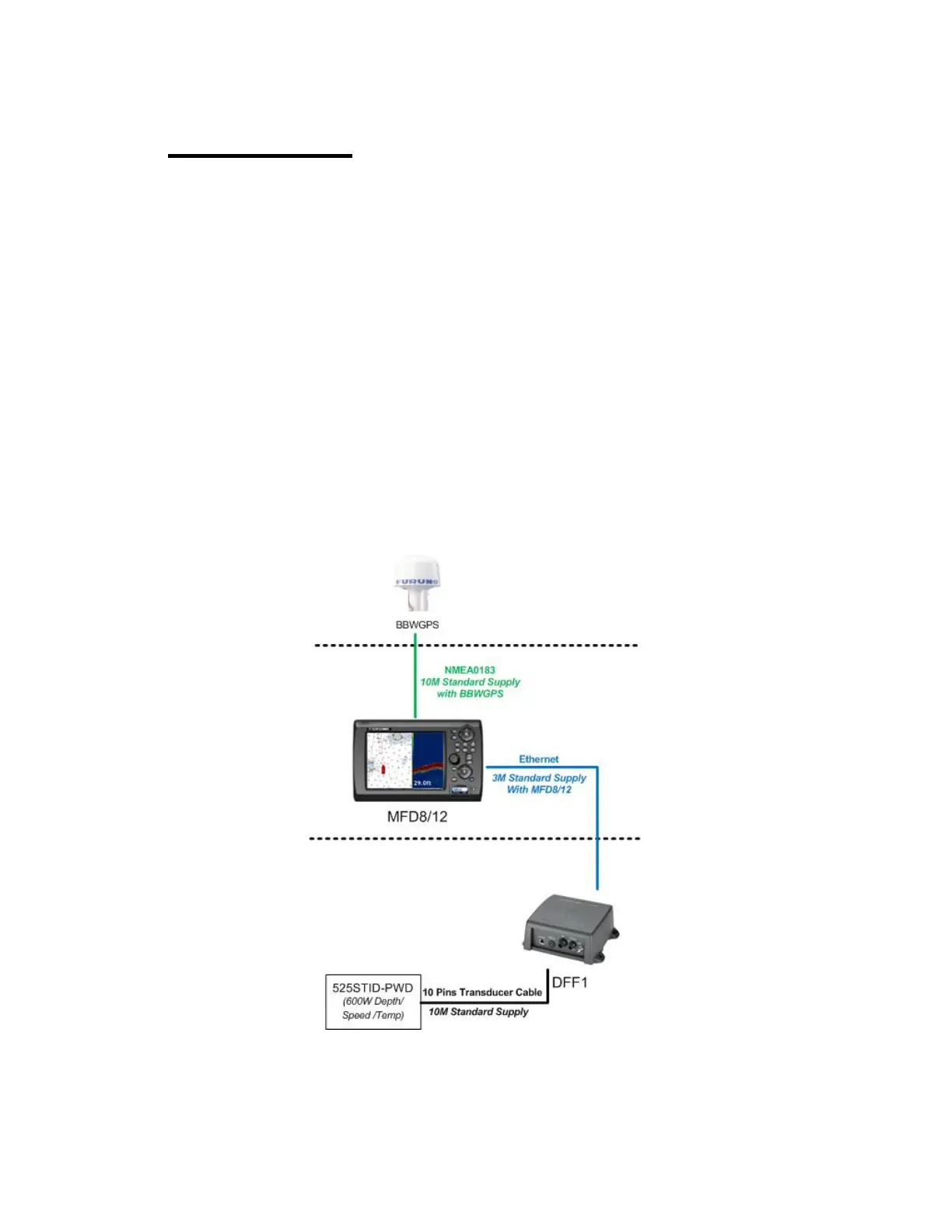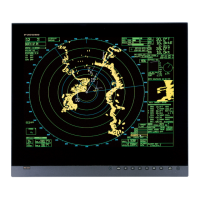6. Appendix
6.1. Example NN3D System Configurations
6.1.1. Basic Plotter/Fish Finder Installation
The Furuno GPS (FUSA P/N BBWGPS) is directly connected to 7-Pin Port DATA1 of
the MFD. The DFF1 Fish Finder (FUSA P/N DFF1) is directly connected to the Ethernet
port of the MFD using the standard supply cable (3Meter). If the Ethernet connection
needs to be extended, use a longer cable or add a LAN Coupler (FUSA P/N= RJ4-5CN-
STR) with the following longer Ethernet Cables:
- 2 Meter RJ45 to RJ45 Ethernet Cable (P/N 000-167-175)
- 5 Meter RJ45 to RJ45 Ethernet Cable (P/N 000-167-176)
- 10 Meter RJ45 to RJ45 Ethernet Cable (P/N 000-167-177)
