
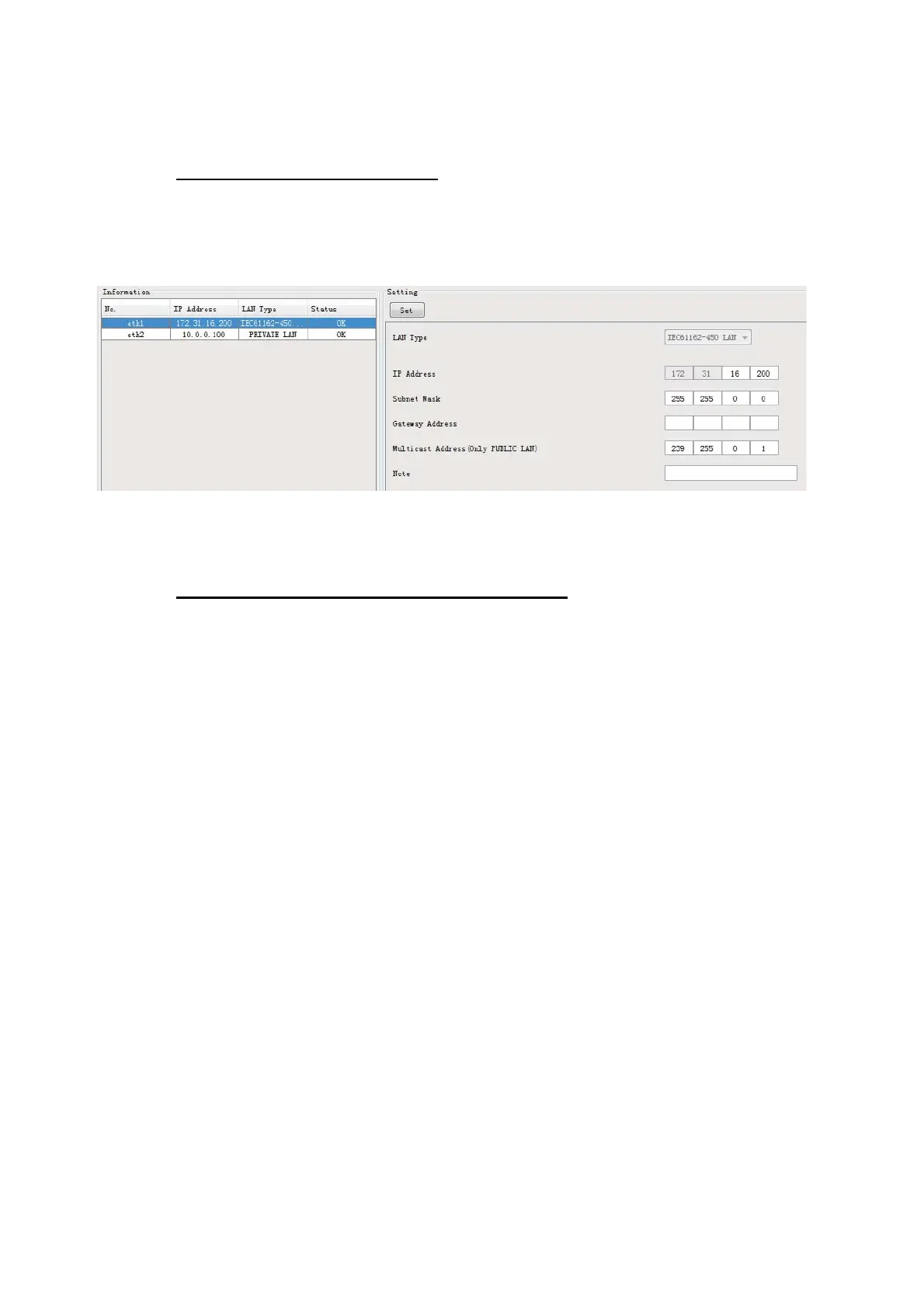 Loading...
Loading...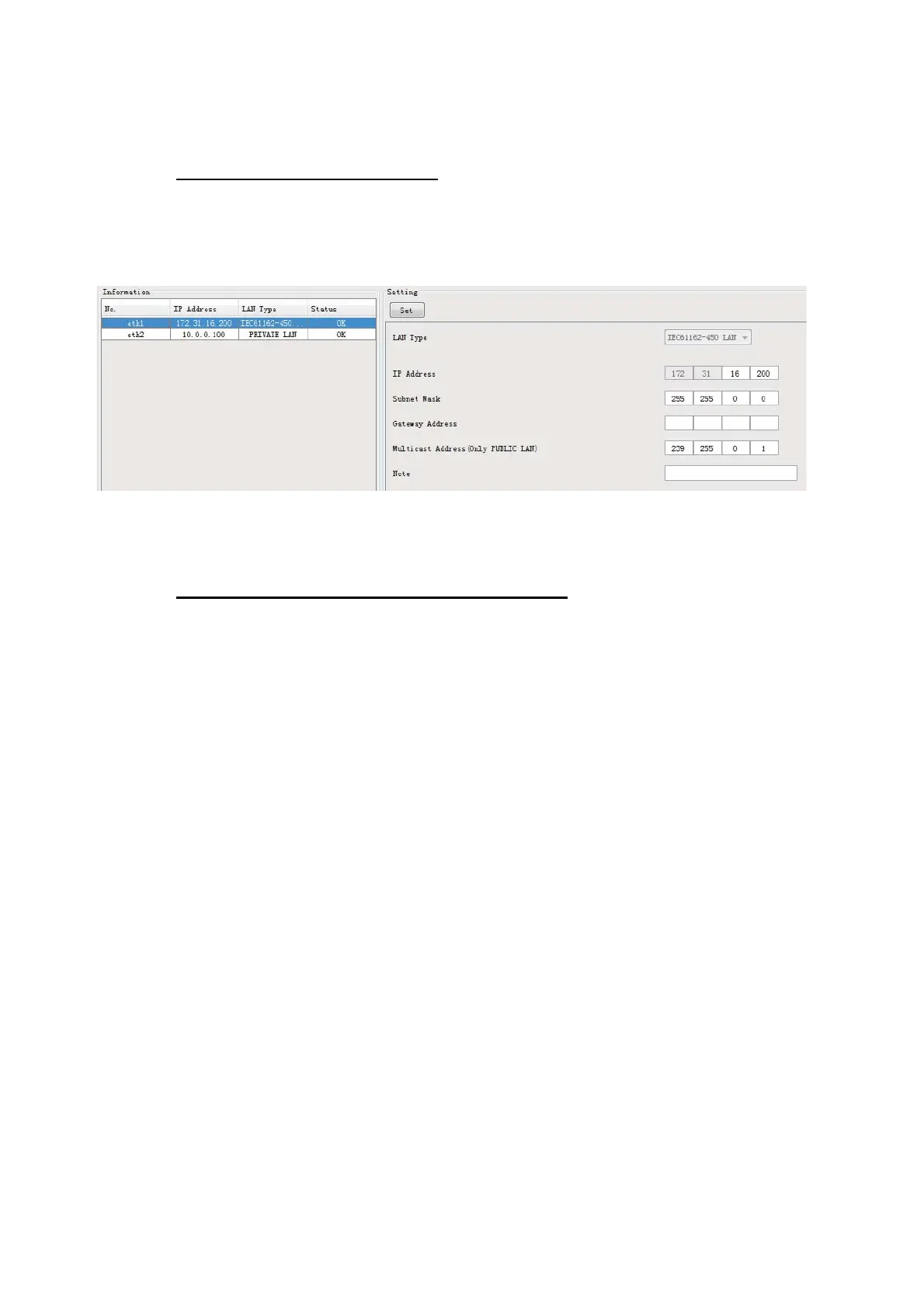
Do you have a question about the Furuno VR-7000 and is the answer not in the manual?
| Model | VR-7000 |
|---|---|
| Category | Data Loggers |
| Manufacturer | Furuno |
| Operating Temperature | -15°C to +55°C |
| Standard | IMO MSC.333(90) |
| Data Recorded | Bridge audio |
| Capsule Type | Float-free capsule |
| Fixed Capsule Recording Duration | 48 hours |
| Input Voltage | 100-230 VAC |
| Data Storage | External USB drive |
| Compatibility | Compatible with various bridge equipment |