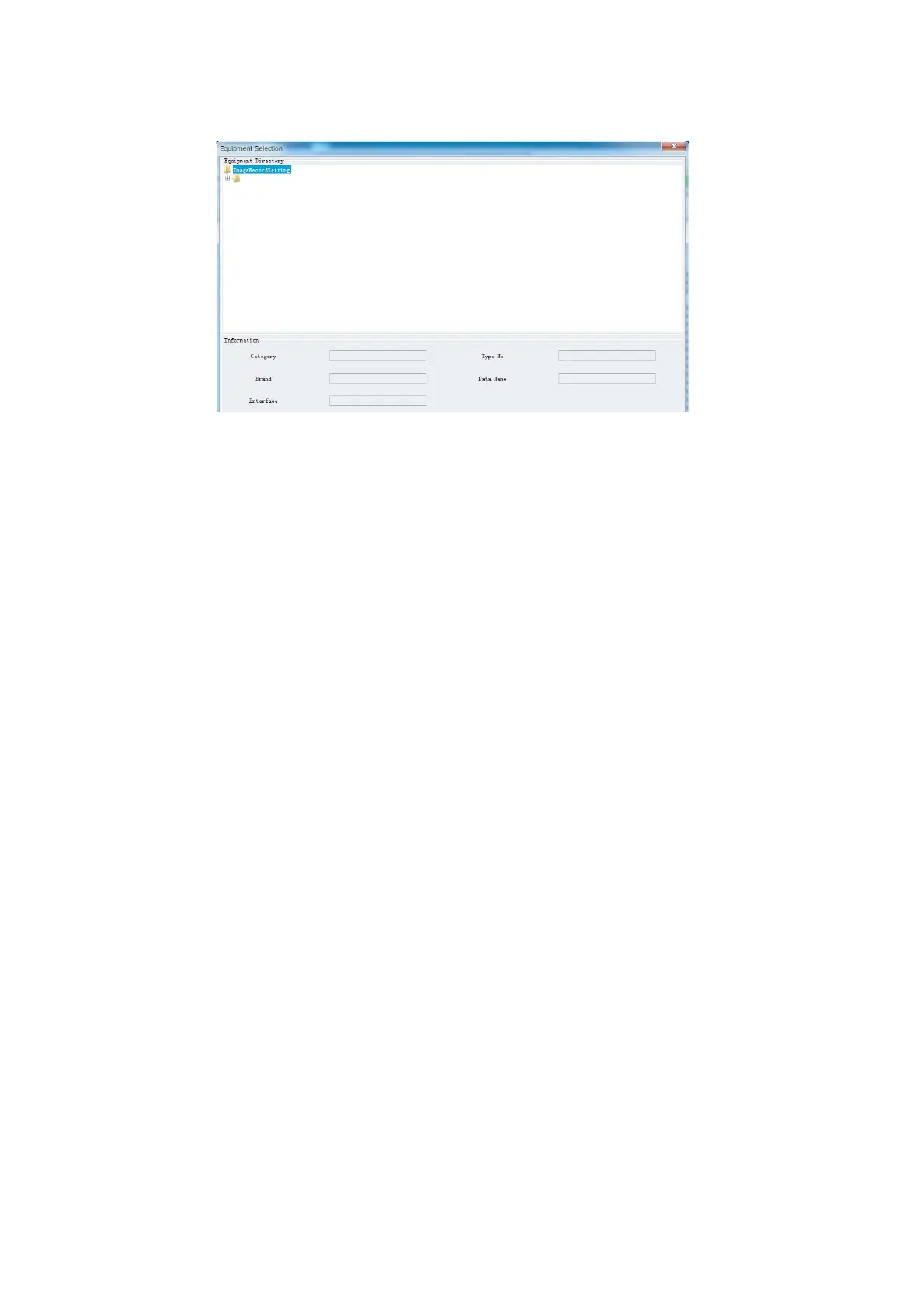6. OTHER FUNCTIONS
6-6
5. Right click the channels ([Radar], [Audio], [Digital], [Serial], [Analog]), then select
[Edit] to show the [Equipment Selection] dialog box.
6. From the [Equipment Directory] dialog box, select equipment connected to the se-
lected channel, and then click the [OK] button.
7. Repeat steps 5 and 6 to select equipment settings for each channel.
8. Click the [Save] button in the [Easy Setup] dialog box to show the [Save] window.
9. Select where to save the file and enter file name.
10. Click the [Save] button.
6.5.2 Specific template: Use a file already created
1. Click the [Maintenance] menu.
2. Select [Easy Setup] to show the [Template Selection] dialog box.
3. Check [Specified Template].
4. Click the [Select] button, and then select the file to edit.
5. Click the [Start] button to show the [Easy Setup] dialog box.
6. Right click the channels ([Radar], [Audio], [Digital], [Serial], [Analog]), then select
[Edit] to show the [Equipment Selection] dialog box.
7. From the [Equipment Directory] dialog box, select equipment connected to the se-
lected channel, and then click the [OK] button.
8. Repeat steps 6 and 7 to select equipment settings for each channel.
9. Click the [Save] button in the [Easy Setup] dialog box to show the [Save] window.
10. Select where to save the file and enter file name.
11. Click the [Save] button.
