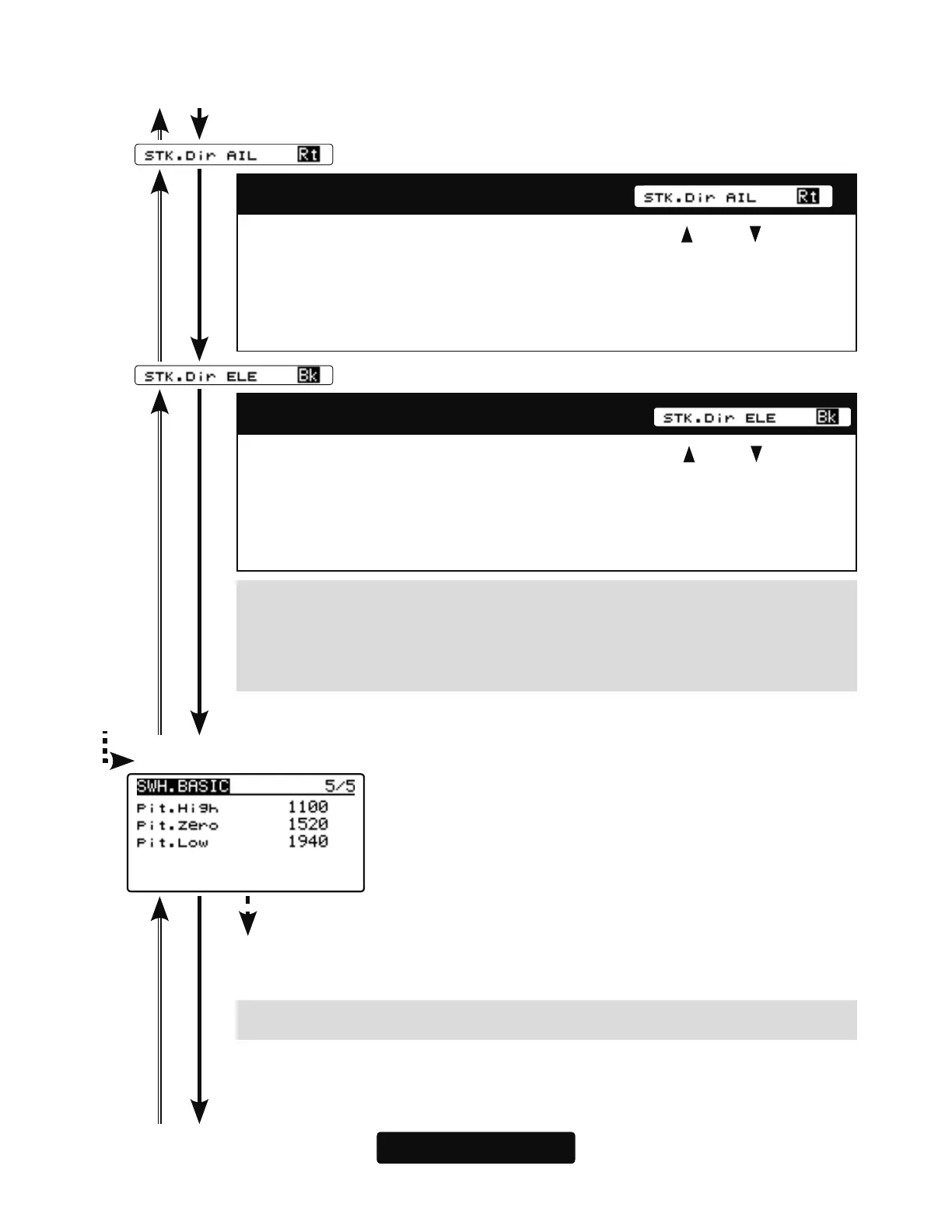50
(13) STK. Dir ELE: Elevator operation
Move the cursor to "STK. Dir ELE" by pressing the [ /+] or [ /-] key and
press the [Enter] key to enter the setting mode. When "EXECUTE:
Enter (1sec)" is displayed. Next, move the elevator stick to the full up
direction. Pressing the [Enter] key for about 1 second will memorize the
elevator’s direction of motion.
(12) STK. Dir AIL: Aileron operation
Move the cursor to "STK. Dir AIL" by pressing the [ /+] or [ /-] key and
press the [Enter] key to enter the setting mode. When "EXECUTE: En-
ter (1sec)" is displayed, move the aileron stick to the full right direction.
Pressing the [Enter] key for about 1 second will memorize the aileron’s
direction of motion.
Be sure to set this aileron motion direction and elevator motion direction
so that F/F mixing (Ele Comp and Rud. F/F menu) works effectively.
Also, please perform this operation after setting the direction of opera-
tion.
Be sure to perform "Pit.High", "Pit Zero" and "Pit Low" setting.
From 4/5
Go to 1/5 from any
cursor position
SWH. BASIC screen 5/5
