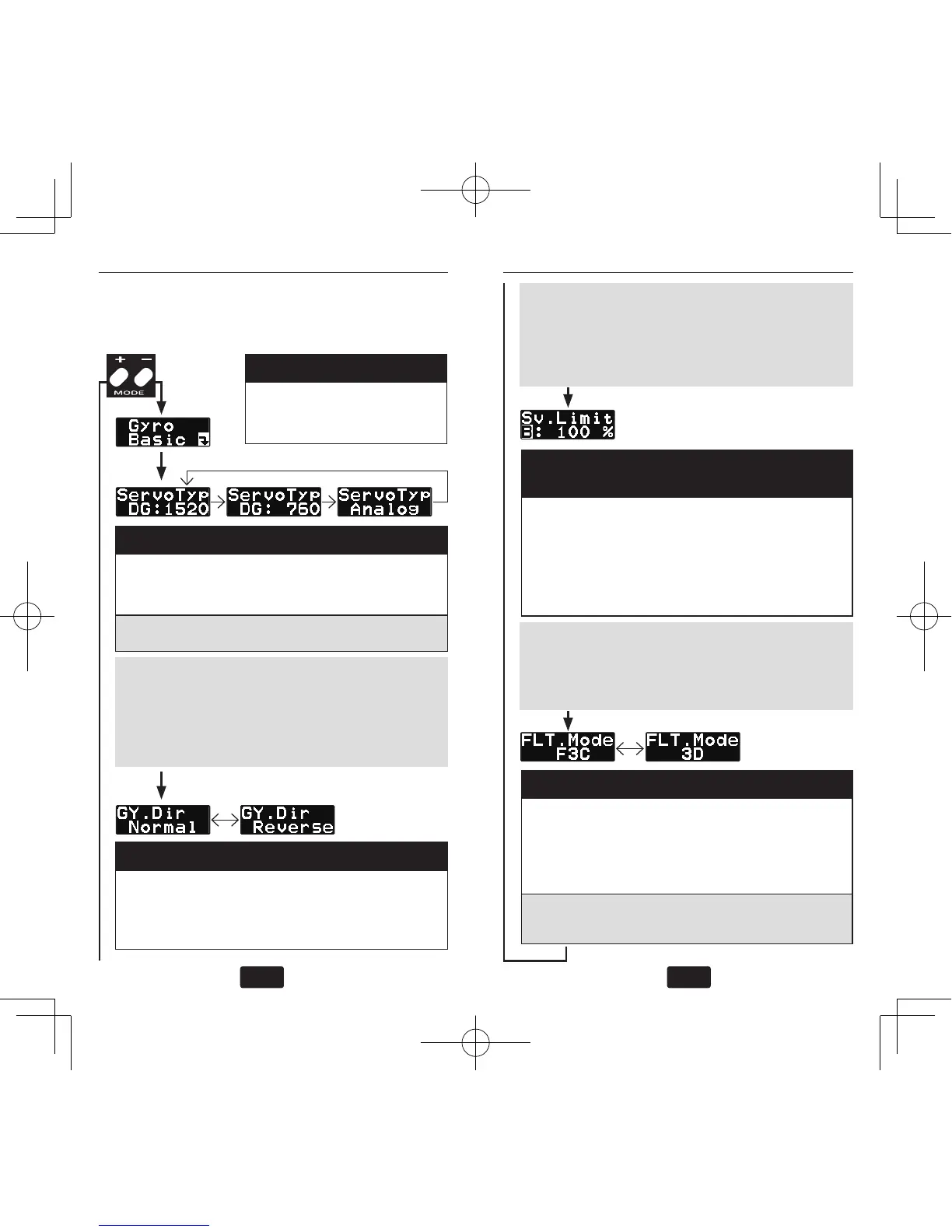It sets the gyro’s fundamental functions. The
menu (4) Servo limit point setting should be set
rst with other menu.
(4) Limit setting [default: 100%, setting
range: 50
〜
150%]
Adjusting the maximum servo through. Set the
amount to be not interacted the rudder linkage.
Move the rudder stick right (left) maximum. At
this condition, the servo increased the move-
ment by pushing the data+ key, decreased by
pushing the data- key.
(1) Start display
The editing menu are scrolled
every pushing the mode + or
– key.
(2) Servo type [default: DG:1520]
Selection of the servo type is to be used. The
servo type is changed to Digital 1520
Digital
760
Analog by pushing data+ or – key.
DG 760: BLS251, S9256, S9251
DG 1520: BLS254, BLS257, S9254, S9257
(3) Gyro direction
[default: Normal]
Setting the gyro operation direction. Set the direc-
tion as the gyro operates the servo to right direc-
tion when the helicopter moves to left. The direc-
tion is changed by pushing the data+ or – key.
Push MODE
+/– key
WARNING
This parameter must match the type of ser-
vo you are using. Incorrect setting may damage
the GY701 or the servo, possibly resulting in a
loss of control during flight.
WARNING
Verify that the gyro compensates in the cor-
rect direction before flight. If the compensation
direction is incorrect the model will pirouette
uncontrollably, at a very high rate.
(5) Flight mode
[default: F3C]
Selection of the ight style. F3C mode is more
precise rudder control, the 3D mode is more
active rudder control, pirouette speed is faster
than F3C mode. The mode is changed every
pushing the data+ or – key.
Pirouette rate at AFR100% to full stick:
F3C = 450 deg/sec
3D = 720 deg/sec
WARNING
When using the GY701 for the first time, or
when making changes in the throw of a servo,
always perform the limit setting operation.
