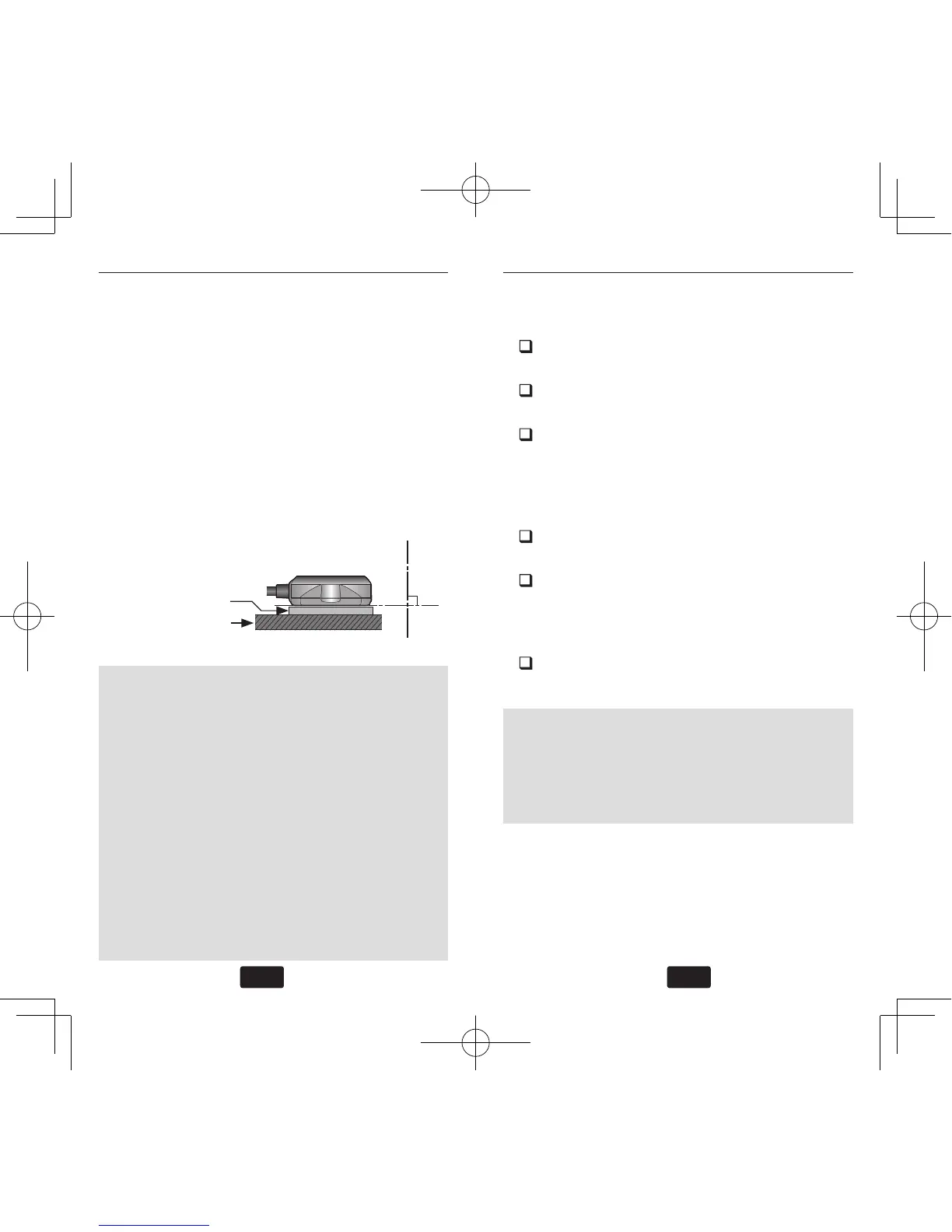G
YRO
S
ENSOR
I
NSTALLATION
T
AIL
R
OTOR
S
ERVO
I
NSTALLATION AND
S
ETUP
TROUBLESHOOTING
If you experience erratic gyro operation (drifting,
not holding well or inconsistent pirouette rate),
please follow the troubleshooting tips listed below.
1. Always verify that your model’s tail rotor control
and drive system are working correctly.
2. Electromagnetic interference could affect the
gyro or tail rotor servo. Mount the gyro in a dif-
ferent location, away from the electronic speed
control, servos and drive motor.
3. The trouble may be caused by vibration. Verify
that your helicopter’s components are bal-
anced. If problems persist, try mounting the
gyro in a different location.
The gyro sensor should be mounted on a rigid
platform, at least 6in [152mm] away from a Ni-
tro Engine. It is not necessary to mount the gyro
near the main shaft of the helicopter but it is very
important that the mounting area chosen is rigid.
Please refer to your helicopter manufacturer’s in-
structions for recommended mounting locations.
Installing the gyro sensor
The GY701 is supplied with three 2mm Mounting
Pads. When mounting the gyro in a larger electric
or .50 through .91 size nitro helicopter we recom-
mend using a supplied 2mm Mounting Pad.
2mm Mounting Pads
Gyro Mount
Gyro Sensor
Following your transmitter instructions, pro-
gram your transmitter as follows:
Enable the gyro function within the transmit-
ter.
Set the gyro mode to AVCS (GY) within the
transmitter.
Set the remote gyro gain to 70% AVCS in the
transmitter for the Normal and Hold flight
conditions and use 40% AVCS for all idle up
conditions. See “Setting The Gain” section
later in this manual for more details.
Set the Tail Rotor ATV/EPA to 100% for both
left and right.
Set D/R to 75% for both left and right. This
will reduce the maximum pirouette rate.
Make adjustments to these values once the
initial test ight has been completed.
It is recommended that you run 30% soften-
ing expo on the tail rotor channel.
WARNING
Do not connect the tail rotor servo to the gyro
until the servo type has been selected. Operating
the servo using the incorrect setting may damage
the GY701 or the servo.
Once these steps are completed, turn the receiver
power on and allow the gyro to initialize. Follow
the instructions within the “Gyro Basic Setting”
section of the manual and select the Servo Type
that matches the servo you have chosen to use.
Power down the receiver for now.
