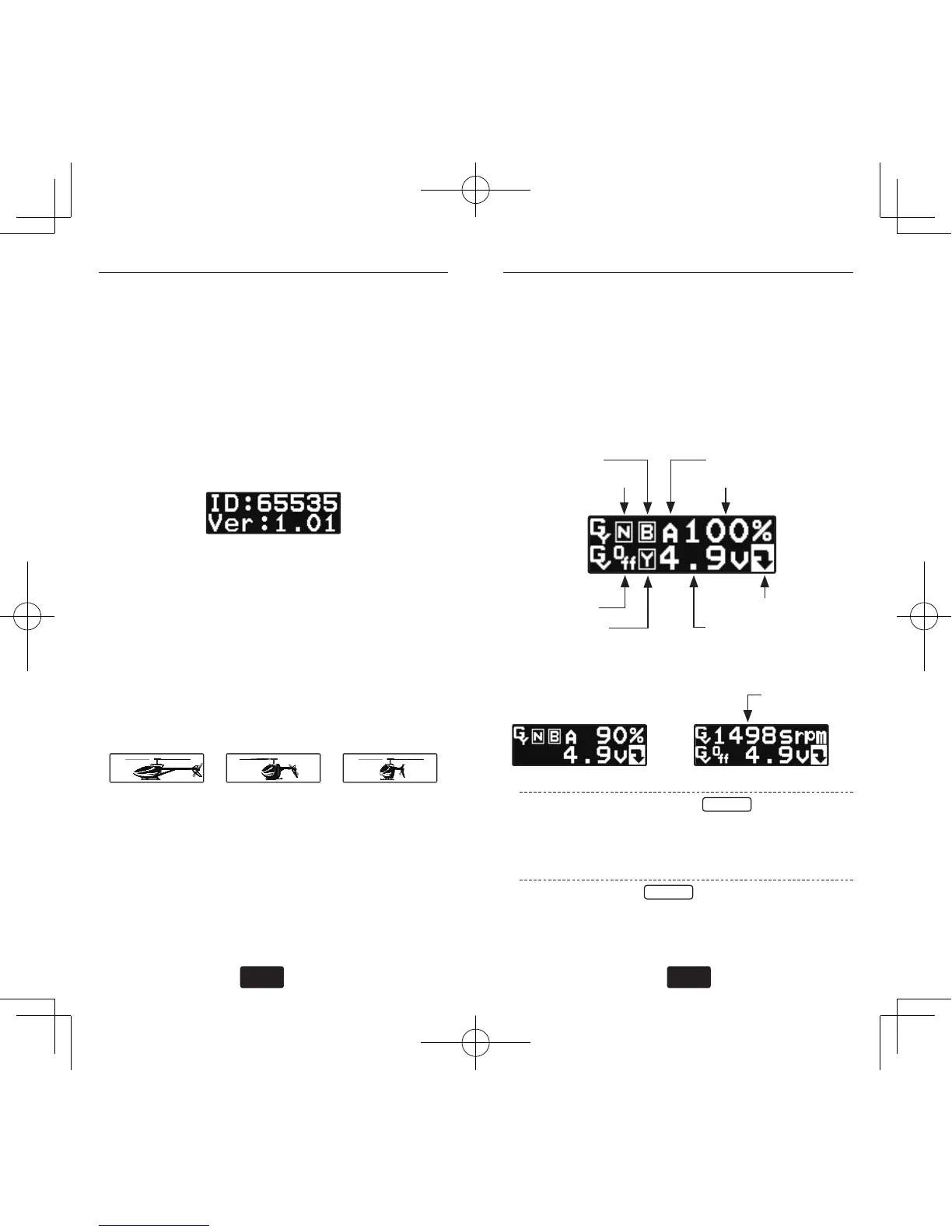The GY701 starts the initializing process at turned
on the power. After finished the initializing, the
GY701 starts the operation and moves to the
home screen.
Boot up display
The OLED shows below the screen. The upper
line indicates the identication code of the GY701
and below of the line indicates the rmware ver-
sion.
Initializing display
The pirouetted helicopter images are displayed
during initializing. After completed the initialize,
the rudder servo moves CW-> CCW as the initial-
ize nished sign and move to home screen. The
helicopter must not be moved during the initial-
izing process.
After finished the initialize sequence, OLED
changes the display to Home screen. There are 3
kinds of the Home screen related by the operation
mode. The home screen shows the information as
follows.
Initial Home screen
•Gyro+Governor mode
2. Stop boosting
1. Neutral compensation
3. Gyro working mode
4. Gyro gain
5. on/off switch
6. Yaw rate comp.
8. Orientation indicator
7. Battery voltage
•Gyro only mode •Governor only mode
9. Setting
revolution
1. Neutral compensation
Gyro
It indicates the function of the neutral compensation
at the pirouette stop is active. No display shows at the
function inhibited.
2. Stop boosting
Gyro
It indicated the function of the gain boosting at the
pirouette stop is active. “G” character is displayed at
the function inhibited.
