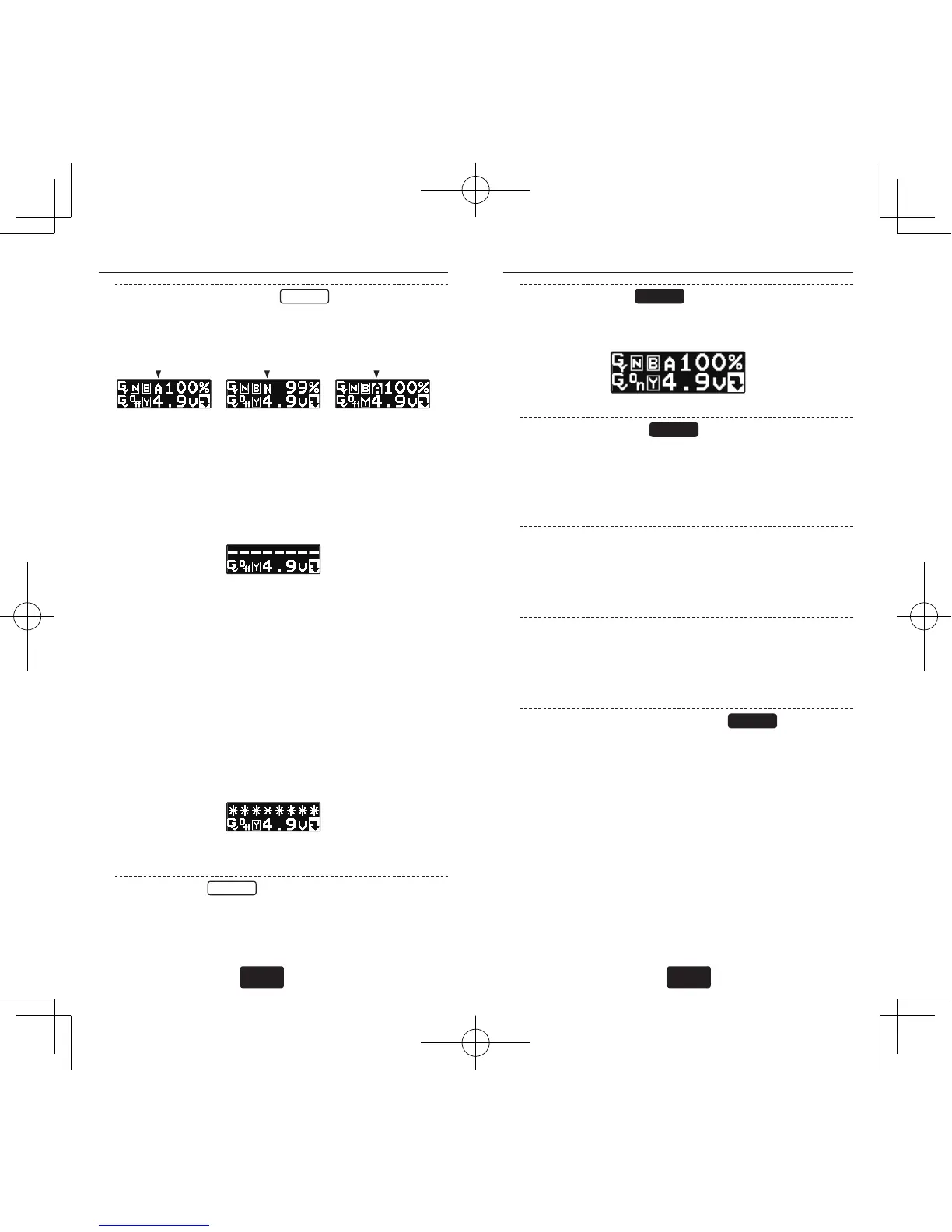3. Gyro working mode
Gyro
It indicates the gyro working mode either AVCS or
Normal mode. The inverse “A“ character is displayed
at the rudder neutral is offset.
At the AVCS
mode
At the normal
mode
Neutral offset at
AVCS mode
At the AVCS mode, move the rudder stick more than
2 times left and right full within the period 1 second
and return the stick to neutral position, the rudder
servo retrieves the neutral position. The OLED shows
the "--------" display at this condition.
Reset AVCS
Hold the rudder stick to neutral and move the gyro
gain channel, Normal→AVCS→Normal→AVCS
within the 1 second period. After done the process,
the rudder stick neutral is memorized to the GY701 to
match the rudder stick neutral. This operation is use-
ful for rudder neutral re_trimming from normal mode
to AVCS mode. After nished the operation, OLED
shows "********". The GY701 always renews the
rudder neutral position at the turned on the power
with AVCS mode. The rudder stick must be stayed
neutral position during the starting up.
Reset rudder neutral
4. Gyro gain
Gyro
It indicates the gyro working gain.
5. on/off switch
Governor
It shows the switch condition of the governor. The
governor is active at ”On” displayed.
6. Yaw rate comp.
Governor
It indicates the revolution compensation at the pirou-
ette is active. No display shows at the function inhib-
ited.
7. Battery voltage
It indicates the battery voltage. The Low battery is
displayed at below 3.8 volts.
8. Orientation indicator
It supports as the operation guide. Push the key
switch below this indicator, changes the editing mode.
9. Setting revolution display
Governor
It displays the setting revolution of the governor. It
shows only at the governor only operation mode.
