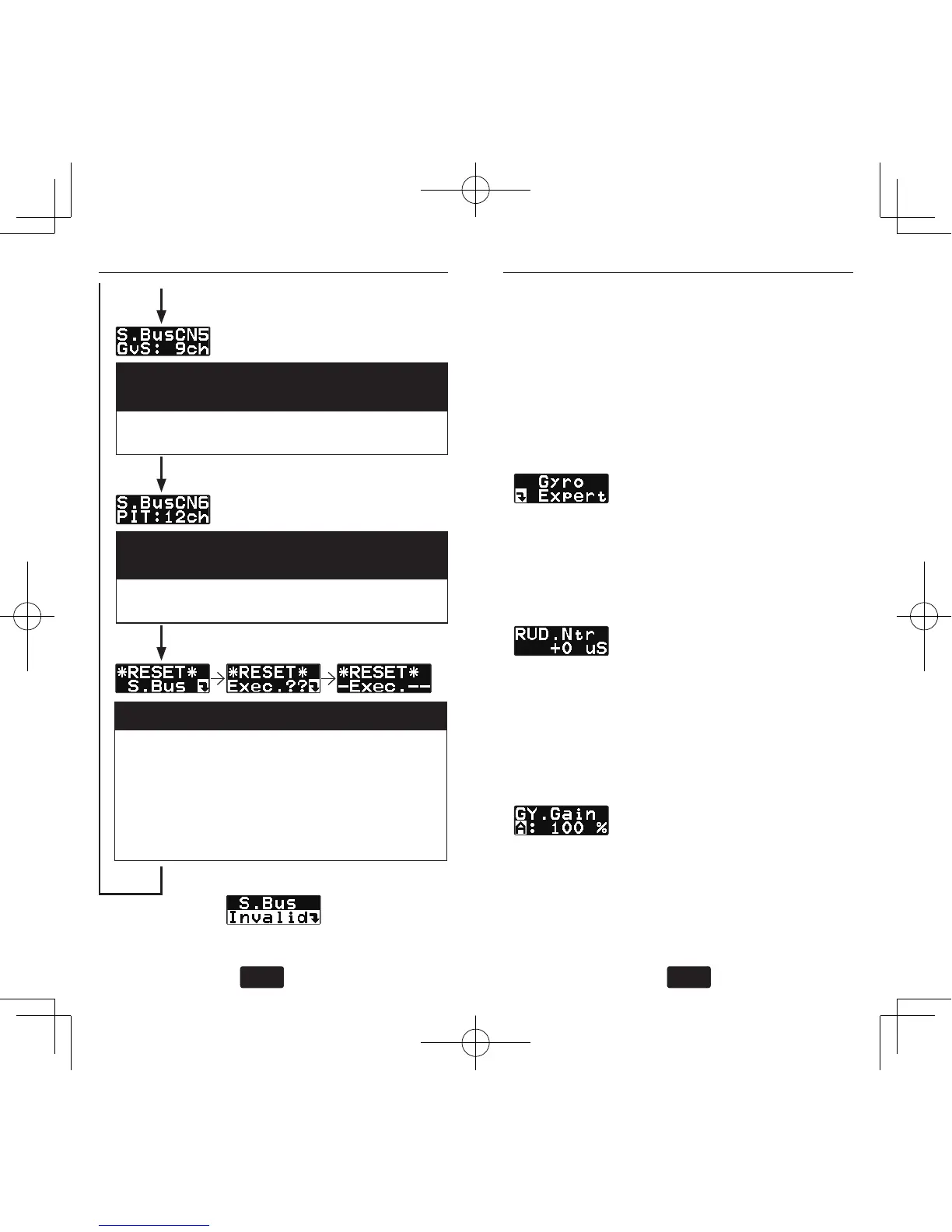(6) S.Bus setting: GOV. on/off channel [de-
fault: 8ch]
Push data + or – key to match the transmitter
governor on/off channel.
(7) S.Bus setting: Pitch channel [default:
INH]
Push data + or – key to match the transmitter
pitch channel.
(8) S.Bus data reset
It resets the S.Bus connection channel to be
default. The “Exec.??” is displayed by pushing
data + or – key for confirmation. Push data+ or
– key again, the reset process is done and dis-
played “-Exec.—“ and return to the start display.
Pushing mode+ or – key during confirmation
display, the reset process is aborted.
Invalid display
(at PWM)
It sets the detail of the gyro function for expert
modeler. Push the mode + or – key for more than
one second on the Gyro Basic menu, the editing
is got into the Gyro expert menu. Push mode +
or – key for more than one second again on the
Gyro expert menu to be returned to the Gyro basic
menu.
(1) Start display
Push mode + or – key, the editing menu is scrolled
every time. Pushing mode + or – key for more
than one second, back to gyro basic menu.
(2) Rudder servo neutral setting
default: 0 uS
ranges: -140
〜
+140 uS
It sets the neutral position of the rudder servo.
Pushing data+ or – key, the neutral position of the
rudder servo is moved.
(3) Gyro basic gain
default:
100 %
ranges:
50
〜
120 %
It sets the gyro fundamental gain. Pushing the
data+ or – key, the value is changed.
