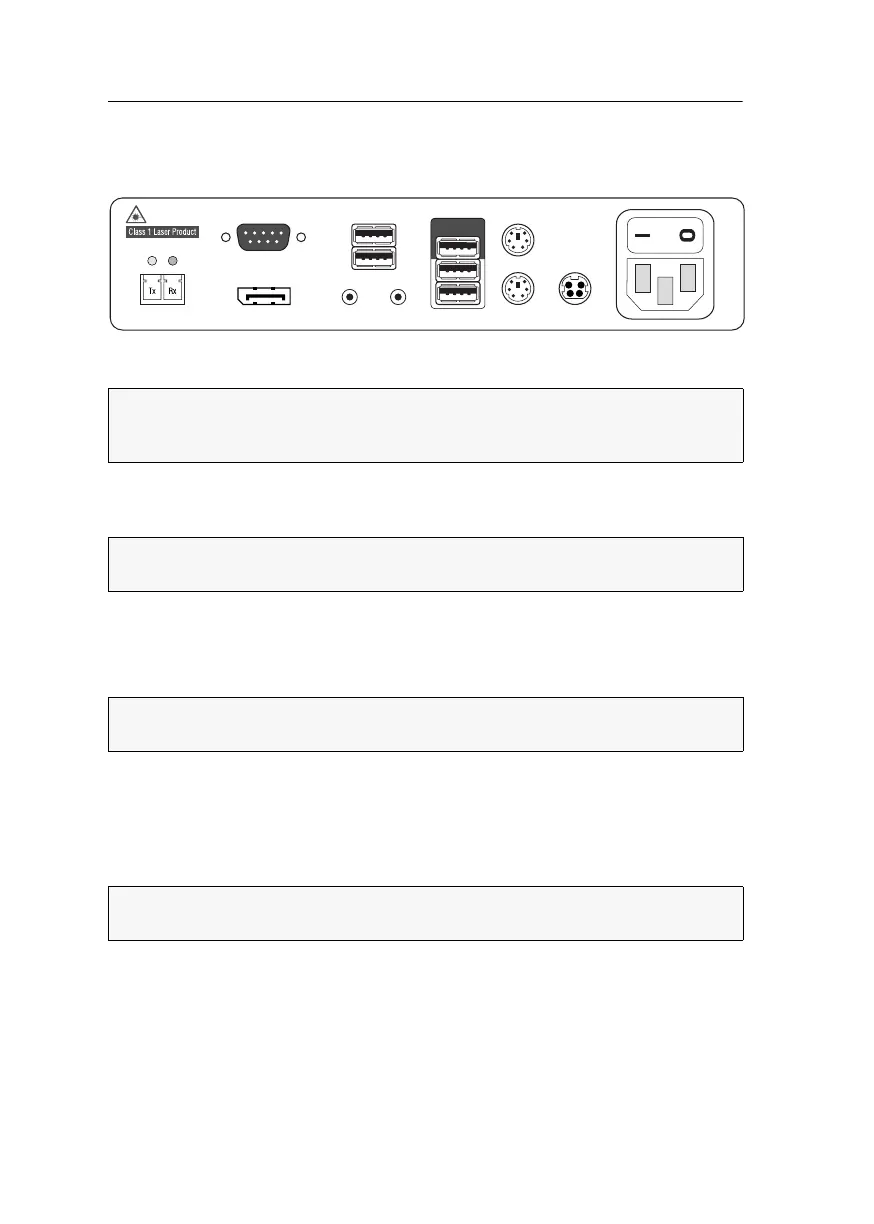User module »DP-HR-U-CON-Fiber«
111 · Target and user modules (DP-HR-U)
Installation
Connecting the console devices
DisplayPort Out: Connect the monitor of the local console.
Micro In: Connect the optional microphone of the local console.
Speaker: Connect the optional speakers of the local console.
Keyb.: Connect the PS/2 keyboard of the local console.
Mouse: Connect the PS/2 mouse of the local console.
Keyb./Mouse: Connect the USB keyboard and/or USB mouse of the local console.
Generic: By default (Keyb./Mouse mode), you can use this interface to connect another
USB input device or supported displays or tablets.
Enable the Generic HID mode (see page 175 f.) if you want to connect another USB
input device. In this mode, data of the USB input device remains unaltered when
transmitted to the active target module.
USB Devices: Connect any USB devices to these interfaces. The data stream of the
connected USB device is transmitted to a compatible target module with up to 16
Mbit/s.
NOTE:
Check the monitor's manual if the OSD provides a setting for the mode of
the DisplayPort input. If so, select the mode in which the image data is processed
according to the standard DisplayPort 1.1.
NOTE:
Both keyboard and mouse signals can be transmitted to the computer using
the PS/2 or the USB interfaces.
NOTE:
You can also combine PS/2 and USB devices, for example by connecting a
USB mouse and a PS/2 keyboard.
IMPORTANT:
With enabled Generic HID mode, it is not possible to operate the OSD
with a keyboard connected to the
Generic socket.
Transmission
LED Out
Micro In
Keyb./MouseSpeaker
Generic
Main Power
Red. Power
DisplayPort Out
Mouse
Keyb.
USB Devices