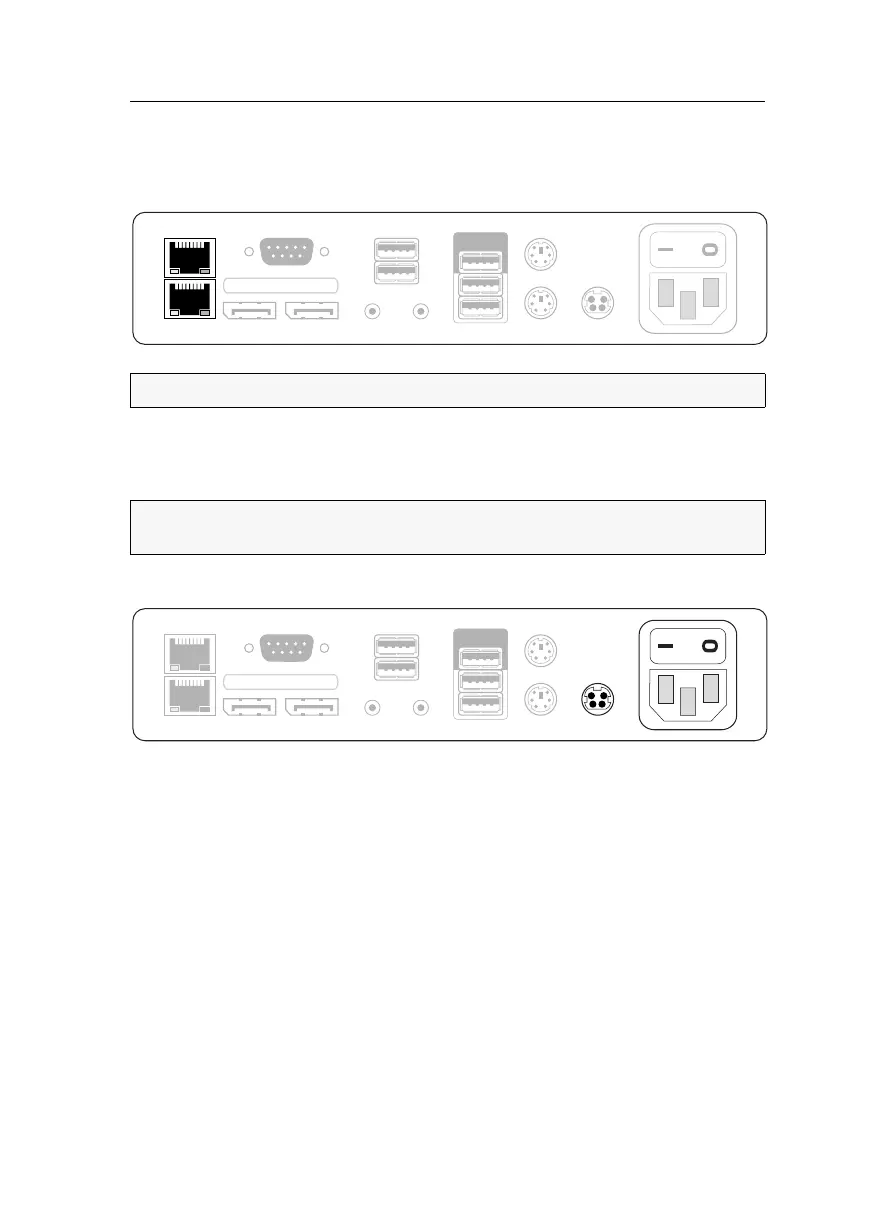User module »DP-HR-U-CON-2-DH«
Target and user modules (DP-HR-U) · 152
LED Out: If you purchased and added the TradeSwitch feature to the matrix switch, con-
nect the optional TS-LED2 here (order number A6100041).
Connection to the matrix switch
Transmission 1: Connect this interface to a Dynamic Port (RJ45) of the matrix switch.
Transmission 2: Connect this interface to another Dynamic Port (RJ45) of the matrix
switch.
Power supply
Main Power: Connect the power cable to the power pack and a power outlet.
Red. Power: If required, connect the power cable of the optional power pack to this
interface. This provides a redundant power supply. Connect the power cable with
the power pack and a power outlet of a different power circuit.
NOTE:
Use category 5e (or better) twisted pair cables to connect the devices.
ADVICE:
You can also connect the Transmission interface directly to a compatible target
module.
Main Power
Red. PowerMicro In
Speaker Keyb./Mouse
Generic
LED Out
Mouse
Keyb.
DisplayPort
Out 1 Out 2
Transmission 1
Transmission 2
USB Devices
Micro In
Speaker Keyb./Mouse
Generic
LED Out
Mouse
Keyb.
DisplayPort
Out 1 Out 2
Main Power
Red. Power
Transmission 1
Transmission 2
USB Devices
