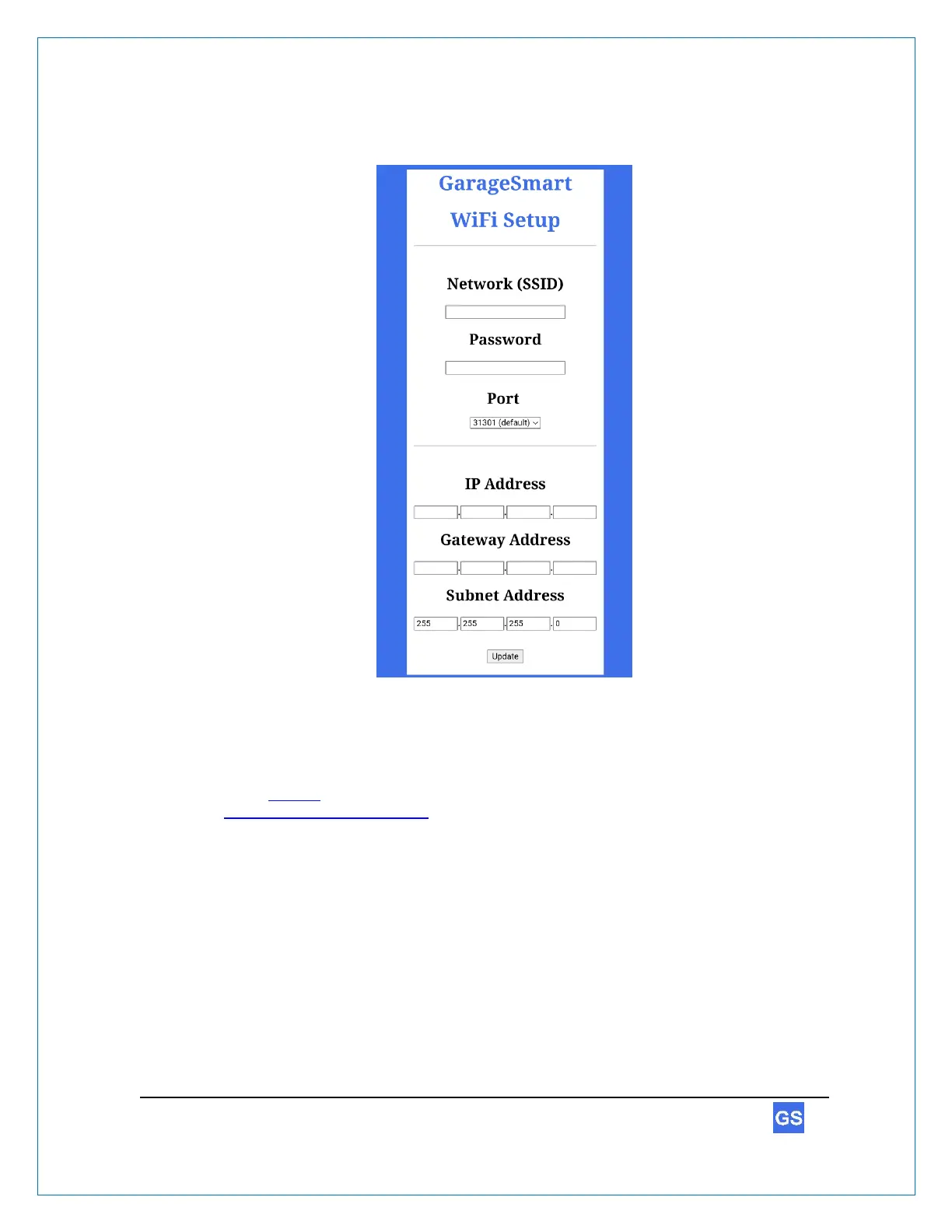3. The GarageSmart Wi-Fi Setup page shall then appear in your web browser.
4. Enter your Routers or AP (Access Point) exact Network (SSID) and Password into
the proper fields.
5. Using Table 1 that was filled in with the Port Forwarding settings from within the
Router Security Configuration section above, find the row with the Mac Address that
matches the Mac Address of the GarageSmart™ device that you are configuring.
6. Then enter the Port, IP Address, and Gateway Address into the GarageSmart™
Wi-Fi Setup page.
7. Leave the Subnet Address as 255.255.255.0 (unless your router uses a different
Subnet Address).
