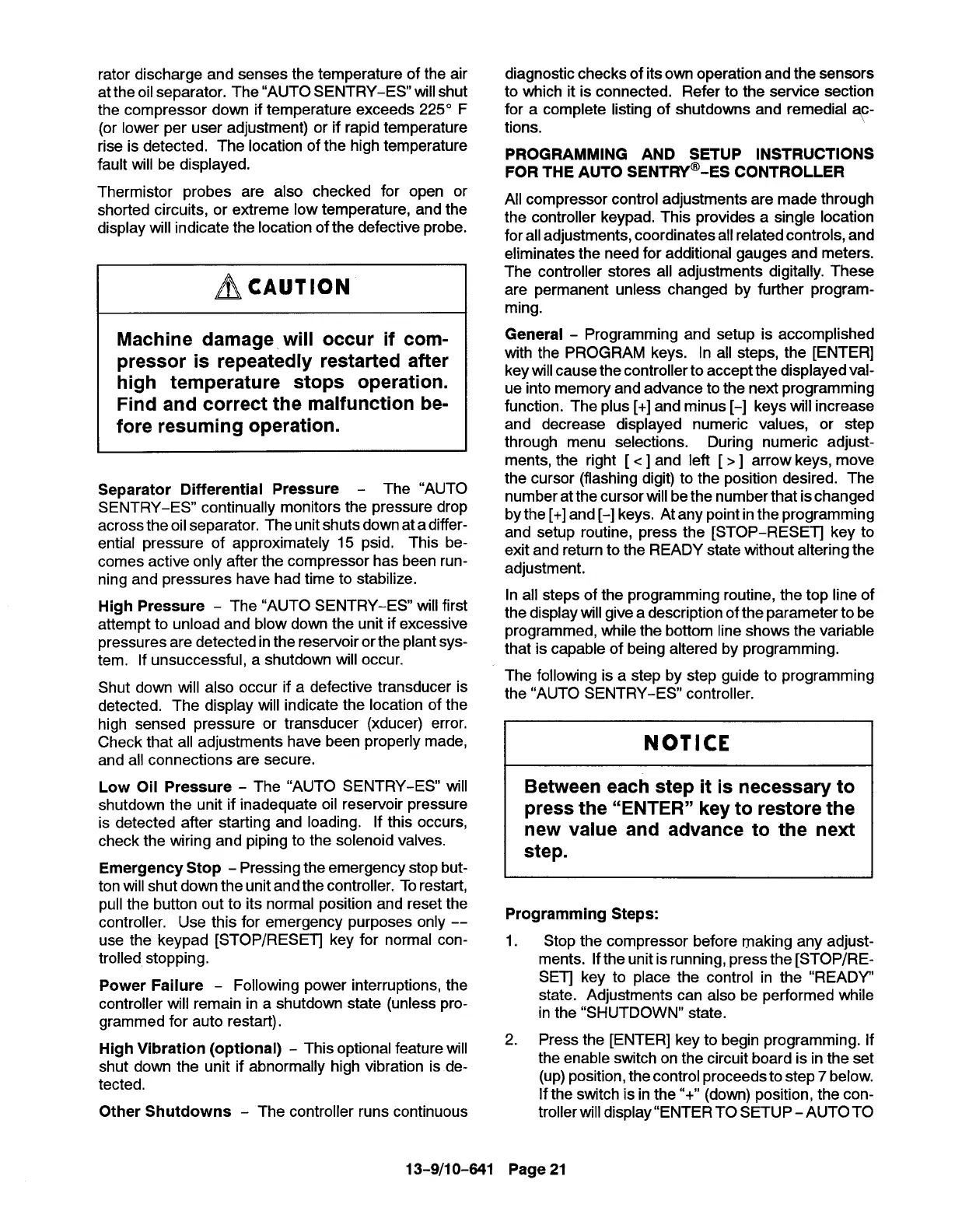rator discharge and senses the temperature of the air
at the oil separator. The “AUTO SENTRY-ES will shut
the compressor down if temperature exceeds 225° F
(or lower per user adjustment) or if rapid temperature
rise is detected. The location of the high temperature
fault will be displayed.
Thermistor probes are also checked for open or
shorted circuits, or extreme low temperature, and the
display will indicate the location of the defective probe.
~cAuTI0N
Machine damage will occur if com-
pressor is repeatedly restarted after
high temperature stops operation.
Find and correct the malfunction be-
fore resuming operation.
Separator Differential Pressure - The “AUTO
SENTRY-ES continually monitors the pressure drop
across the oil separator. The unit shuts down at a differ-
ential pressure of approximately 15 psid. This be-
comes active only after the compressor has been run-
ning and pressures have had time to stabilize.
High Pressure - The “AUTO SENTRY-ES will first
attempt to unload and blow down the unit if excessive
pressures are detected inthe reservoir or the plant sys-
tem, If unsuccessful, a shutdown will occur.
Shut down will also occur if a defective transducer is
detected. The display will indicate the location of the
high sensed pressure or transducer (xducer) error.
Check that all adjustments have been properly made,
and all connections are secure.
Low Oil Pressure - The “AUTO SENTRY-ES will
shutdown the unit if inadequate oil reservoir pressure
is detected after starting and loading. If this occurs,
check the wiring and piping to the solenoid valves.
Emergency Stop - Pressing the emergency stop but-
ton will shut down the unit and the controller. To restart,
pull the button out to its normal position and reset the
controller. Use this for emergency purposes only --
use the keypad [STOP/RESET] key for normal con-
trolled stopping.
Power Failure - Following power interruptions, the
controller will remain in a shutdown state (unless pro-
grammed for auto restart).
High Vibration (optional) - This optional feature will
shut down the unit if abnormally high vibration is de-
tected.
Other Shutdowns - The controller runs continuous
diagnostic checks of its own operation and the sensors
to which it is connected. Refer to the service section
for a complete listing of shutdowns and remedial ac-
tions.
PROGRAMMING AND SETUP INSTRUCTIONS
FOR THE AUTO SENTRY”-ES CONTROLLER
All compressor control adjustments are made through
the controller keypad. This provides a single location
for all adjustments, coordinates all related controls, and
eliminates the need for additional gauges and meters.
The controller stores all adjustments digitally. These
are permanent unless changed by further program-
ming.
General - Programming and setup is accomplished
with the PROGRAM keys. In all steps, the [ENTER]
key will cause the controller to accept the displayed val-
ue into memory and advance to the next programming
function. The plus [+] and minus [-] keys will increase
and decrease displayed numeric values, or step
through menu selections. During numeric adjust-
ments, the right [ < ] and left [ > ] arrow keys, move
the cursor (flashing digit) to the position desired. The
number at the cursor will be the number that is changed
by the [+] and [-] keys. At any point in the programming
and setup routine, press the [STOP-RESET] key to
exit and return to the READY state without altering the
adjustment.
In all steps of the programming routine, the top line of
the display will give a description of the parameter to be
programmed, while the bottom line shows the variable
that is capable of being altered by programming.
The following is a step by step guide to programming
the “AUTO SENTRY-ES controller.
I
NOTICE
Between each step it is necessary to
press the “ENTER” key to restore the
new value and advance to the next
step.
Programming Steps:
1. Stop the compressor before making any adjust-
ments. Ifthe unit is running, press the [STOP/RE-
SET] key to place the control in the “READY”
state. Adjustments can also be performed while
in the “SHUTDOWN” state.
2. Press the [ENTER] key to begin programming. if
the enable switch on the circuit board is in the set
(up) position, the control proceeds to step 7 below.
If the switch is in the “+” (down) position, the con-
troller willdisplay “ENTER TO SETUP - AUTO TO
13-9/10-641 Page 21
