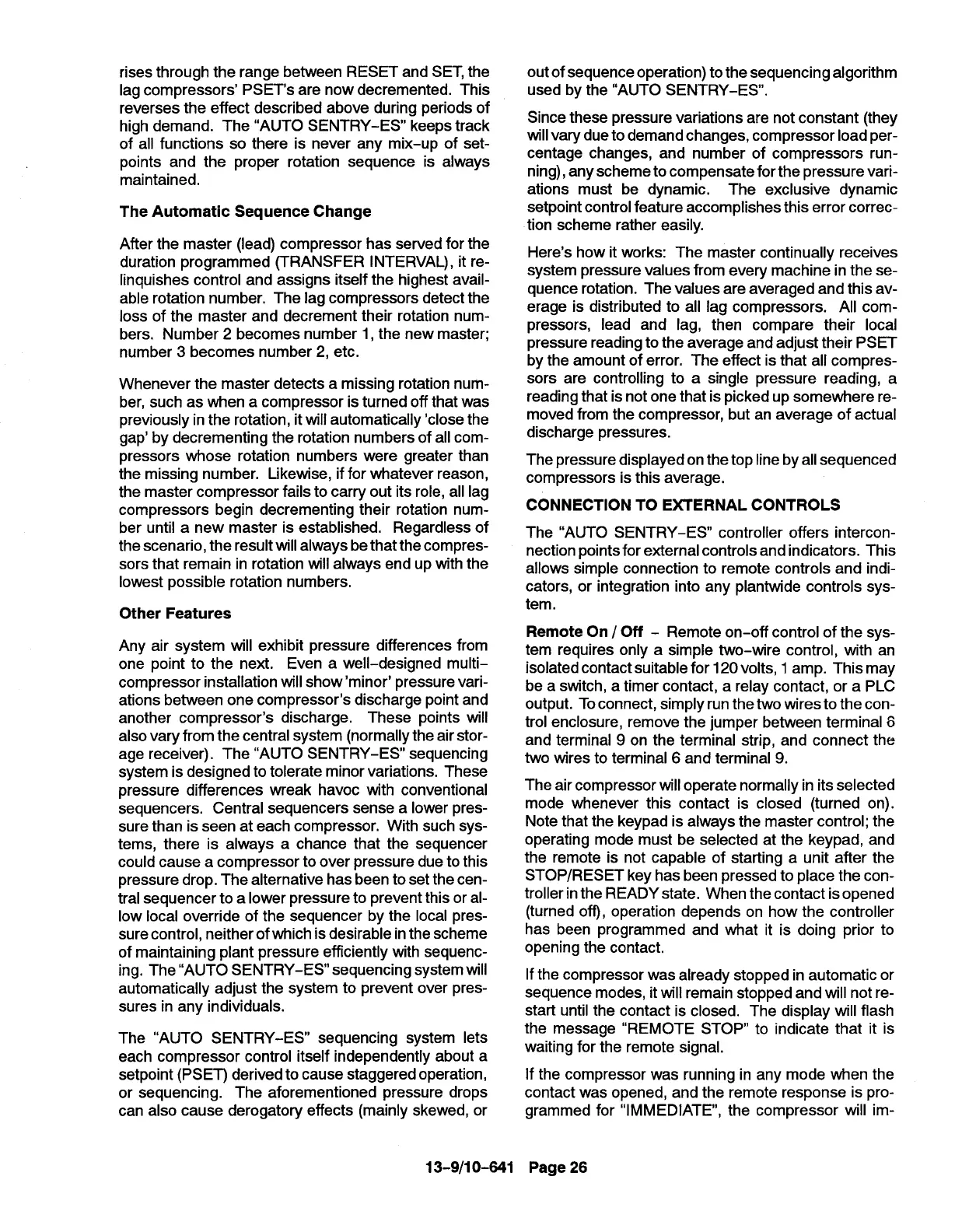rises through the range between RESET and SET, the
out of sequence operation) to the sequencing algorithm
lag compressors’ PSET’S are now decremented. This
used by the “AUTO SENTRY-ES.
reverses the effect described above during periods of
high demand. The “AUTO SENTRY-ES keeps track
of all functions so there is never any mix-up of set-
points and the proper rotation sequence is always
maintained.
The Automatic Sequence Change
After the master (lead) compressor has served for the
duration programmed (TRANSFER INTERVAL), it re-
linquishes control and assigns itself the highest avail-
able rotation number. The lag compressors detect the
loss of the master and decrement their rotation num-
bers. Number 2 becomes number 1, the new master;
number 3 becomes number 2, etc.
Whenever the master detects a missing rotation num-
ber, such as when a compressor is turned off that was
previously in the rotation, it will automatically ‘close the
gap’ by decrementing the rotation numbers of all com-
pressors whose rotation numbers were greater than
the missing number. Likewise, if for whatever reason,
the master compressor fails to carry out its role, all lag
compressors begin decrementing their rotation num-
ber until a new master is established. Regardless of
the scenario, the result will always be that the compres-
sors that remain in rotation will always end up with the
lowest possible rotation numbers.
Other Features
Any air system will exhibit pressure differences from
one point to the next.
Even a well-designed multi-
compressor installation will show ‘minor’ pressure vari-
ations between one compressor’s discharge point and
another compressor’s discharge. These points will
also vary from the central system (normally the air stor-
age receiver). The “AUTO SENTRY-ES sequencing
system is designed to tolerate minor variations. These
pressure differences wreak havoc with conventional
sequencers. Central sequencers sense a lower pres-
sure than is seen at each compressor. With such sys-
tems, there is always a chance that the sequencer
could cause a compressor to over pressure due to this
pressure drop. The alternative has been to set the cen-
tral sequencer to a lower pressure to prevent this or al-
low local override of the sequencer by the local pres-
sure control, neither of which is desirable in the scheme
of maintaining plant pressure efficiently with sequenc-
ing. The “AUTO SENTRY-ES sequencing system will
automatically adjust the system to prevent over pres-
sures in any individuals.
The “AUTO SENTRY-ES” sequencing system lets
each compressor control itself independently about a
setpoint (PSET) derived to cause staggered operation,
or sequencing. The aforementioned pressure drops
can also cause derogatory effects (main!y skewed, or
Since these pressure variations are not constant (they
willvary due to demand changes, compressor load per-
centage changes, and number of compressors run-
ning), any scheme to compensate for the pressure vari-
ations must be dynamic.
The exclusive dynamic
setpoint control feature accomplishes this error correc-
tion scheme rather easily.
Here’s how it works: The master continually receives
system pressure values from every machine in the se-
quence rotation. The values are averaged and this av-
erage is distributed to all lag compressors. All com-
pressors, lead and lag, then compare their local
pressure reading to the average and adjust their PSET
by the amount of error. The effect is that all compres-
sors are controlling to a single pressure reading, a
reading that is not one that is picked up somewhere re-
moved from the compressor, but an average of actual
discharge pressures.
The pressure displayed on the top line by all sequenced
compressors is this average,
CONNECTION TO EXTERNAL CONTROLS
The “AUTO SENTRY-ES controller offers intercon-
nection points for external controls and indicators. This
allows simple connection to remote controls and indi-
cators, or integration into any plantwide controls sys-
tem.
Remote On/ Off - Remote on-off control of the sys-
tem requires only a simple two-wire control, with an
isolated contact suitable for 120 volts, 1 amp. This may
be a switch, a timer contact, a relay contact, or a PLC
output. To connect, simply run the two wires to the con-
trol enclosure, remove the jumper between terminal 6
and terminal 9 on the terminal strip, and connect the
two wires to terminal 6 and terminal 9.
The air compressor will operate normally in its selected
mode whenever this contact is closed (turned on).
Note that the keypad is always the master control; the
operating mode must be selected at the keypad, and
the remote is not capable of starting a unit after the
STOP/RESET key has been pressed to place the con-
troller inthe READY state. When the contact is opened
(turned off), operation depends on how the controller
has been programmed and what it is doing prior to
opening the contact.
If the compressor was already stopped in automatic or
sequence modes, it will remain stopped and will not re-
start until the contact is closed. The display will flash
the message “REMOTE STOP to indicate that it is
waiting for the remote signal.
If the compressor was running in any mode when the
contact was opened, and the remote response is pro-
grammed for “IMMEDIATE, the compressor will im-
13-9/10-641 Page 26
