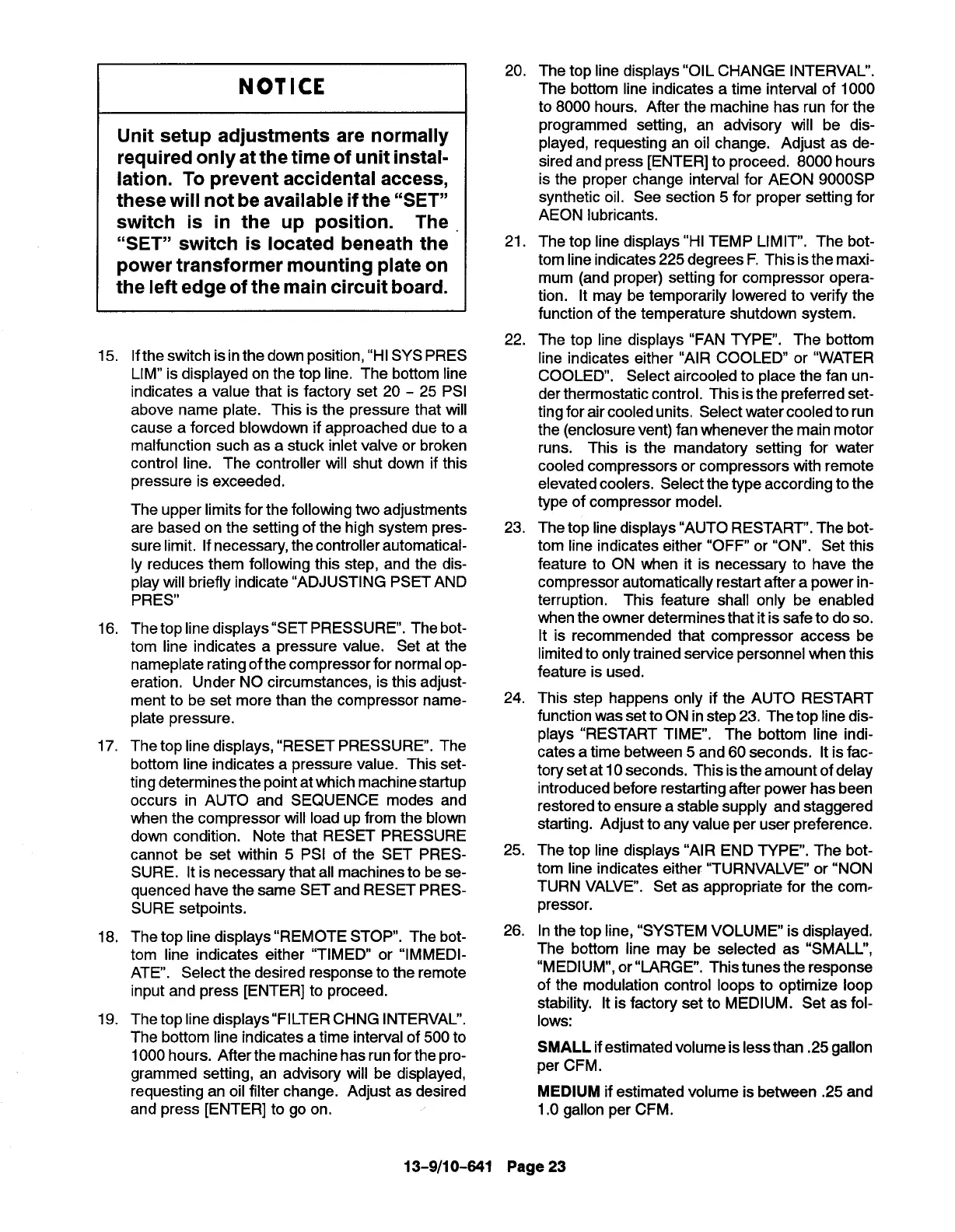NOTICE
Unit setup adjustments are normally
required only atthetime of unit instal-
lation. To prevent accidental access,
these will not be available if the “SET”
switch is in the up position. The .
“SET” switch is located beneath the
power transformer mounting plate on
the left edge of the main circuit board.
15,
16,
17,
18,
19,
Ifthe switch is in the down position, “HI SYS PRES
LIM” is displayed on the top line, The bottom line
indicates a value that is factory set 20-25 PSI
above name plate. This is the pressure that will
cause a forced blowdown if approached due to a
malfunction such as a stuck inlet valve or broken
control line. The controller will shut down if this
pressure is exceeded.
The upper limits for the following two adjustments
are based on the setting of the high system pres-
sure limit, If necessary, the controller automatical-
ly reduces them following this step, and the dis-
play will briefly indicate “ADJUSTING PSET AND
PRES”
The top line displays’’SET PRESSURE. The bot-
tom line indicates a pressure value. Set at the
nameplate rating of the compressor for normal op-
eration. Under NO circumstances, is this adjust-
ment to be set more than the compressor name-
plate pressure.
The top line displays, “RESET PRESSURE, The
bottom line indicates a pressure value. This set-
ting determines the point at which machine startup
occurs in AUTO and SEQUENCE modes and
when the compressor will load up from the blown
down condition. Note that RESET PRESSURE
cannot be set within 5 PSI of the SET PRES-
SURE. It is necessary that all machines to be se-
quenced have the same SET and RESET PRES-
SURE setpoints,
The top line displays “REMOTE STOP. The bot-
tom line indicates either “TIMED or “lMMEDl-
ATE. Select the desired response to the remote
input and press [ENTER] to proceed.
The top line displays “FILTER CHNG INTERVAL”.
The bottom line indicates a time interval of 500 to
1000 hours. After the machine has run for the pro-
grammed setting, an advisory
requesting an oil filter change.
and press [ENTER] to go on.
will be displayed,
Adjust as desired
20,
21.
22.
23.
24,
25.
26.
The top line displays “OIL CHANGE INTERVAL”.
The bottom line indicates a time interval of 1000
to 8000 hours. After the machine has run for the
programmed setting, an advisory will be dis-
played, requesting an oil change. Adjust as de-
sired and press [ENTER] to proceed. 8000 hours
is the proper change interval for AEON 9000SP
synthetic oil. See section 5 for proper setting for
AEON lubricants.
The top line displays “HI TEMP LIMIT”. The bot-
tom line indicates 225 degrees F. This is the maxi-
mum (and proper) setting for compressor opera-
tion. It may be temporarily lowered to verify the
function of the temperature shutdown system.
The top line displays “FAN TYPE. The bottom
line indicates either “AIR COOLED or “WATER
COOLED”. Select aircooled to place the fan un-
der thermostatic control. This is the preferred set-
ting for air cooled units, Select water cooled to run
the (enclosure vent) fan whenever the main motor
runs. This is the mandatory setting for water
cooled compressors or compressors with remote
elevated coolers. Select the type according to the
type of compressor model.
The top line displays “AUTO RESTART”. The bot-
tom line indicates either “OFF or “ON”. Set this
feature to ON when it is necessary to have the
compressor automatically restart after a power in-
terruption. This feature shall only be enabled
when the owner determines that it is safe to do so,
It is recommended that compressor access be
limited to only trained service personnel when this
feature is used.
This step happens only if the AUTO RESTART
function was set to ON in step 23, The top line dis-
plays “RESTART TIME. The bottom line indi-
cates a time between 5 and 60 seconds. It is fac-
tory set at 10 seconds. This is the amount of delay
introduced before restarting after power has been
restored to ensure a stable supply and staggered
starting. Adjust to any value per user preference,
The top line displays “AIR END TYPE. The bot-
tom line indicates either “TURNVALVE or “NON
TURN VALVE. Set as appropriate for the com-
pressor.
In the top line, “SYSTEM VOLUME is displayed.
The bottom line may be selected as “SMALL”,
“MEDIUM”, or “lARGE. This tunes the response
of the modulation control loops to optimize loop
stability. It is factory set to MEDIUM. Set as fol-
lows:
SMALL if estimated volume is less than ,25 gallon
per CFM.
MEDIUM if estimated volume is between .25 and
1.0 gallon per CFM.
13-9/10-841 Page 23