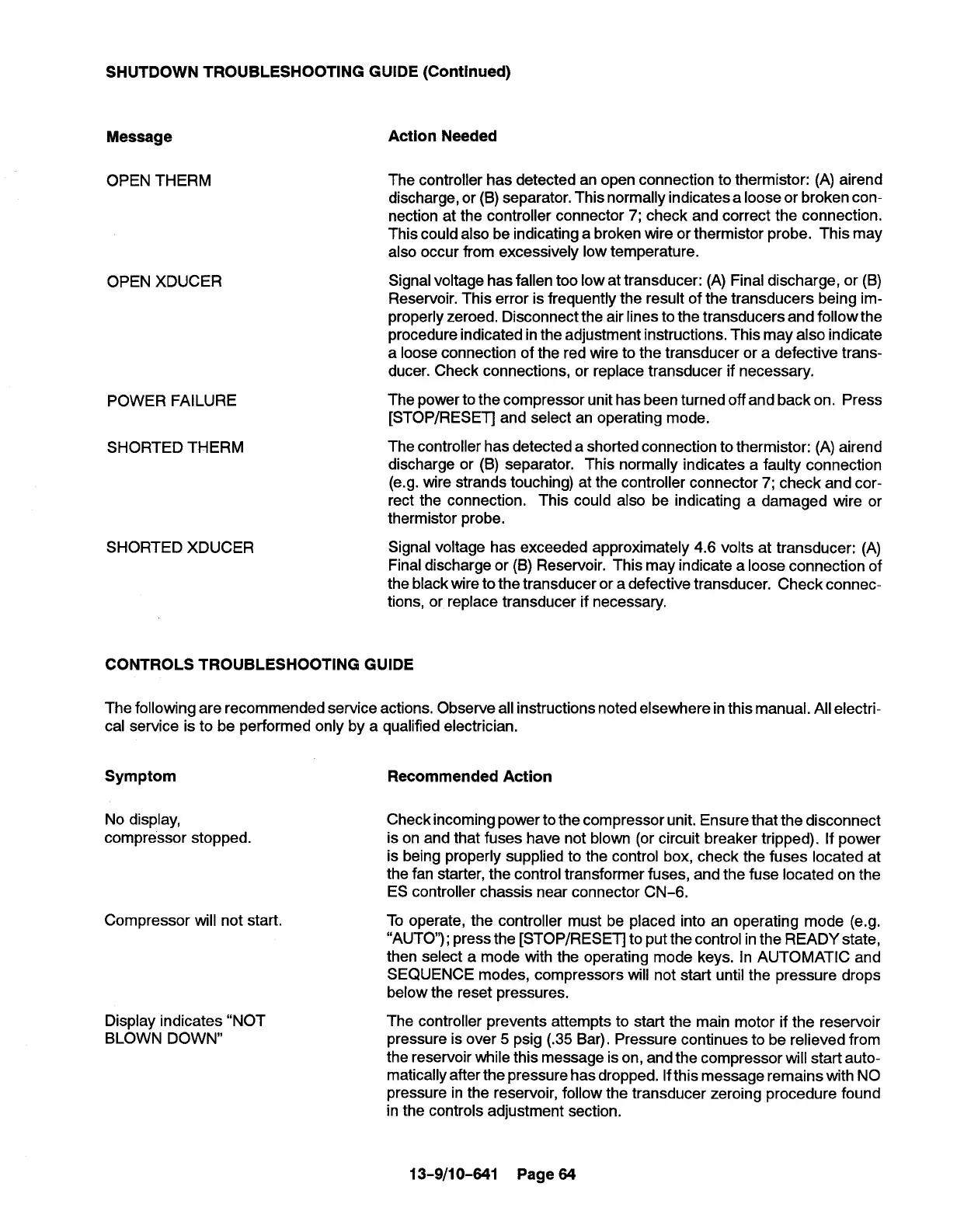SHUTDOWN TROUBLESHOOTING GUIDE (Continued)
Message
Action Needed
OPEN THERM
The controller has detected an open connection to thermistor: (A) airend
discharge, or (B) separator. This normaiiy indicates a ioose or broken con-
nection at the controller connector 7; check and correct the connection.
This couid also be indicating a broken wire or thermistor probe. This may
also occur from excessively iow temperature.
OPEN XDUCER
Signai voltage has faiien too iow at transducer: (A) Finai discharge, or (B)
Reservoir. This error is frequently the resuit of the transducers being im-
properly zeroed. Disconnect the air lines to the transducers and foiiowthe
procedure indicated inthe adjustment instructions, This may also indicate
a ioose connection of the red wire to the transducer or a defective trans-
ducer. Check connections, or repiace transducer if necessary.
The power to the compressor unit has been turned off and back on. Press
[STOP/RESET] and select an operating mode.
The controller has detected a shorted connection to thermistor: (A) airend
discharge or (B) separator. This normaiiy indicates a fauity connection
(e.g. wire strands touching) at the controller connector 7; check and cor-
rect the connection. This could also be indicating a damaged wire or
thermistor probe.
POWER FAiLURE
SHORTED THERM
SHORTED XDUCER
Signai voltage has exceeded approximately 4.6 volts at transducer: (A)
Finai discharge or (B) Reservoir. This may indicate a loose connection of
the black wire to the transducer or a defective transducer. Check
connec-
tions, or replace transducer
if necessary.
CONTROLS TROUBLESHOOTiNG GUiDE
The following are recommended service actions. Observe aii instructions noted elsewhere inthis manual. Aii electri-
cal service is to be performed oniy by a quaiified electrician.
Symptom Recommended Action
No display,
Check incoming
power to the compressor unit. Ensure that the disconnect
compressor stopped. is on and that fuses have not blown (or circuit breaker tripped). if power
is being properiy suppiied to the control box, check the fuses iocated at
the fan starter, the controi transformer fuses, and the fuse located on the
ES controller chassis near connector CN-6.
Compressor wiil not start.
Display indicates “NOT
BLOWN DOWN”
To operate, the controller must be piaced into an operating mode (e.g.
“AUTO); press the [STOP/RESET] to put the control in the READY state,
then seiect a mode with the operating mode keys. In AUTOMATIC and
SEQUENCE modes, compressors wiii not start until the pressure drops
below the reset pressures.
The controller prevents attempts to start the main motor if the reservoir
pressure is over 5 psig (.35 Bar). Pressure continues to be reiieved from
the reservoir while this message is on, and the compressor wili start auto-
matically after the pressure has dropped. ifthis message remains with NO
pressure in the reservoir, foiiow the transducer zeroing procedure found
in the controis adjustment section.
13-9/10-641 Page 64