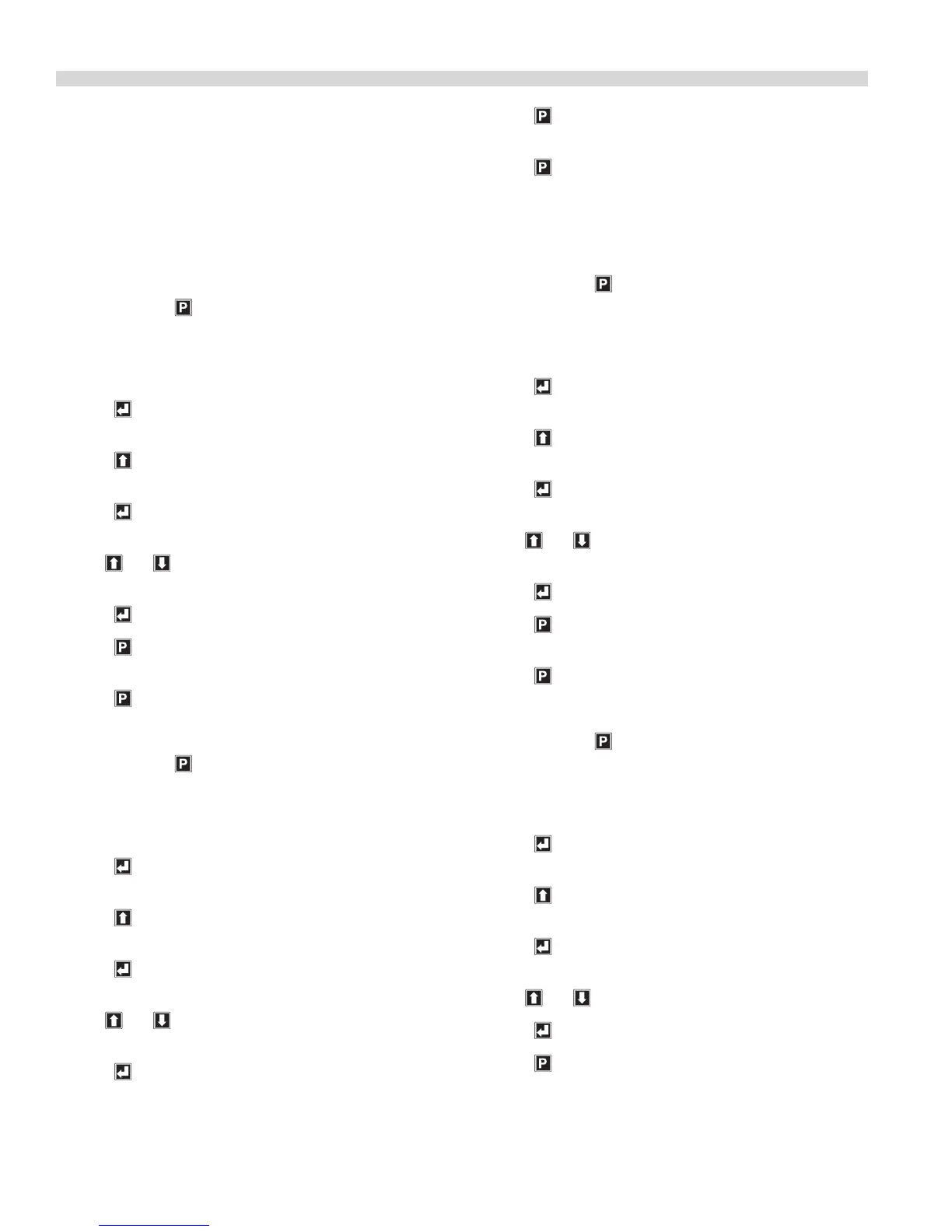Part # 4523133 Rev 4 (08/04/09)Page 30
• Temperatureiscurrentlyfallingfromadetectedpeak
of360°Forhigher.
• Temperatureisfallingandhasfallen2°Ffroma
detectedpeakthatiswithinthe350-360°Frange.(i.e.
calibrationwouldbeallowedat355°Fiftheachieved
peaktemperaturewas357°F)
• Temperatureisrisingthroughthe350-360°Frangeasa
resultofaheatonpulseoflessthan30seconds.
To Change Platen Set:
1. Press and hold for three, (3) seconds. “ENTER CODE” is
displayed.
2. Using the Product buttons, 0-9
enter the code, (1251).
“ENTER CODE **** ” is displayed.
3. Press
to enter the Programming Mode.
“PROGRAMMING MODE MENU ITEMS” is displayed.
4. Press
two, (2) times. “PROGRAMMING MODE SYSTEM
SETUP” is displayed.
5. Press
seven, (7) times. “PLATEN SET +/- XX” is displayed.
(numbers will vary by grill)
6. Use and
to change the Platen Set to the correct
value.
7. Press
to save the changes.
8. Press
to return to “PROGRAMMING MODE MENU
ITEMS”
9. Press
again to exit.
To Change Instant-On Time:
1. Press and hold for three, (3) seconds. “ENTER CODE” is
displayed.
2. Using the Product buttons, 0-9
enter the code, (1251).
“ENTER CODE **** ” is displayed.
3. Press
to enter the Programming Mode.
“PROGRAMMING MODE MENU ITEMS” is displayed.
4. Press
two, (2) times. “PROGRAMMING MODE SYSTEM
SETUP” is displayed.
5. Press
eight, (8) times. “INSTANT ON TIME XX:XX” is
displayed. (numbers will vary by grill).
6. Use and
to change the Instant on Time to the
desired value.
7. Press
to save the changes.
PROGRAMMING continued
8. Press
to return to “PROGRAMMING MODE MENU
ITEMS”
9. Press
again to exit.
To Change Control Type:
Note: this must be veried if the control is changed, match
the new control to the grill.
1. Press and hold for three, (3) seconds. “ENTER CODE” is
displayed.
2. Using the Product buttons, 0-9
enter the code, (1251).
“ENTER CODE **** ” is displayed.
3. Press
to enter the Programming Mode.
“PROGRAMMING MODE MENU ITEMS” is displayed.
4. Press
two, (2) times. “PROGRAMMING MODE SYSTEM
SETUP” is displayed.
5. Press
nine, (9) times. “CONTROL TYPE ELECTRIC (or
GAS)” is displayed. (type varies by grill).
6. Use and
to change Control Type to match the
design of the grill.
7. Press
to save the changes.
8. Press
to return to “PROGRAMMING MODE MENU
ITEMS”
9. Press
again to exit.
To Turn Extended Time On/O:
1. Press and hold for three, (3) seconds. “ENTER CODE” is
displayed.
2. Using the Product buttons, 0-9
enter the code, (1251).
“ENTER CODE **** ” is displayed.
3. Press
to enter the Programming Mode.
“PROGRAMMING MODE MENU ITEMS” is displayed.
4. Press
two, (2) times. “PROGRAMMING MODE SYSTEM
SETUP” is displayed.
5. Press
ten, (10) times. “EXTENDED TIME NO (or YES)” is
displayed.
6. Use and
to turn Extended Time on or o.
7. Press
to save the changes.
8. Press
to return to “PROGRAMMING MODE MENU
ITEMS”
