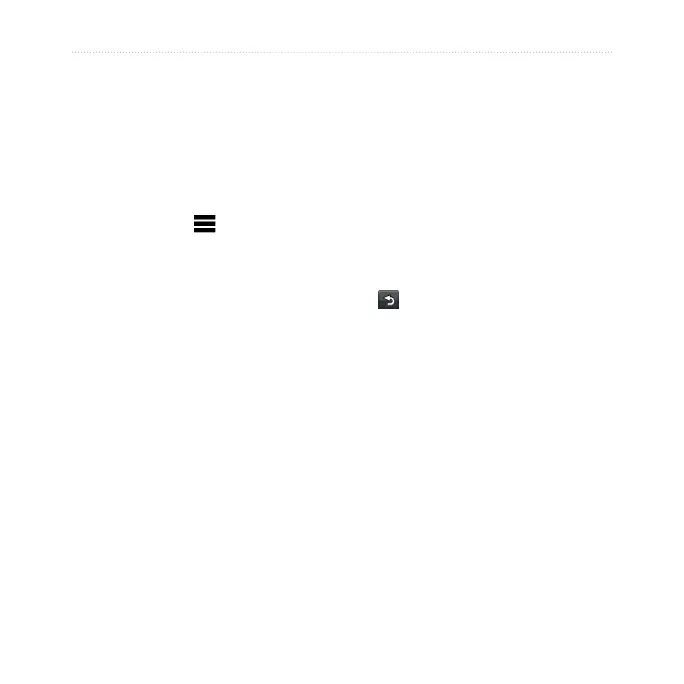14 nüvi 2200/2300/2400 Series Owner’s Manual
Finding Locations
Searching Near Another
Location
NOTE: The device automatically
searches for places near your present
location.
1. From the main menu, touch
Where To? > > Near.
2. Touch an option.
3. Touch Save.
4. If, necessary, enter search
information.
5. Touch a destination.
Taking a Detour
While navigating a route, you can use
detours to avoid obstacles ahead of
you, such as construction zones.
NOTE: If the route you are currently
taking is the only reasonable option,
the device might not calculate a
detour.
1. While navigating a route, touch
to return to the main menu.
2. Touch Detour or Recalc.
Finding Parking
1. From the main menu, touch
Where To? > Parking > Find
Parking.
2. Touch a parking location.
3. Touch Go!.
Finding Your Last Parking Spot
From the main menu, touch
Where To? > Parking > Last
Spot.
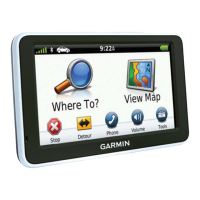