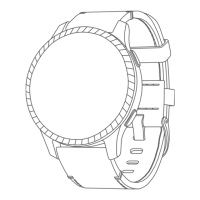Changing the Music Provider........... 52
Disconnecting from a Third-Party
Provider.............................................. 52
Downloading Personal Audio
Content.................................................. 52
Listening to Music.................................53
Music Playback Controls...................... 53
Connecting Bluetooth Headphones..... 53
Changing the Audio Mode.................... 53
Heart Rate Features........................54
Wrist-based Heart Rate.........................54
Wearing the Device........................... 54
Tips for Erratic Heart Rate Data....... 54
Viewing the Heart Rate Widget.........54
Broadcasting Heart Rate Data to
Garmin Devices................................. 55
Broadcasting Heart Rate Data
During an Activity...........................55
Setting an Abnormal Heart Rate
Alert.................................................... 55
Turning Off the Wrist-based Heart
Rate Monitor...................................... 55
Running Dynamics................................ 56
Training with Running Dynamics......56
Color Gauges and Running Dynamics
Data.................................................... 57
Ground Contact Time Balance
Data................................................ 57
Vertical Oscillation and Vertical
Ratio Data...................................... 58
Tips for Missing Running Dynamics
Data.................................................... 58
Performance Measurements............... 59
Turning Off Performance
Notifications...................................... 59
Detecting Performance
Measurements Automatically.......... 59
Syncing Activities and Performance
Measurements.................................. 59
About VO2 Max. Estimates...............60
Getting Your VO2 Max. Estimate for
Running.......................................... 60
Getting Your VO2 Max. Estimate for
Cycling............................................ 61
Turning Off VO2 Max.
Recording....................................... 61
Viewing Your Fitness Age................. 61
Viewing Your Predicted Race
Times................................................. 61
About Training Effect........................ 62
Heart Rate Variability and Stress
Level................................................... 62
Viewing Your Heart Rate Variability
and Stress Level............................ 62
Performance Condition..................... 63
Viewing Your Performance
Condition........................................ 63
Lactate Threshold............................. 63
Performing a Guided Test to
Determine Your Lactate
Threshold....................................... 63
Getting Your FTP Estimate............... 64
Conducting an FTP Test............... 64
Training Status...................................... 65
Training Status Levels.......................66
Tips for Getting Your Training
Status............................................. 66
Heat and Altitude Performance
Acclimation........................................ 66
Training Load..................................... 66
Training Load Focus......................... 67
Recovery Time................................... 67
Viewing Your Recovery Time........ 67
Recovery Heart Rate...................... 67
Body Battery™........................................ 68
Viewing the Body Battery Widget..... 68
Tips for Improved Body Battery
Data.................................................... 68
Pulse Oximeter............................... 69
Getting Pulse Oximeter Readings........ 69
Turning On All-Day Pulse Oximeter
Readings................................................ 70
Turning Off Automatic Pulse Oximeter
Readings................................................ 70
Turning On Pulse Oximeter Sleep
Tracking................................................. 70
Tips for Erratic Pulse Oximeter Data... 70
Training..........................................70
Setting Up Your User Profile................. 70
Fitness Goals..................................... 71
About Heart Rate Zones................... 71
Setting Your Heart Rate Zones..... 71
Table of Contents iii
