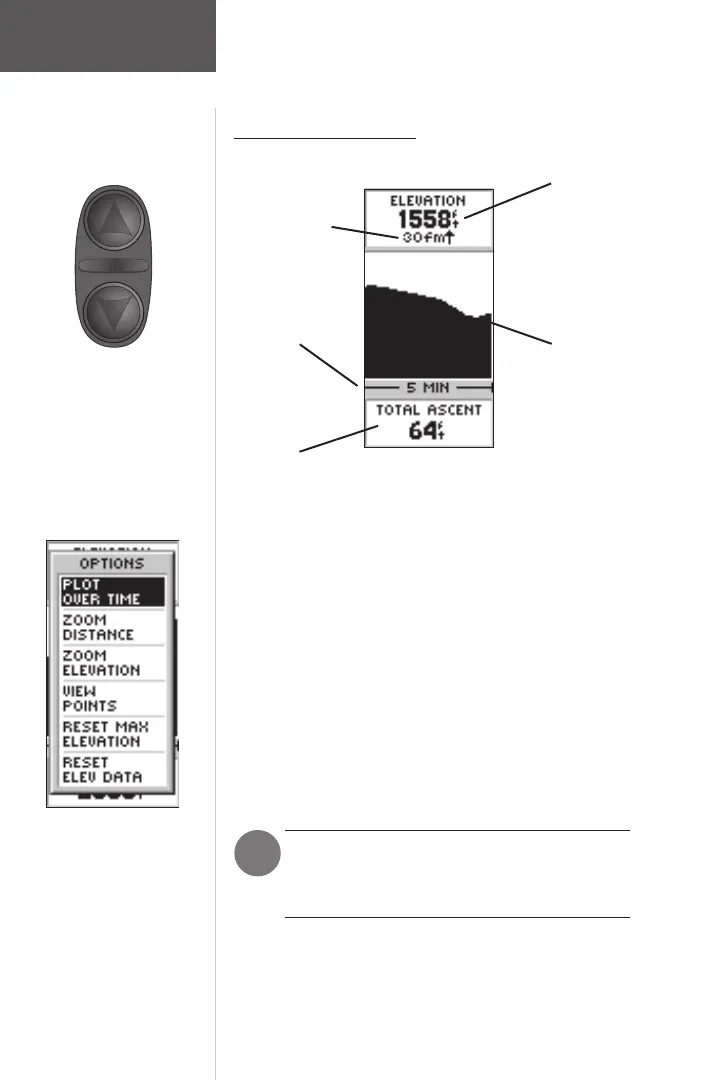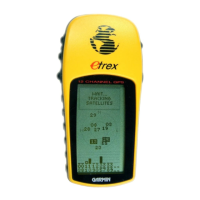14
Getting Started
Elevation Page Basics
On the Elevation Page, the UP and
DOWN Buttons are used to cycle
through a variety of user-selectable
data.
Elevation
Profi le
Rate of
Ascent/Descent
Current
Elevation
Scale
The Elevation Page
Selectable
Data
The Elevation Page will provide the user with the
current elevation, rate of ascent/descent, and a profi le
of elevation changes over distance or time. The UP or
DOWN Buttons can be used to scroll through a variety
of user selectable data including Pressure, Vertical Speed,
Max Descent, Max Ascent, Avg Descent, Avg Ascent, Total
Descent, Total Ascent, Min Elevation, Max Elevation, and
12 Hour Pressure Trend.
The Altimeter should be calibrated for the
greatest accuracy. See page 42 for more infor-
mation on calibrating the Altimeter.
F
Press ENTER to access the
Elevation Page ‘OPTIONS’.
Page Basics
190-00193-00_0D.indd 02/12/01, 10:08 AM14