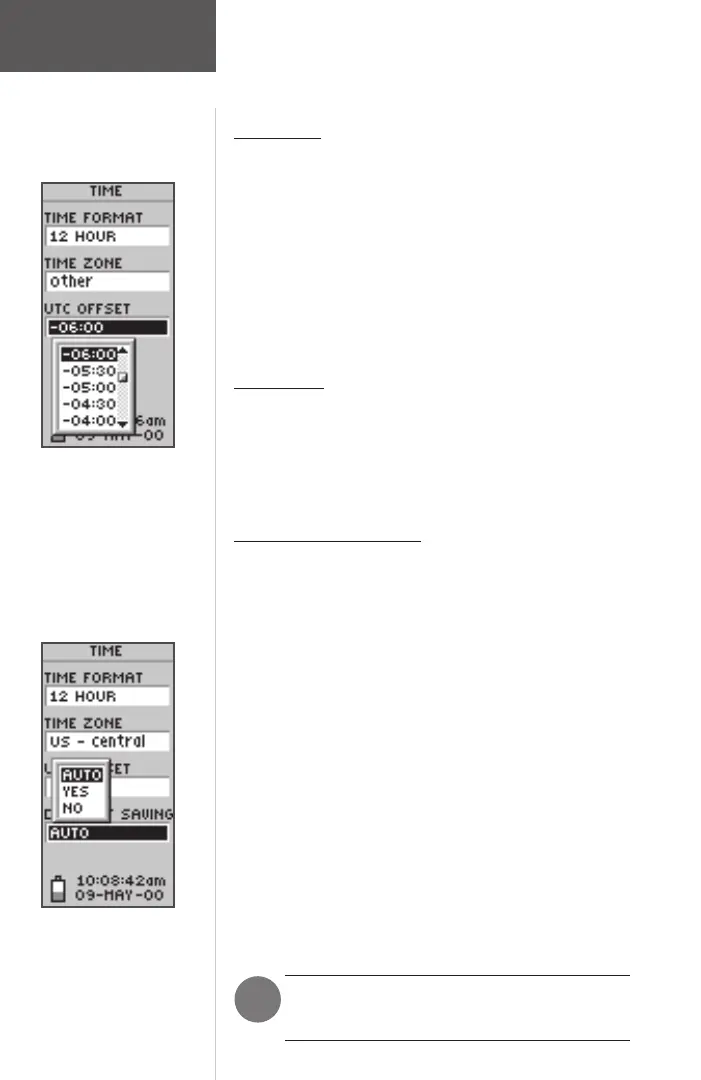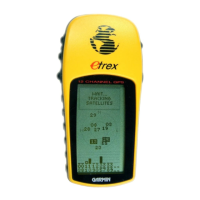44
Reference
Time Zone
The time zone can be set to any one of eight pre-
programmed zones or by entering the UTC Time Offset
value in the UTC offset fi eld below the time zone fi eld.
When you select the 24 hour time format, the letters ‘lcl’
(local) appear next to the time. You can fi nd time offset
values for your longitude by following instructions and
the Time Offset Chart (Appendix D). To change the time
zone, follow the steps given on page 15.
UTC Offset
When you select ‘OTHER’ for the time zone, you can
access the UTC Offset fi eld. Using the UTC Offset fi eld
you can enter a time offset from UTC time to manually set
the eTrex Summit to match any time zone in the world.
Daylight Savings Time
Daylight savings time can be set to ‘Automatic’ (using
the built-in almanac to automatically change the clock
settings when daylight savings goes into or out of effect).
You can choose ‘Yes’ to manually add daylight savings or
‘No’ to remain on standard time.
To change the daylight davings fi eld:
1. Press the PAGE Button and switch to the MENU
Page. Press the UP or DOWN Button and highlight
‘SETUP’. Press ENTER. The ‘SETUP’ Page appears.
2. Press the UP or DOWN Button and highlight ‘TIME’
and press ENTER.
3. Press the UP or DOWN Button and select the ‘DAY-
LIGHT SAVINGS’ fi eld and press ENTER.
4. Press the UP or DOWN Button, select ‘AUTO’, ‘YES’,
or ‘NO’ and press ENTER. Press PAGE to get back to
the page of your choice.
NOTE: The daylight savings time setting will
not afect the UTC offset number.
UTC stands for ‘Coordi-
nated Universal Time’ and
replaced Greenwich Mean
Time (GMT) as the World
standard for time in 1986. It
is based on atomic measure-
ments rather than the earth's
rotation.
The eTrex Summit can auto-
matically select the Daylight
Savings Time mode.
Setup Page
F
190-00193-00_0D.indd 02/12/01, 10:09 AM44