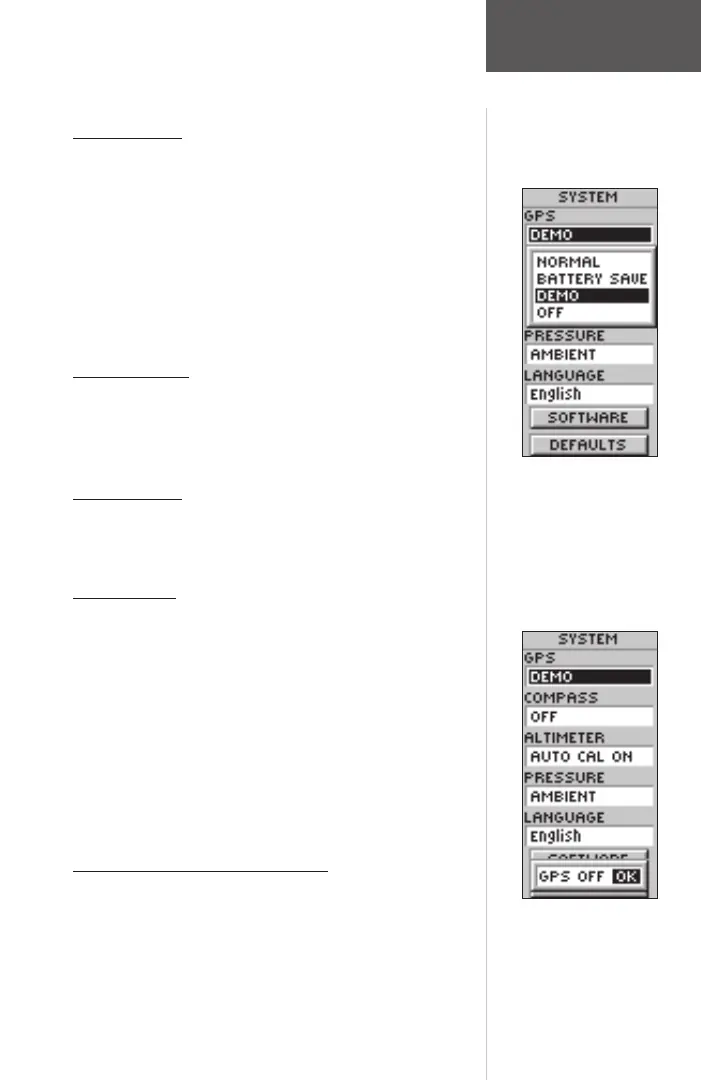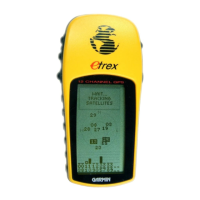Turn the GPS receiver off to con-
serve power when using as a com-
pass or developing a pressure
trend.
System Page
The System Page shows you the current GPS mode,
Compass mode, Altimeter ‘Auto Cal’ mode, and Software
Version. You can choose from four modes of GPS operation:
• Normal
• Battery Save
• Demo (Demonstration)
• Off
Normal Mode
The GPS receiver is turned on all the time when it’s in
‘NORMAL’ mode. The NORMAL mode is more sensitive
to sudden turns or change of speed/acceleration.
Battery Save
When the eTrex Summit is in ‘BATTERY SAVE’ mode,
the GPS receiver is optimized to conserve power.
Demo Mode
The ‘DEMO’ mode is designed for dealers to show the
features and functions of the eTrex Summit to potential
customers inside a closed building where satellite recep-
tion is not possible. There is no navigation possible in
‘DEMO’ mode.
If you select the ‘DEMO’ mode, a window appears at
the bottom of the screen asking you to verify that you
want to turn the GPS off (the unit will stop tracking
satellites, not power off). To do so, press ENTER.
Turning the GPS Receiver ‘Off’
Turning the GPS receiver ‘OFF’ will conserve battery
power if you want to use the eTrex Summit as a compass
or develop a ‘Pressure Trend’ on the Elevation Page.
When the unit is in ‘DEMO’
mode, a warning will appear
indicating that the GPS receiver
is turned off.
System Page
190-00193-00_0D.indd 02/12/01, 10:09 AM53