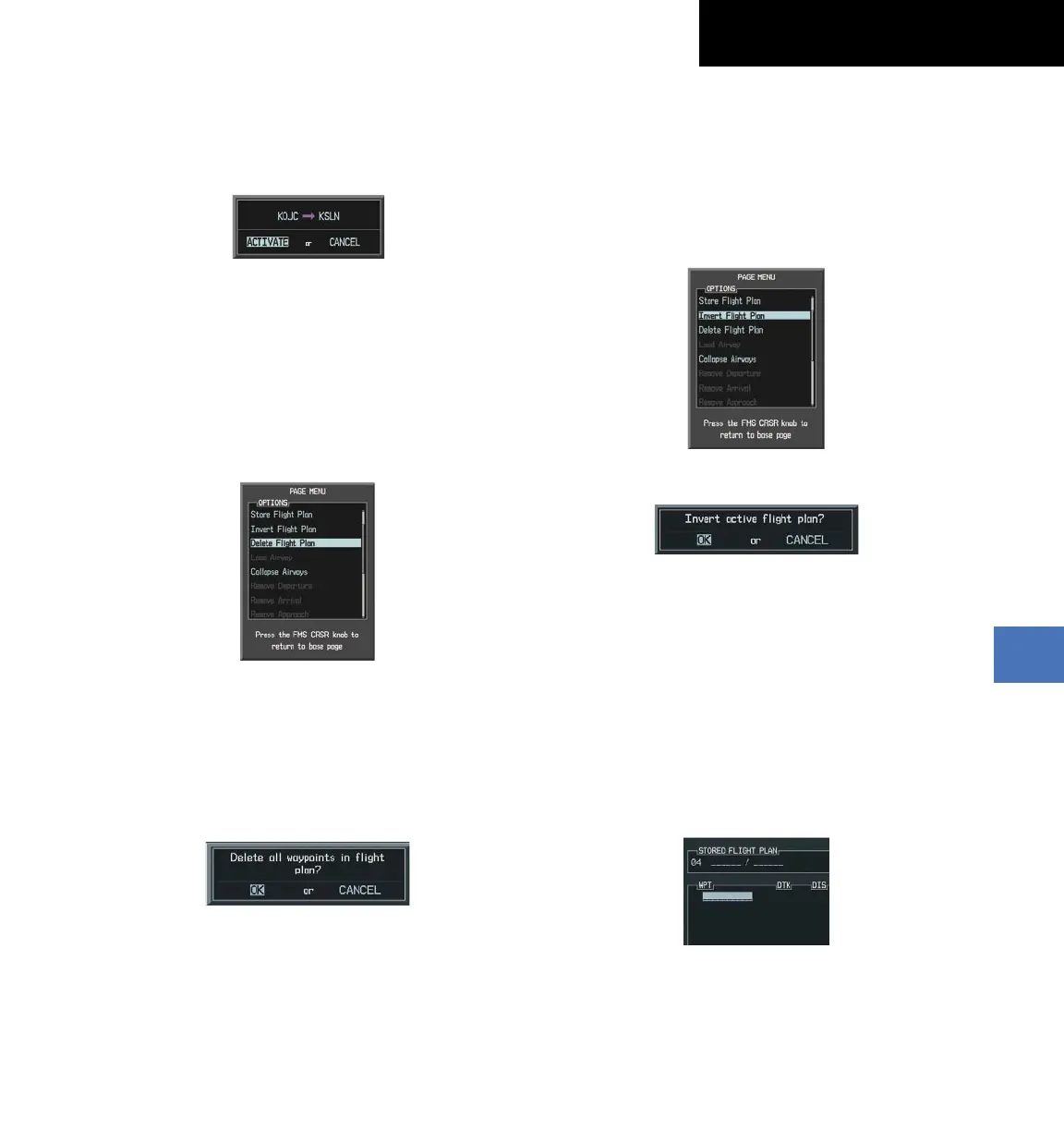Garmin G1000 Cockpit Reference Guide for the Columbia 350/400
190-00567-01 Rev. A
8-3
SECTION 8 – FLIGHT PLANNING
step must be used when activating a leg from
the PFD.
3)
With ‘Activate’ highlighted, press the
ENT
Key.
Figure 8-5 Activate Flight Plan Leg Confirmation
8.5 STOP NAVIGATING A FLIGHT PLAN
1)
Press the
FPL
Key to display the Active Flight Plan
Page.
2)
Press the
MENU
Key to display the Page Menu
window.
Figure 8-6 Delete Flight Plan
3)
Turn the large
FMS
Knob to highlight ‘Delete Flight
Plan’ and press the
ENT
Key. With ‘OK’ highlighted,
press the
ENT
Key to deactivate the flight plan. This
will not delete the stored flight plan, only the active
flight plan.
Figure 8-7 Delete Flight Plan Confirmation
8.6 INVERT ACTIVE FLIGHT PLAN
1)
From the Active Flight Plan Page, press the
MENU
Key to display the Page Menu.
2)
Turn the large
FMS
Knob to highlight ‘Invert Flight
Plan’ and press the
ENT
Key. The original flight
plan remains intact in its flight plan catalog storage
location.
3)
With ‘OK’ highlighted, press the
ENT
Key to invert
the flight plan.
Figure 8-8 Invert Flight Plan
Figure 8-9 Invert Flight Plan Confirmation
8.7 CREATE A NEW FLIGHT PLAN
Create a New Flight Plan Using the MFD
1)
Press the
FPL
Key and turn the small
FMS
Knob to
display the Flight Plan Catalog Page.
2)
Press the
NEW
Softkey to display a blank flight plan
page for the first empty storage location.
Figure 8-10 Create FPL on MFD
3)
Turn the small
FMS
Knob to display the Waypoint
Information Window.
