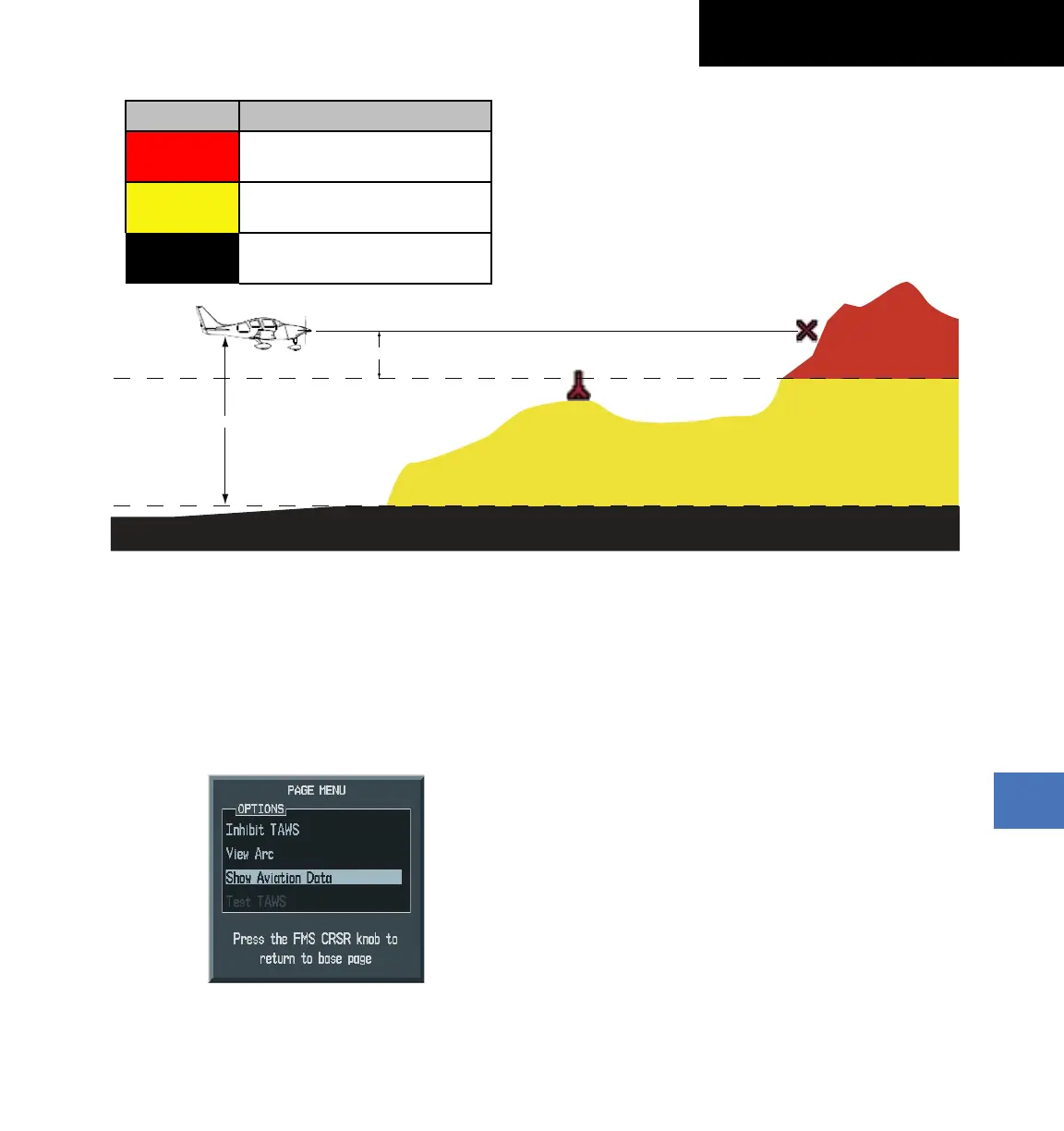Garmin G1000 Cockpit Reference Guide for the Columbia 350/400
190-00567-01 Rev. A
10-11
SECTION 10 – HAZARD
AVOIDANCE
Color Terrain/Obstacle Location
Red
Terrain/Obstacle above or within 100’
below or above aircraft altitude.
Yellow
Terrain/Obstacle between 100’ and
1000’ below current aircraft altitude.
Black
Terrain/Obstacle is more than 1000’
below aircraft altitude.
Potential Impact Point
Unlighted Obstacle
Projected Flight Path
1000'
100' Threshold
Enable/Disable Aviation Data
1)
While the TAWS Page is displayed, press the
MENU
Key.
2)
Turn the small
FMS
Knob to select “Show (or Hide)
Aviation Data”.
3)
Press the
ENT
Key.
Figure 10-18 TAWS Page Menu
TAWS Inhibit
Flying VFR into an area where unique terrain exists
could cause the system to annunciate a nuisance alert.
When TAWS is inhibited, only FLTA and PDA alerts are
disabled.
Inhibit TAWS:
While the TAWS Page is displayed, press the
INHIBIT
Softkey. ‘TAWS INHB’ will be annunciated in the
lower right of portion of the screen.
Enable TAWS:
If TAWS has been inhibited, from the TAWS Page
press the
INHIBIT
Softkey. The ‘TAWS INHB”
annunciation will be removed.
