
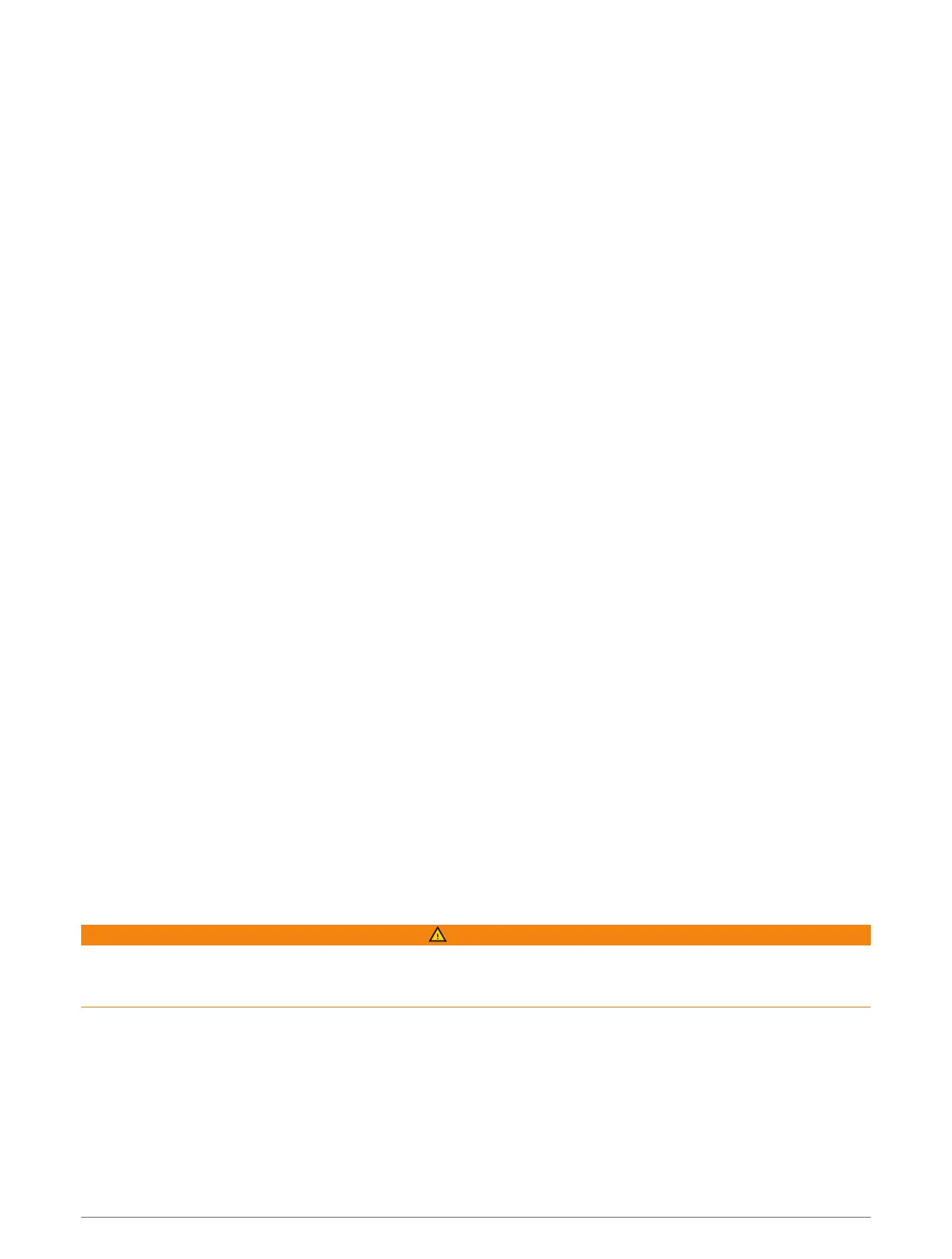 Loading...
Loading...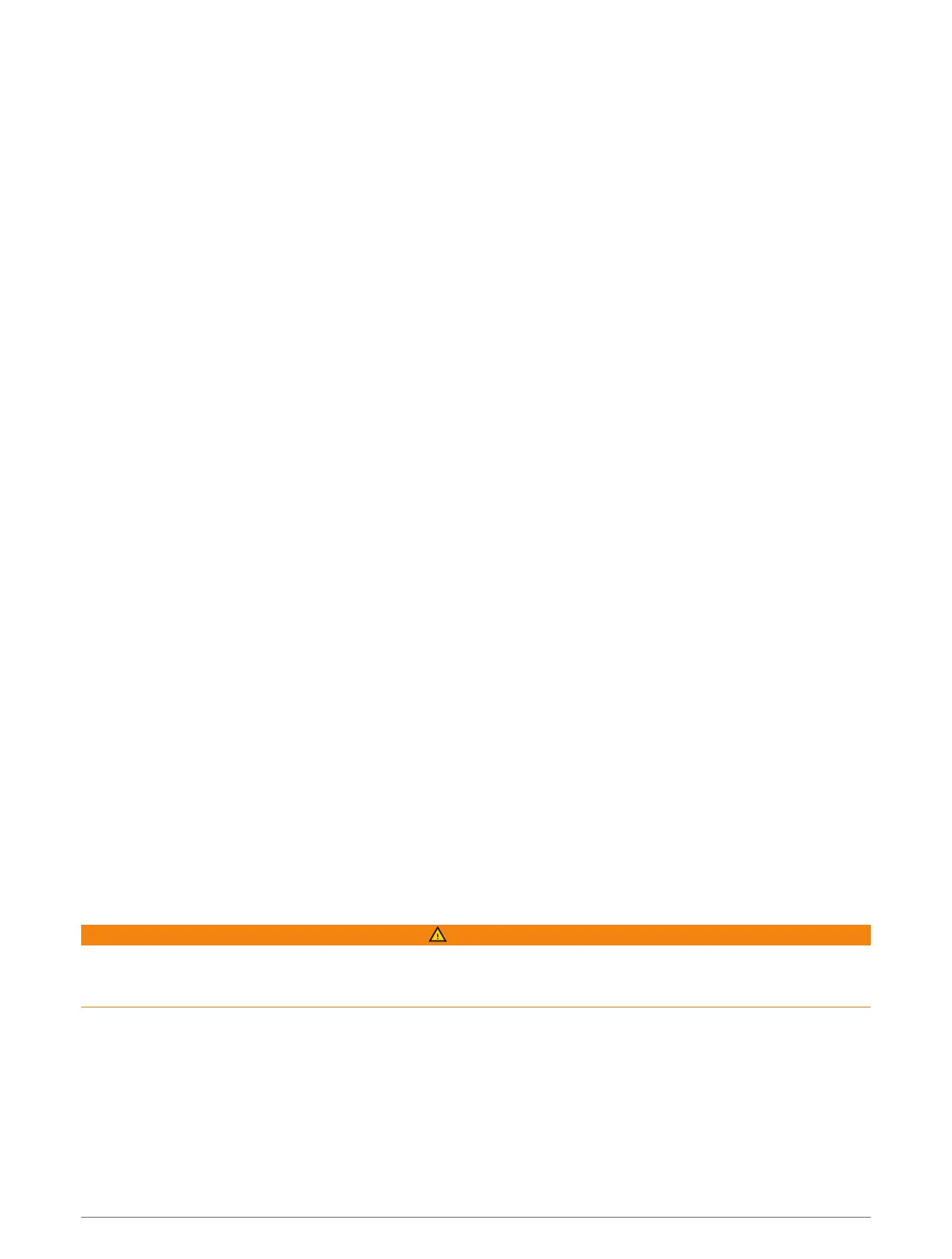
Do you have a question about the Garmin GPSMAP 1243xsv and is the answer not in the manual?
| Display Resolution | 1280 x 800 pixels |
|---|---|
| Display Type | WXGA display |
| Touchscreen | Yes |
| Keypad | Yes |
| Water Rating | IPX7 |
| Antenna | Internal or external over NMEA 2000 |
| Receiver | 10 Hz |
| Garmin Marine Network Ports | 2 |
| NMEA 2000 Ports | 1 |
| NMEA 0183 Input Ports | 1 |
| NMEA 0183 Output Ports | 1 |
| Wireless Connectivity | Yes |
| J1939 Connectivity | Yes |
| BlueChart g3 Charts | Yes |
| LakeVü g3 Charts | Yes |
| Waypoints | 5, 000 |
| Routes | 100 |
| Track Log | 50, 000 points; 50 saved tracks |
| Sonar Capabilities | Yes |
| CHIRP Sonar | Yes |
| ClearVü | Yes |
| SideVü | Yes |
| Traditional Sonar Frequency | 50/77/83/200 kHz |
| ClearVü/SideVü Frequency | 260/455/800 kHz |
| Weight | 5.1 lbs (2.3 kg) |
| Mounting Options | Flush |
| Video Input Ports | 1 BNC |
| Accepts Data Cards | microSD card |
| CHIRP Frequency | Low, High |
| Transmit Power | 500 W (RMS) |
| Operating Temperature | -15°C to 55°C (5°F to 131°F) |
| Storage Temperature | -4°F to 158°F (-20° to 70°C) |
| Power Input | 10-32 Vdc |