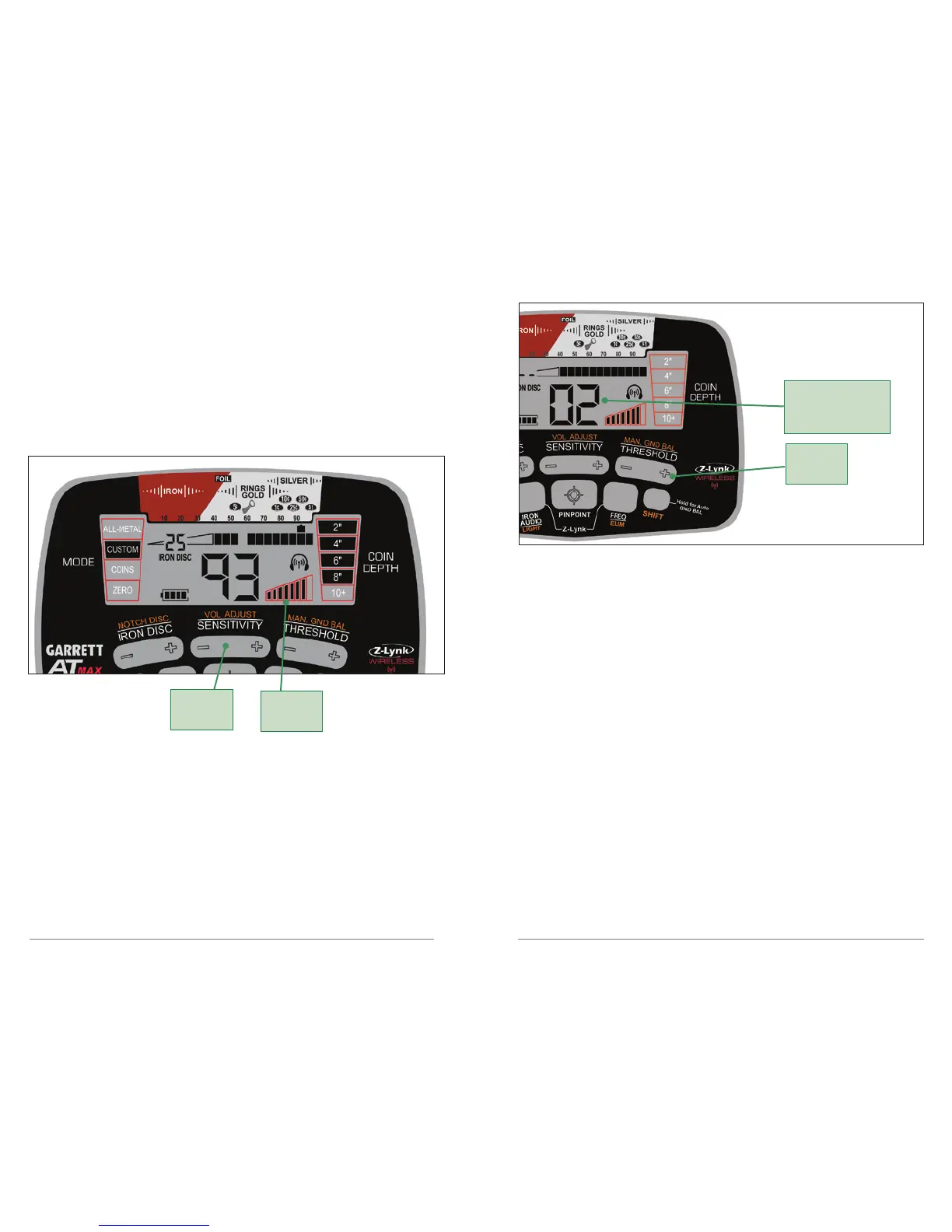20
Garrett Metal Detectors AT Max
™
21
Use the (+) or (–) SENSITIVITY buttons to step through the eight (8)
levels. Use increased sensitivity when searching for very small or
very deep targets. Use lower sensitivity levels when the detector
is behaving erratically (due to excessive metallic trash, highly
mineralized soils, electrical interference or the presence of other
metal detectors) and the erratic operation cannot be resolved
with ground balance, discrimination or by changing frequency.
Sensitivity
Sensitivity
Button
Sensitivity
Indicator
Audio Threshold Adjustment
Threshold is the constant background “hum” that is added to the
target response. Press a Threshold button once to display the
current setting. Press the (+) or (–) Threshold buttons again to select
from 33 levels, ranging from -9 up to +23.
Positive Threshold values add an audible background hum to
the target response (i.e. positive audio bias), while negative values
subtract audio from the target response (i.e. negative audio bias).
A Threshold of zero adds no audio bias.
Select a Threshold setting based on personal preference.
However, to maximize the ability to hear faint signals, it is
recommended to operate with a faint, yet barely audible
threshold (i.e. faint positive audio bias). The louder the
surrounding environment, the higher you may need to set the
Threshold. Conversely, there may be times you wish to operate
with a negative or silent threshold, for example, in order to reduce
detector chatter, etc.
Headphones are also highly recommended to maximize the
ability to hear faint signals, particularly in noisy environments.
Threshold
Buttons
Threshold Setting
(only displays during
Threshold adjustment)