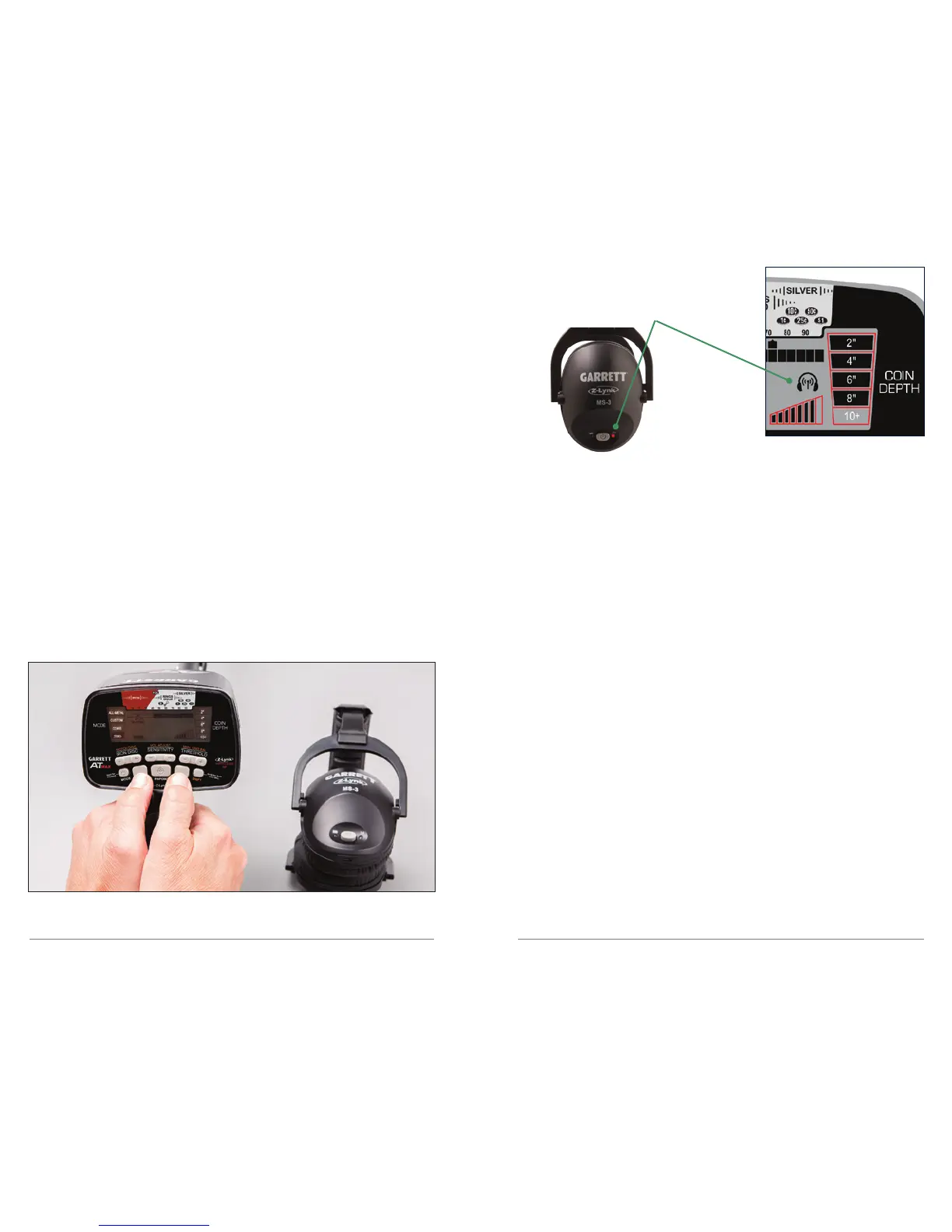32
Garrett Metal Detectors AT Max
™
33
Z-Lynk Wireless Operation
Z-Lynk Wireless—The AT Max features a built-in Z-Lynk wireless
transmitter which can be used with the Garrett MS-3 headphones.
It will also connect to most any other headphones using a
separate Z-Lynk receiver.
A Z-Lynk Wireless headphone icon (see illustration) on the LCD
indicates the current status of your wireless connection. A steady
icon indicates the detector is paired with an operating Z-Lynk
receiver that is within range. A flashing icon indicates that the
detector is searching for a receiver. Absence of the icon indicates
that the AT Max's wireless transmitter is switched off.
Pairing: To pair with a new set of headphones/receiver, simply
switch the headphone/receiver on, hold within 2 feet (0.6 meters)
of the AT Max, and then press and release the Z-Lynk buttons
(IRON AUDIO and FREQ) at the same time. Make sure the wireless
icon on the AT Max is flashing or absent when you press the
buttons.
Once paired, if the headphone/receiver is switched off or moved
out of range, the AT Max will search and attempt to reconnect to
the receiver for 30 seconds, indicated by a flashing icon. If the
connection is not reestablished during this time, the AT Max will
switch off its wireless transmitter. It will be necessary to switch the
AT Max off and then on again to initiate a new 30-second search.
To un-pair (forget) a set of headphones, simply press the Z-Lynk
buttons simultaneously while the wireless icon on the AT Max is
on steady.
Z-Lynk Wireless for Water Hunting: The AT Max can be
operated wirelessly for shallow wading, but wireless operation
is not possible when the detector is fully submerged. The Z-Lynk
MS-3 Wireless Headphones should never be submerged. When
the AT Max will be fully submerged, waterproof headphones (sold
separately) are required. Refer to "Underwater Operation" section
of this manual for more information.
PAIRING: Switch on headphones and hold within 2 feet of AT Max, then press and
release Z-Lynk buttons (IRON AUDIO and FREQ) simultaneously.
A solid red LED on the MS-3 headphones and
this steady Z-Lynk Wireless icon on the LCD
indicates successful pairing.
