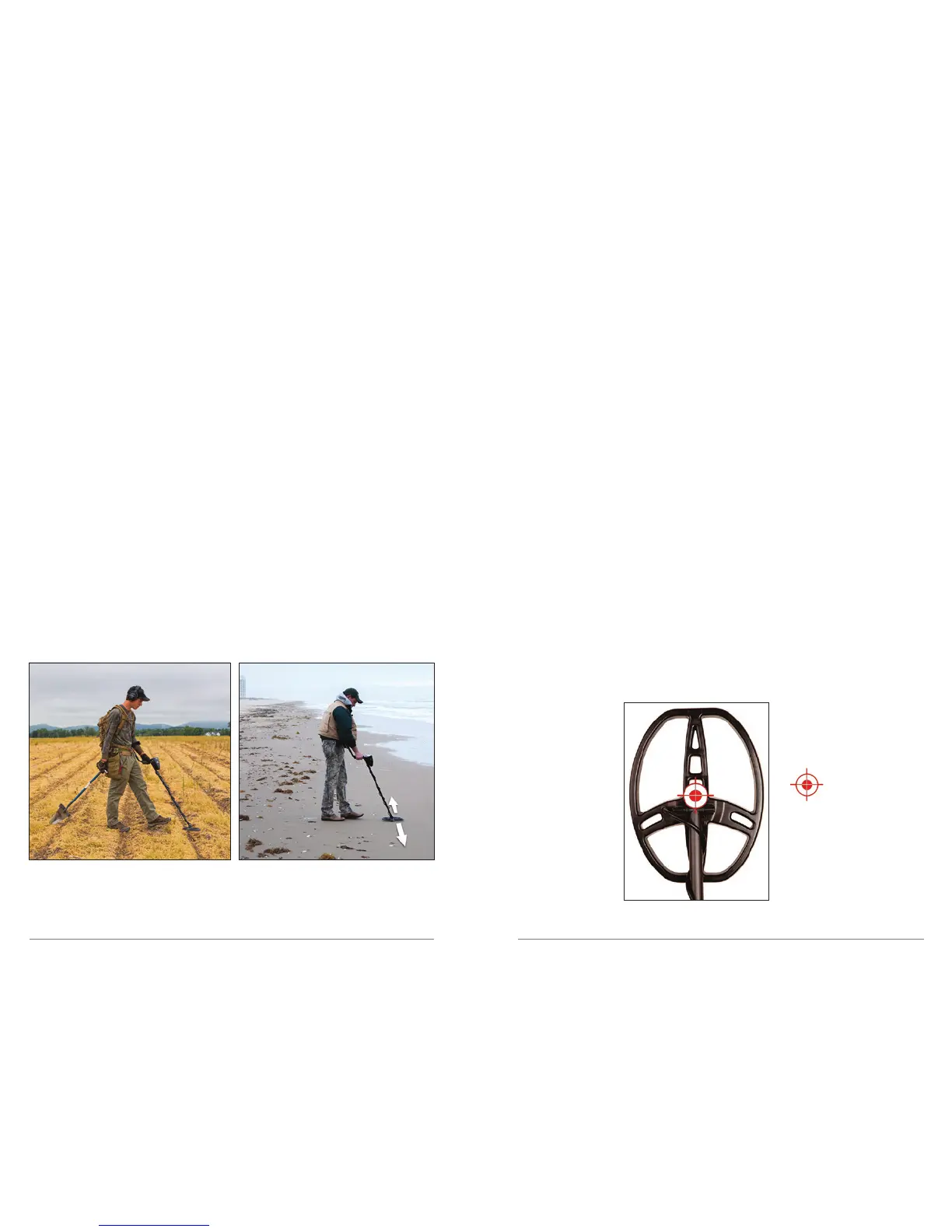40
Garrett Metal Detectors AT Max
™
41
• Tips for locating targets covered by terra cotta/hot rocks:
Magnetic minerals such as hot rocks and terra cotta can mask the
presence of good targets. In order to detect a good target, first
ground balance the AT Max to the terra cotta or hot rocks that are
present. Be aware, however, that the combined Target ID might
be very low (e.g. a bronze coin and terra cotta together may
register between 10 and 15 on the Digital Target ID). Therefore,
Iron Discrimination levels must be reduced in order to ensure
detection of good targets covered by the terra cotta. The Iron
Audio feature can also be used so that all targets above the Iron
Discrimination setting produce either a medium or high tone (i.e.
"good" targets).
• Swing your searchcoil parallel to plow lines and the
water's edge. This will minimize the negative effects caused by
uneven ground in plowed fields and varying amounts of moisture
near the water. Do not swing the searchcoil perpendicular to plow
lines and the water's edge, as this may produce abrupt changes in
ground response that can reduce the detector's performance.
Pinpointing
Accurate pinpointing enables fast recovery with the smallest hole
possible. To use Pinpoint:
• Position the searchcoil to the side of the target's suspected
location at a fixed height above the ground.
• Press and hold the Pinpoint button and slowly sweep the
searchcoil over the target area while maintaining the
same fixed height above the ground (e.g. 1 inch).
• Sweep the searchcoil side-to-side and front-to-back in a
crosshair pattern to locate the peak signal, indicated by
the loudest audio and the greatest number of segments
on the Upper Scale.
• The center of the searchcoil is directly over the target
with the depth of a coin-sized target shown on the
depth scale.
• The symbol "PP" for pinpoint displays on the LCD while
pinpointing.
It is recommended to practice pinpointing in a test plot.
Indicates
pinpointing
center of the
8.5" x 11"
searchcoil.
