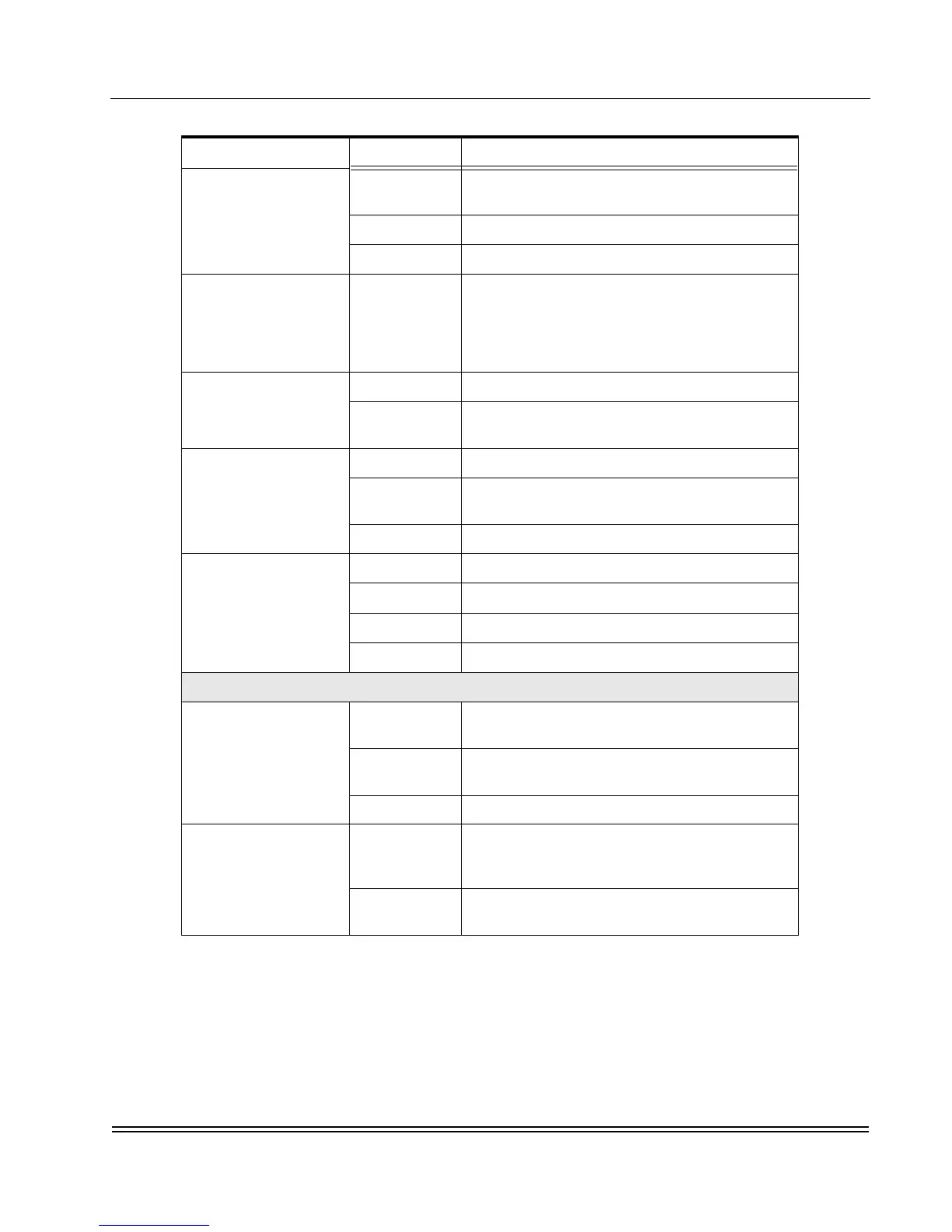CHAPTER 1-Introduction
Controls and Indicators
DS2000-IFR Installation and Maintenance Guide
1-7
Sync/Async/
S0
On Indicates that the serial port S0 is connected to an
active serial device.
Off Indicates the serial port S0 is down
Flashing Data is passing through the serial port S0
CON
(console port)
On Green - indicates the console port is connected to
an active local terminal
Amber - no active connection is made to the port,
connection has timed out, or been the connection is
down.
HS WAN 1 LED for W1
port/
(either T1/E1 or DDS)
On Indicates an active circuit
Off Indicates Frame circuit is down or not configured
properly.
HS WAN 2 LED for W2
port/
(either T1/E1 or DDS)
On Indicates an active circuit
Off Indicates Frame circuit is down or not configured
properly.
Flashing Data is passing through the port.
System Off No power applied to unit
Red Reset state - system is not loaded
Amber System is being booted
Green Normal operation
Rear Panel LEDs
Ethernet
E1 through E10 (when
populated)
On Indicates connectivity to another active Ethernet
device
Off Indicates no connection to an active Ethernet
device or network
Flashing Data is passing through the port
Ethernet board LED On Red - system is booting or board has an active
fault.
Green - board is operating normally
Off No power applied to system or complete board
failure.
Table 1-4. LEDs (Continued)
LED Name/Location Condition Indication