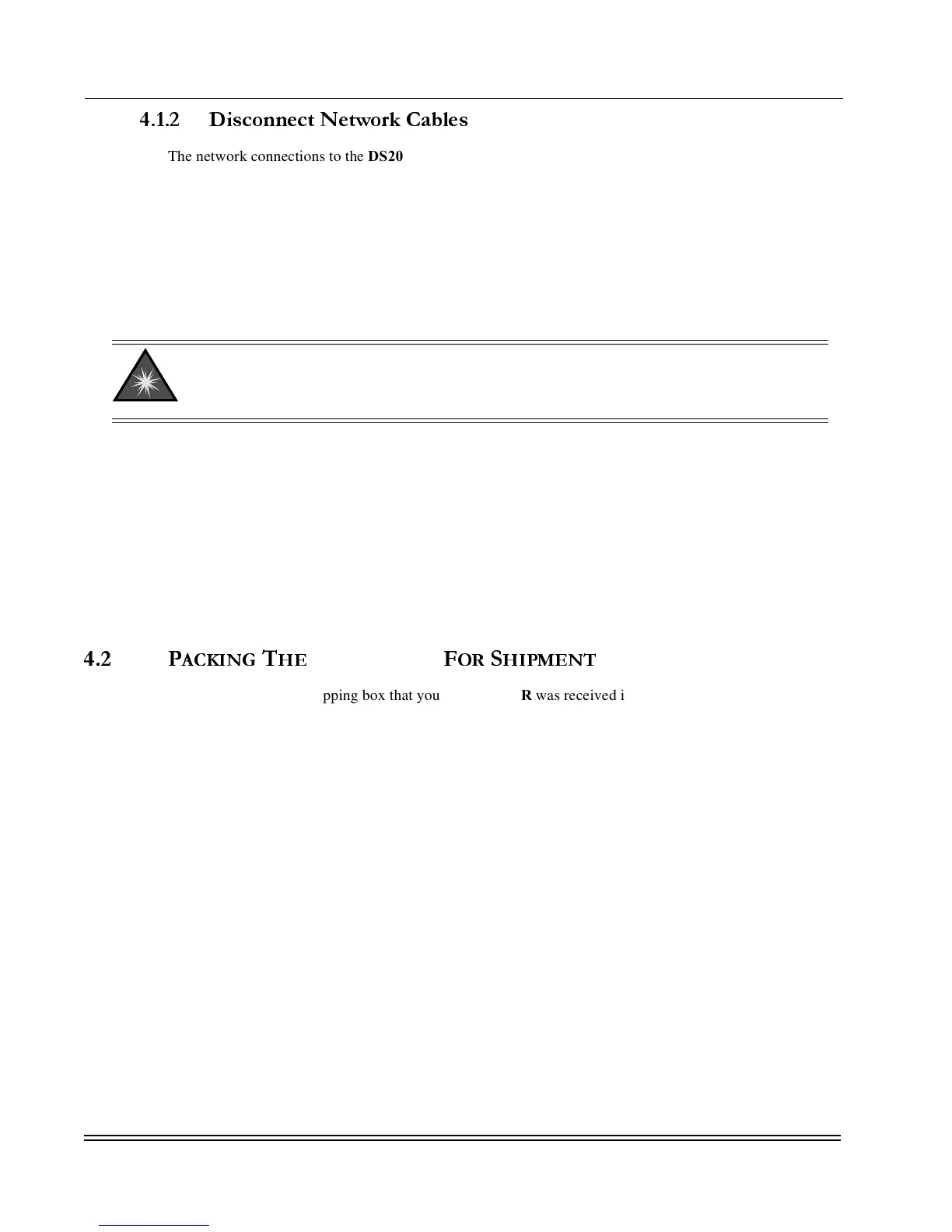CHAPTER 4-Maintenance
Packing The DS2000-IFR For Shipment
DS2000-IFR Installation and Maintenance Guide
4-2
4.1.2 Disconnect Network Cables
The network connections to the DS2000-IFR may include Serial, Ethernet, and WAN cables. The order for
removal is not important but it is important to note that there are active devices connected to each end of the
cable. It is assumed that the power connections have been removed from the DS2000-IFR.
1. Remove all of the Async RJ45 connectors from the Serial ports of the DS2000-IFR.
Label the connector with the port number if the cable is to be reconnected at some later time.
2. Remove the Ethernet RJ45 connectors from the Ethernet ports.
Press on the clip on the underside of the modular connector and pull the connector straight out.
Label the connector with the port number if the cable is to be reconnected at some later time.
3. Following the safe handling procedures for fiber optic cables and connectors, remove any fiber
optic cable connected to the Ethernet fiber ports.
Immediately install dust caps on the cable end, just removed from the DS2000-IFR, and the fiber
port.
Label the connector with the port number if the cable is to be reconnected at some later time.
4. Remove the WAN RJ45 connectors from the WAN ports.
Press on the clip on the underside of the modular connector and pull the connector straight out.
Label the connector with the port number if the cable is to be reconnected at some later time.
4.2 P
ACKING
T
HE
DS2000-IFR
F
OR
S
HIPMENT
If you have saved the shipping box that your DS2000-IFR was received in then add the end styrofoam
pieces around the chassis and place the unit in the box. Please contact customer support to receive a valid
RMA number so that this item is either repaired and returned or credited to your account. Products without a
proper RMA number will not be accepted for repair by Dymec, Inc.
If you have not saved the original shipping container then place the unit in a box so that normal shipping
mistreatment will not cause any other damage to the unit. Dymec has no responsibility for the product
during return shipping. Refer to the Warranty information, see “Warranty” on page ii, and the requirements
to return equipment, see “Return Of Equipment” on page iii, for details.
LASER WARNING: The device that is connected to the other side of the fiber optic cable may still
be sending information down this strand. Light that may be harmful to the human eye may still be
radiating on this strand. Do not look in to the cable end after it is removed from the
DS2000-IFR
port as this light could cause permanent damage to the technician’s eyes.