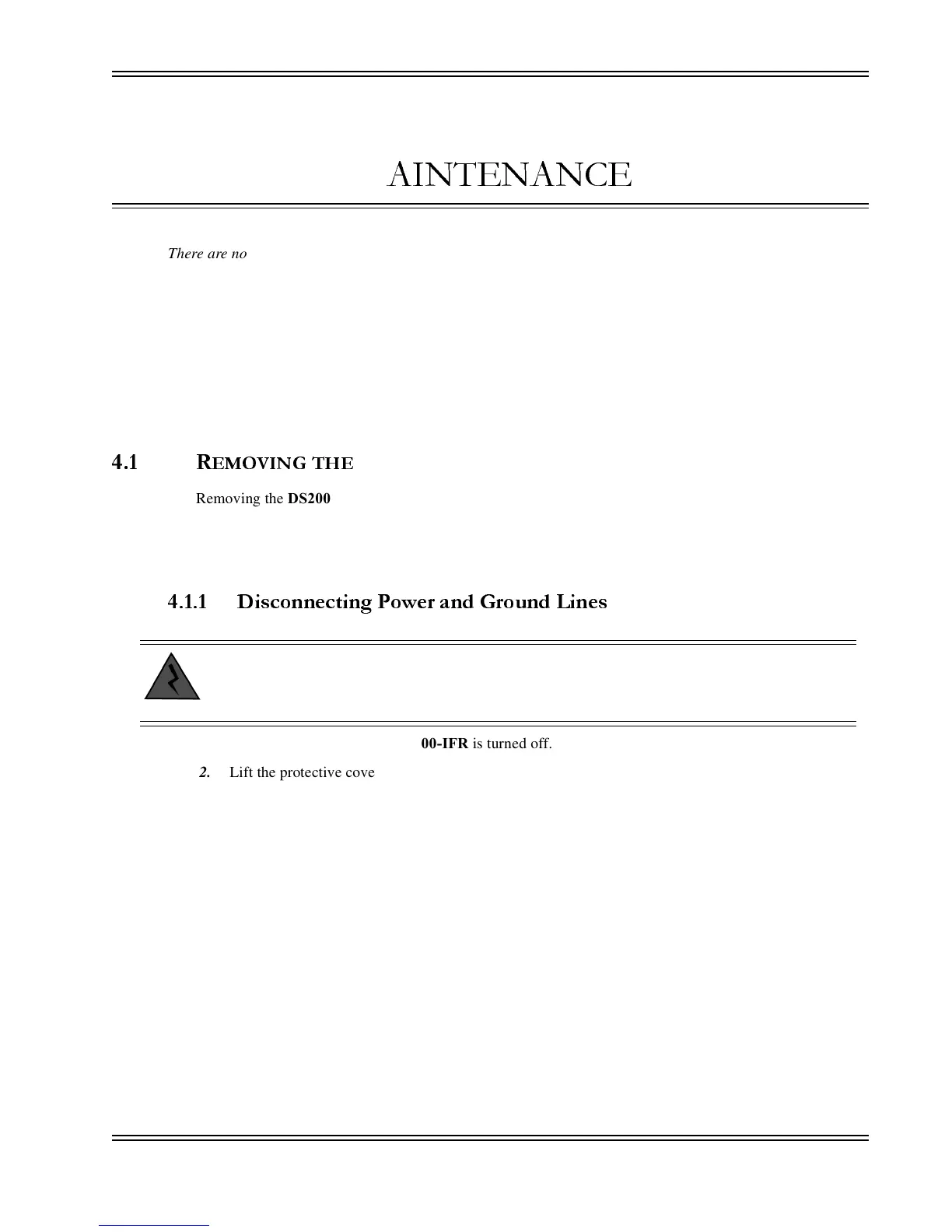DS2000-IFR Installation and Maintenance Guide
4-1
C
HAPTER
4
M
AINTENANCE
There are no corrective repairs or preventative maintenance actions for the DS2000-IFR. The unit is
designed to be replaced as a unit and there are no user repairable components in this device. There are
also no requirements for servicing of this device. Therefore the maintenance for the DS2000-IFR is
limited to replacing the unit and in cases where optional SFP ports are installed, cleaning procedures
for the fiber optic connectors and ports. The following sections detail disconnecting all connections to
the chassis, removing the chassis, cleaning optical devices and packing the DS2000-IFR for return to
the manufacturer. If it is still possible to connect a terminal to the DS2000-IFR and retrieve any
configuration data from the device do so prior to removing power.
4.1 R
EMOVING
THE
DS2000-IFR
Removing the DS2000-IFR entails disconnecting the power lines, disconnecting the network cabling, and
removing the chassis from the rack or other installation location, and packing the DS2000-IFR for shipment
to the manufacturer. The following sections list, in order, the steps required to safely remove and prepare the
unit for return to the manufacturer.
4.1.1 Disconnecting Power and Ground Lines
1. Ensure that power to the DS2000-IFR is turned off.
2. Lift the protective cover from the Power input and using a screw driver loosen the two screws
holding the power wires to the nonpolarized power connections and remove the wires from the
connections.
If the wires are not to be used immediately carefully wrap them to ensure that an accidental turning
on of the power will not cause a short.
3. Remove the ground wire from the chassis by loosening the Ground Lug.
ELECTRICAL WARNING: Prior to disconnecting either AC or DC power connections at the
DS2000-IFR ensure that the facility power has first been turned off. Failure to shut power
off prior to removing the power connections could expose the technician to dangerous
voltages causing injury or death.