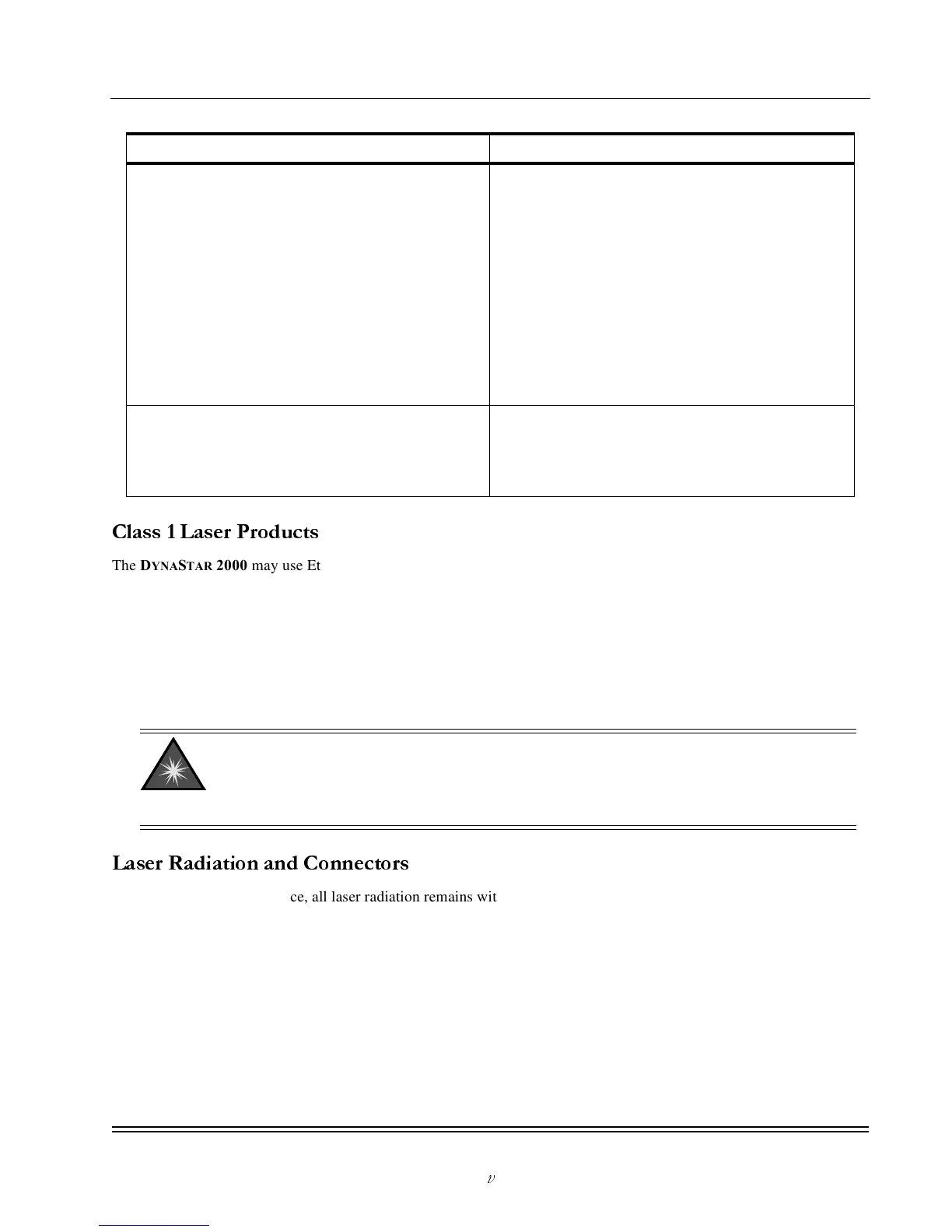DECLARATIONS
Safety
DS2000-IFR Installation and Maintenance Guide
v
Class 1 Laser Products
The DYNASTAR 2000 may use Ethernet SFPs which are Class 1 Laser products. Read the following safety information
before installing or operating these devices. The transmitter output is factory set, and does not allow any user adjustment.
Class 1 Laser products comply with the following safety standards:
• 21 CFR 1040.10 and 1040.11 U.S. Department of Health and Human Services (FDA)
• IEC Publication 60825-1: 1998 (International Electrotechnical Commission)
When operating within their performance limitations, the laser transmitter output meets the Class 1 accessible emission
limit of both standards. Class 1 levels of laser radiation are not considered hazardous.
Laser Radiation and Connectors
When the connector is in place, all laser radiation remains within the fiber. Removing the optical connector from the
transmitter allows laser radiation to emit directly from the optical port.
Do not use optical instruments to view the laser output. The use of optical instruments to view laser output increases eye
hazard. When viewing the output optical port, power must be removed from the D
YNASTAR 2000.
Industry Canada Warnings Avis d’Industrie Canada
Notice:
Before installing this equipment, users should ensure that it is
permissible to be connected to the facilities of the local
telecommunications company. The equipment must also be
installed using an acceptable method of connection. The
customer should be aware that compliance with the above
conditions may not prevent degradation of service in some
situations.
Repairs to certified equipment should be coordinated by a
representative designated by the supplier. Any repairs or
alterations made by the user to this equipment, or equipment
malfunctions, may give the telecommunications company
cause to request the user to disconnect the equipment.
Avis:
Avant d’installer ce matériel, l’utilisateur doit s’assurer qu’il est
permis de le raccorder aux installations de l’entreprise locale
de télécommunication. Le matériel doit également être installé
en suivant une méthode acceptée de raccordement. L’abonné
ne doit pas oublier qu’il est possible que la conformité aux
conditions énoncées ci-dessus n’empêche pas la dégradation
du service dans certaines situations.
Les réparations de matériel homologué doivent être
coordonnées par un représentant désigné par le fournisseur.
L’entreprise de télécommunications peut demander à
l’utilisateur de débrancher un appareil à la suite de réparations
ou de modifications effectuées par l’utilisateur ou à cause de
mauvais fonctionnement.
Users should ensure for their own protection that the electrical
ground connections of the power utility, telephone lines, and
internal metallic water pipe system, if present, are connected
together. The precaution may be particularly important in rural
areas.
Pour sa propre protection, l’utilisateur doit s’assurer que tous
les fils de mise à la terre de la source d’énergie électrique, des
lignes téléphoniques et des canalisations d’eau métalliques, s’il
y en a, sont raccordés ensemble. Cette précaution est
particulièrement importante dans les régions rurales.
LASER WARNING: Laser output can cause serious damage to the eye. The lasers used in the
DYNASTAR 2000 produce light that is invisible to the naked eye. It must be assumed at all times
that the fiber optic cables and optical ports are radiating light energy. When connecting or
handling the fiber cables or connectors, it is imperative that the technician avoid looking into the
tip of the fiber.