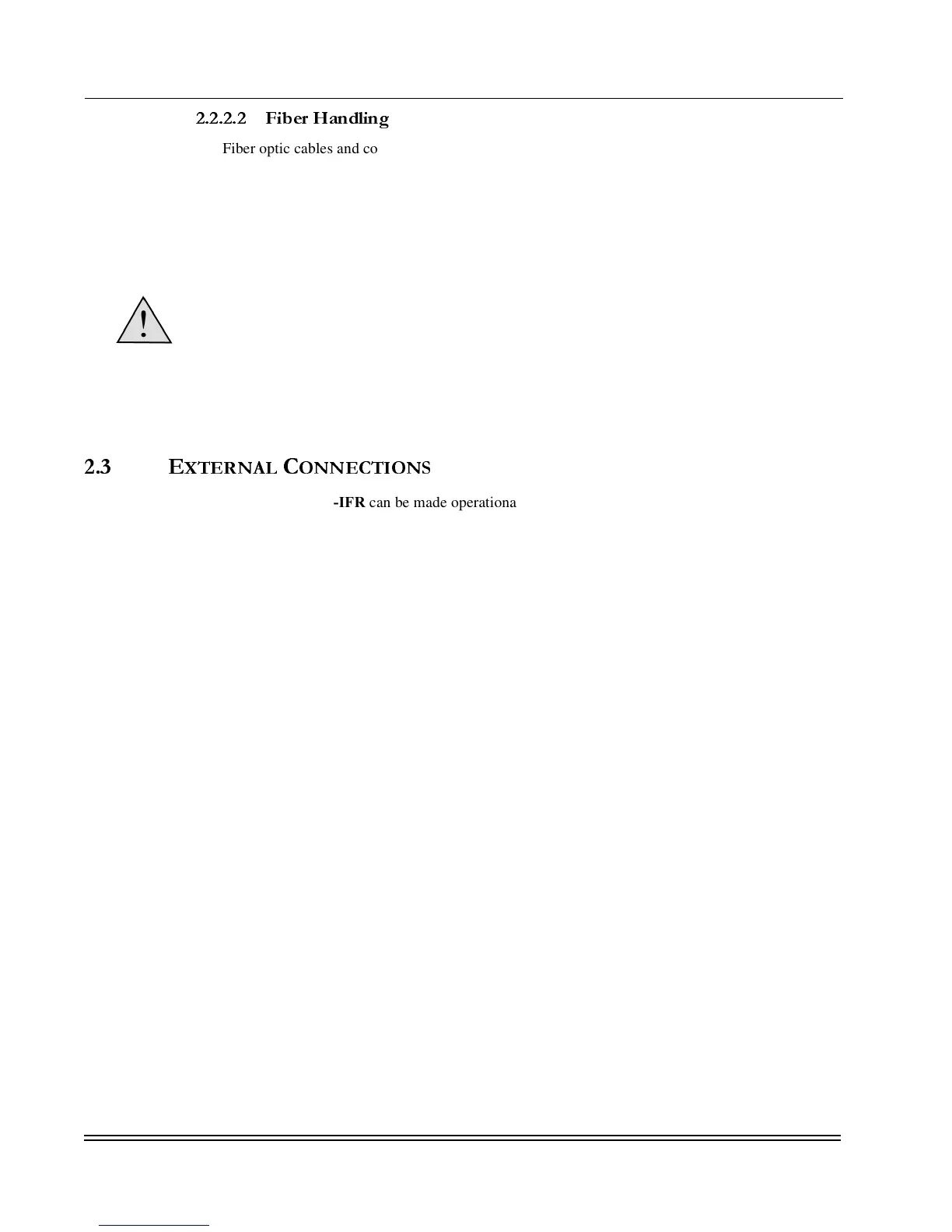CHAPTER 2-Pre-Installation
External Connections
DS2000-IFR Installation and Maintenance Guide
2-4
2.2.2.2 Fiber Handling
Fiber optic cables and connectors are fragile and can be easily broken or fractured through
mishandling. When handling fiber optic media, observe the following warnings:
• Do not strike the fiber cable with tools
• Do not pinch, crimp, or compress the jacketing of the optical cable
• Donotexceedtheminimumbendradiusof3inches(7.62cm)whenroutingor
coiling cables
• Always exercise care when handling and routing fiber optic cables
2.3 E
XTERNAL
C
ONNECTIONS
To ensure that the DS2000-IFR can be made operational as quickly as possible the WAN connection must
be ready prior to the DS2000-IFR installation and all interfacing cabling should already be laid between the
DS2000-IFR installation location and the interfacing equipment. Once these connections are made the
DS2000-IFR can be configured using an attached terminal. It is assumed therefore that the following
connections to other devices has been accomplished and that no delays will be met with due to the need to
lay cables or contact service providers. The following are needs that the user should ensure have been
accomplished:
• Ethernet cables ready to be connected to the DS2000-IFR, Dymec recommends Cat 5 cable
be used
• Serial cables routed to the DS2000-IFR installation location
• Frame Relay services have been obtained and the cabling from the service provider to the
DS2000-IFR has been done
• The IP addresses for new devices in the network, like the DS2000-IFR,aswellastheIP’s
for the desired end points have been mapped and ready to be entered during the
configuration
• Frame Relay specific information is available and mapped to the desired connections
• Naming conventions and end point information is tabulated and ready
CAUTION: Avoid touching the fiber optic cable tips and interiors of the optical ports. If the
connector or port is not being used, dust caps should be installed. Contamination could
degrade the performance of the device. Dymec recommends that fiber optic connectors be
cleaned after each use and optical ports be cleaned only if contamination or degradation to
performance is detected.