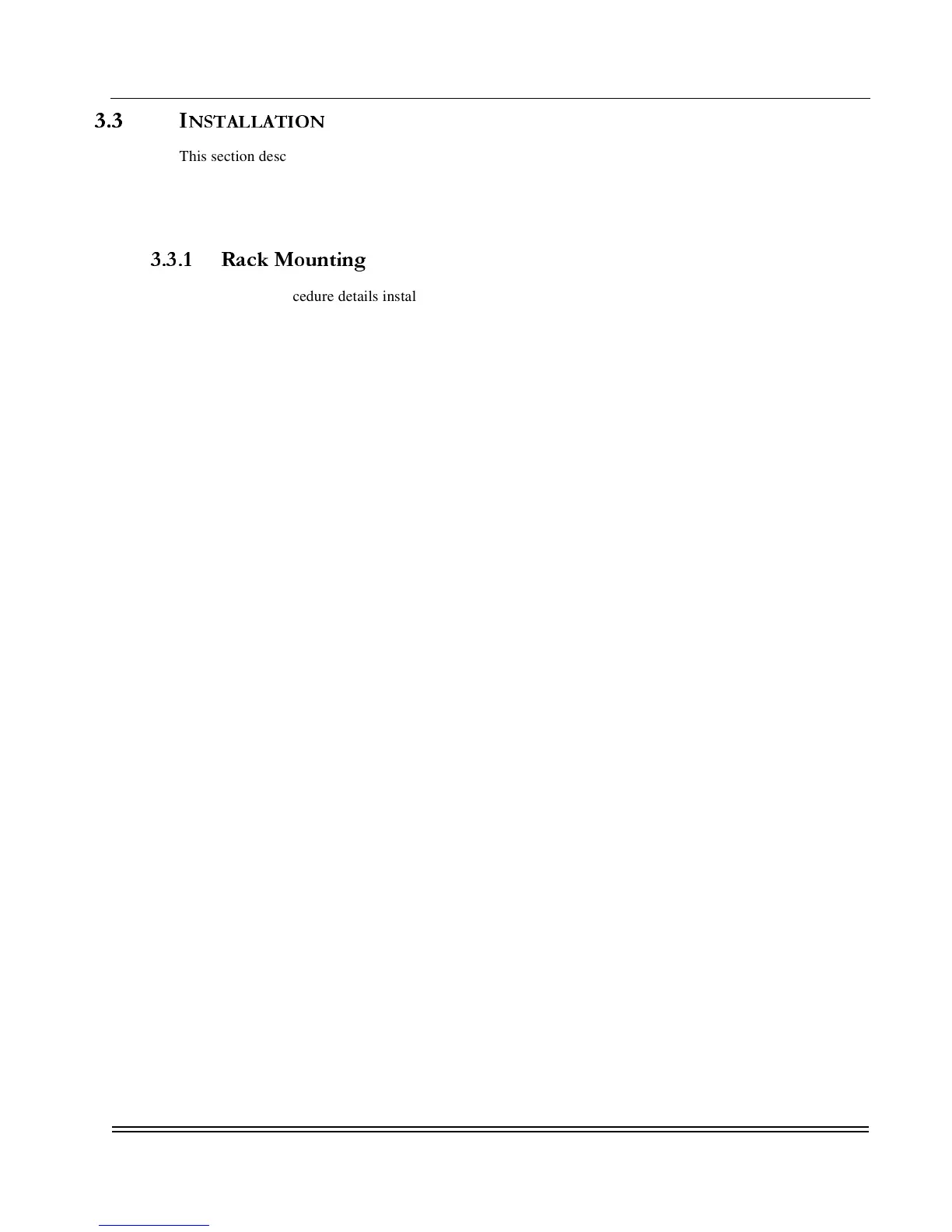CHAPTER 3-Installation
Installation
DS2000-IFR Installation and Maintenance Guide
3-3
3.3 I
NSTALLATION
This section describes rack mounting the DS2000-IFR in a rack. The unit comes prepared to be installed in
a standard 19" rack either front, rear or center rails. The mounting brackets may also be removed and rotated
to support other configurations. Ensure the installation location allows room to connect power and network
connections.
3.3.1 Rack Mounting
The following procedure details installing the DS2000-IFR in a standard 19" rack.
Follow the steps below to install the DS2000-IFR.
1. Insert the DS2000-IFR into the rack opening until the mounting brackets contact the rails.
2. Align the holes in the mounting brackets with those in the rails.
3. Secure the DS2000-IFR to the rails using hardware appropriate for the rack and rail type.
NOTE: Ensure that the brackets are installed for the type of installation desired. If the unit is
to be installed in a position where the brackets are connected to a wall or to a shelf above
the unit, remove the brackets and rotate them 90 degrees and reinstall using the same
hardware.
If the unit is to be mounted on top of a sliding tray, remove the brackets and rotate them 90
degrees and reinstall the brackets using the same hardware.