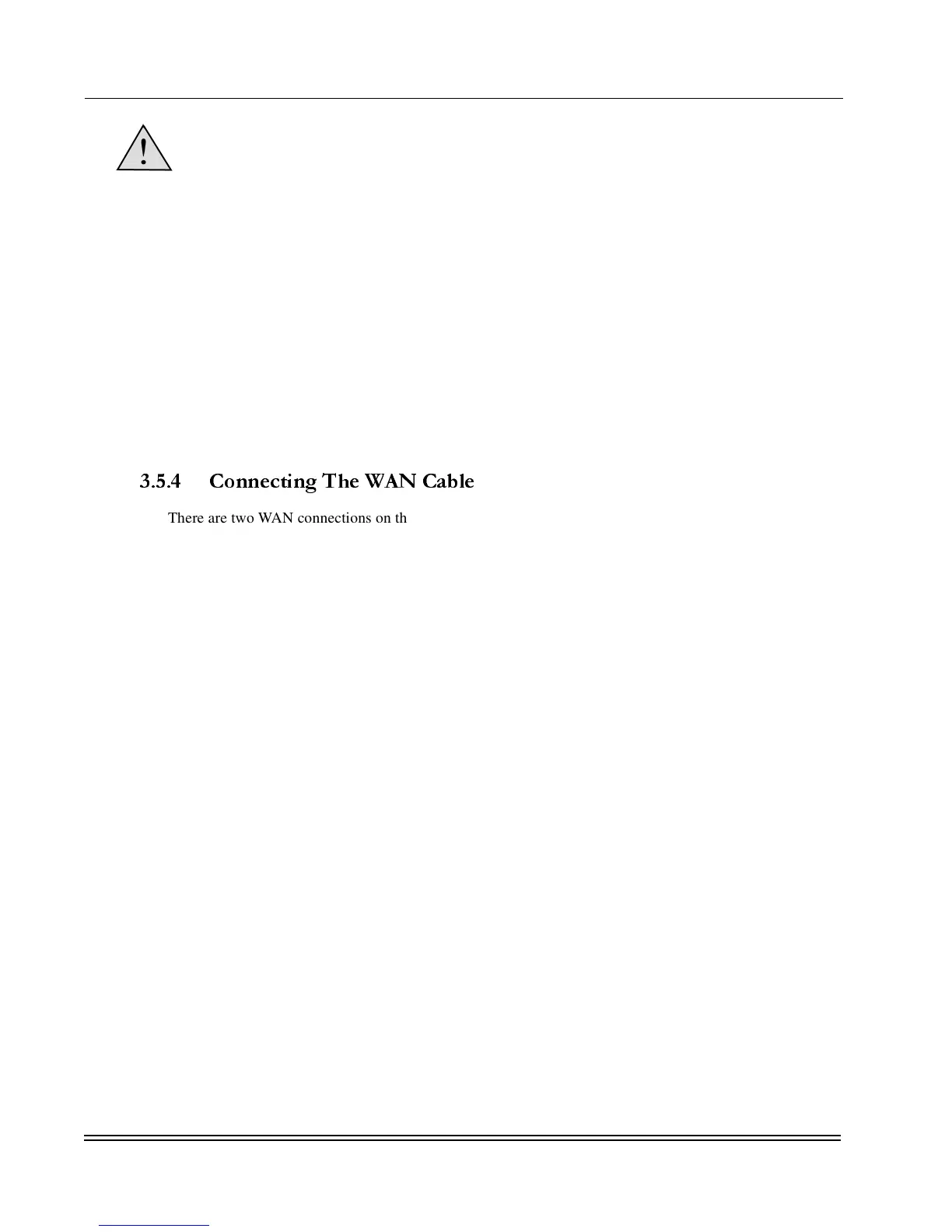CHAPTER 3-Installation
Connecting Network Cables
DS2000-IFR Installation and Maintenance Guide
3-8
1. Remove the dust cap from the desired optical port and from the fiber cable end.
2. Visually inspect the cable end and the port for foreign contamination using caution not to look
directly into the fiber tip.
3. Insert the fiber cable connector into the fiber port.
4. When the connector clicks into the port it is properly installed. Give the cable a soft tug to ensure
it is securely installed.
5. Ensure that the cables are properly secured and do not hang freely. Excessive bending could cause
damage to the fiber strand.
6. Repeat steps one through five to connect the other fiber cables.
3.5.4 Connecting The WAN Cable
There are two WAN connections on the DS2000-IFR.TheWANports,seeFigure 3-4,useanRJ48
connector and the WAN type is either T1 or DDS. The RJ48 attached to the WAN ports are a modular
connector that connect the DS2000-IFR to the external telecommunications network. It is assumed that
prior to connecting this interface that the line and telecom equipment is ready to accept data traffic from the
DS2000-IFR and the interfacing cable is already attached to this gear.
1. Insert the RJ48 connector, from the telecom gear, into the appropriate WAN port on the DS2000-
IFR.
2. Once the connector clicks into the port release the connector and give the cable a little tug to
ensure it has mated properly with the port.
3. Once configured, verify that the LED, see Figure 3-4, is illuminated.
TheHSWAN1isassociatedwithW1andHSWAN2isassociatedwithW2.
4. Repeat steps 1 through 3 for the other WAN port connection.
5. Ensure that the cable has some strain relief and the weight of the cable will not cause the connector
to misalign the connection with the port.
CAUTION: Avoid touching the fiber optic cable tips and interiors of the optical ports. If the
connector or port is not being used, dust caps should be installed. Contamination could
degrade the performance of the optical connection. Dymec recommends that fiber optic
connectors be cleaned after each use and optical ports be cleaned only if contamination or
degradation to performance is detected.
NOTE: if unsure of the WAN port type, either T1/E1 or DDS, refer to the label on the bottom
of the
DS2000-IFR. The label contains the WAN port type.