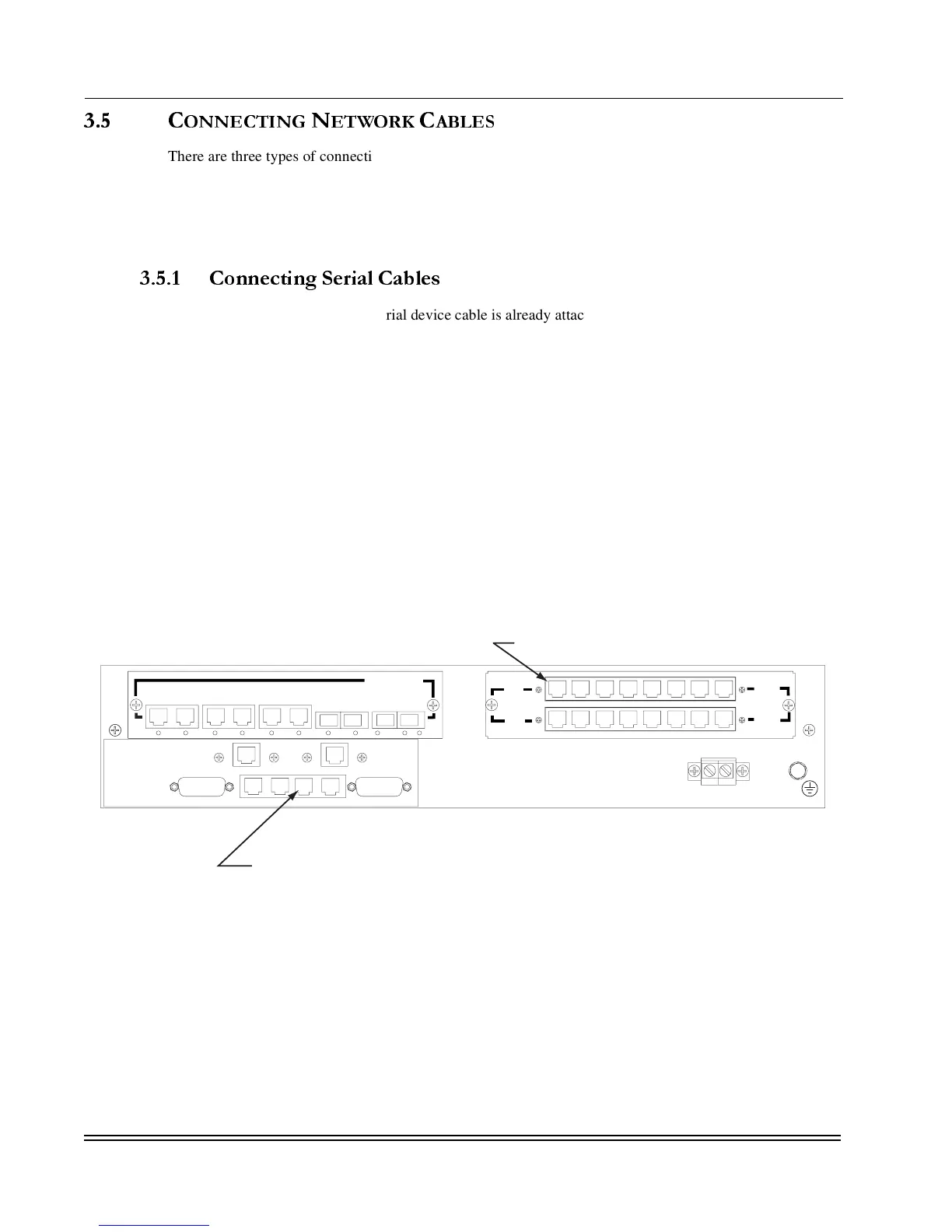CHAPTER 3-Installation
Connecting Network Cables
DS2000-IFR Installation and Maintenance Guide
3-6
3.5 C
ONNECTING
N
ETWORK
C
ABLES
There are three types of connections that can be made to the DS2000-IFR. They are WAN, Ethernet, and
Serial. The following sections describe each type of connection separately. Note that not all connection types
are available on every configuration of the unit and that there is one configuration which has fiber optic
ethernet ports. Dymec recommends connecting the cables in the following order: Serial, Ethernet and then
WA N .
3.5.1 Connecting Serial Cables
It is assumed that one end of the Serial device cable is already attached to the end unit. Ensure that the serial
port numbering scheme is followed when installing the cables, refer to Figure 3-2 on page 3-6. The ports
are configured in software later on and if a device is accidentally connected to the wrong port it will be
difficult to detect. Connect cables to the Serial ports as described below.
1. Align the RJ45 connector with appropriate serial port and push gently until the connector is
completely mated to the port.
2. Ensure that the cables are not hanging and their weight is supported. Strain relief on these cables
will ensure that they do not demate some of the internal pins.
3. Return to step one above and connect the remainder of the cables.
Figure 3-2. Serial Ports
NOTE: Port S0 is a Sync/Async port and can be connected to as an additional serial port.
This port can accept the RJ69 (ten pin) connector and supports Sync traffic. (The RJ69 is
also referred to as a ten pin RJ45 connector.) The ports S1 through S16 are Async ports
only and accept only the RJ45 (eight pin) connector.
Serial RS232 Async Ports S1 through S16
S0 - Serial Sync/Async
S8
S16
RS232
S1
S9
RS232
Ethernet
RS232(DEBUG) E0 AUX1 S0 CON AUX 2
W1
W2