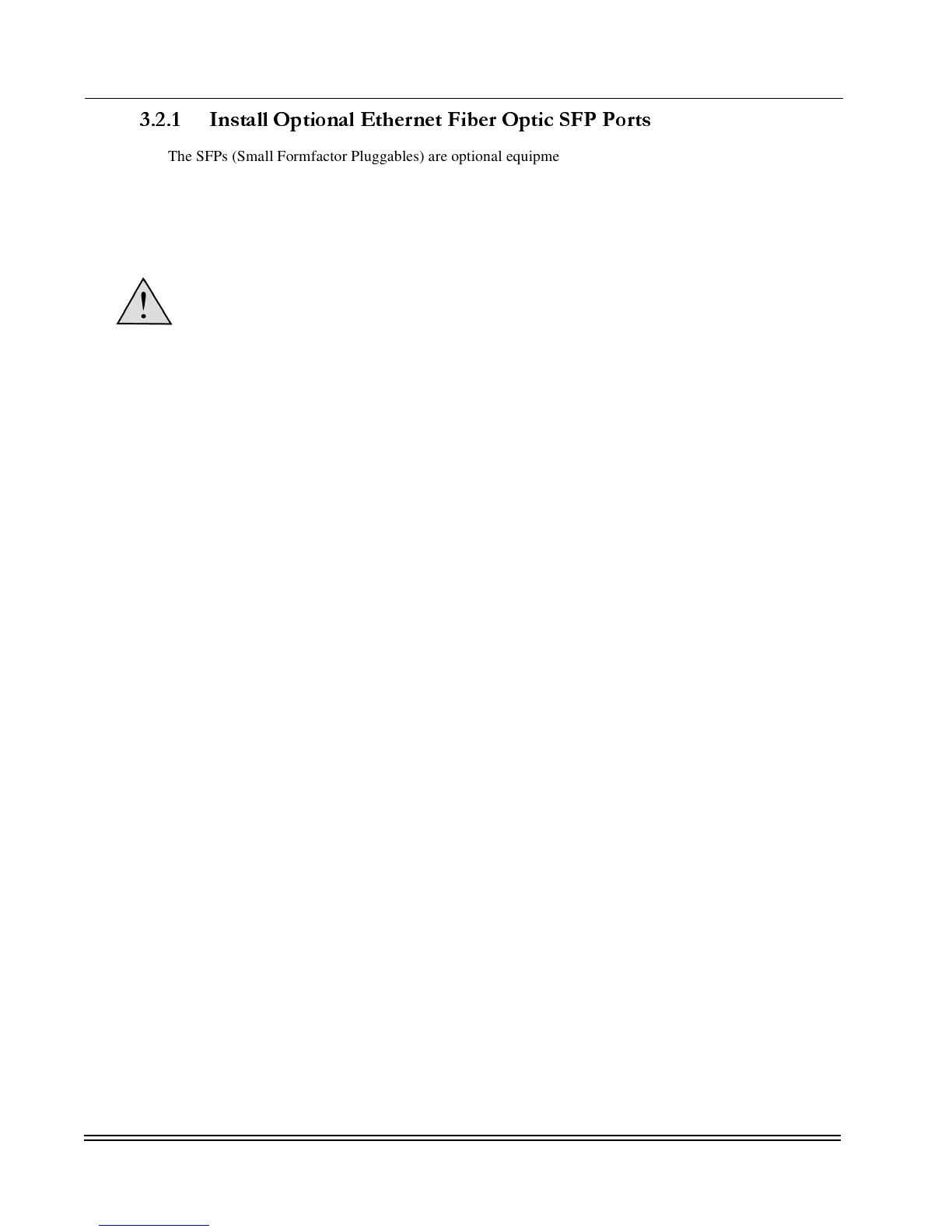CHAPTER 3-Installation
Unpacking The DS2000-IFR
DS2000-IFR Installation and Maintenance Guide
3-2
3.2.1 Install Optional Ethernet Fiber Optic SFP Ports
The SFPs (Small Formfactor Pluggables) are optional equipment for the DS2000-IFR and are installed in
most cases in the factory. In some cases the SFPs may ship separately from the DS2000-IFR and this
procedure covers installing these if required. The SFP installation is a simple procedure of sliding the SFP
into the appropriate DS2000-IFR Ethernet opening. The following steps describe installation.
1. Remove the SFP from the shipping container.
2. Remove the SFP from the antistatic bag.
3. Inspect the SFP for damage.
Report any damage immediately to Dymec customer support and DO NOT INSTALL the SFP
into the DS2000-IFR.
4. Slide the SFP into the desired Ethernet port opening, on the rear of the DS2000-IFR, until a click
is heard.
There are various SFPs available from different manufacturers. Most use a simple mechanism
which locks the SFP into place once installed properly. An audible click should be heard when the
SFP is “locked” into place.
5. Repeat steps 1 through 4 to install another SFP.
CAUTION: The SFPs are static sensitive devices. Use proper static safe handling
precautions while handling the SFPs. Failure to handle these devices properly could cause
them to fail immediately or prematurely. Use static safe wrist straps connected to the
DS2000-IFR.