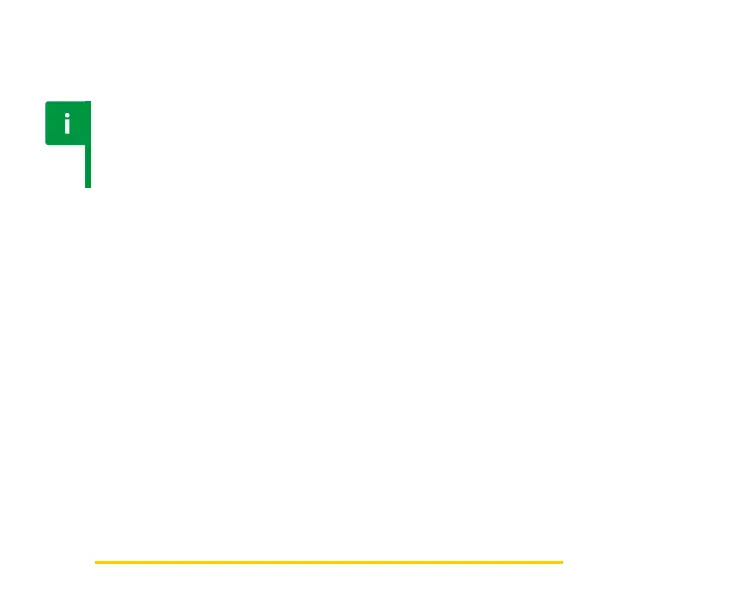Calibration21
Calibration
Notice
During calibration, remember to pull the trigger down
completely each time (until you feel resistance).
Once ASTER is installed in a given AEG, its trigger and selector sensors must be
calibrated according to the steps below:
1. If your ASTER is brand new, go to step 2. If not, restore factory settings as
described in the corresponding chapter (page 39) and then go to step 2.
2. To calibrate ASTER, plug the battery. You will hear 3 low
vibrations notifying lack of calibration error.
3. Switch re selector to AUTO. While on AUTO, pull the
trigger twice and wait for a conrming vibration.
4. Then, switch re selector to SEMI. While on SEMI, pull the
trigger once and wait for the conrming vibration.